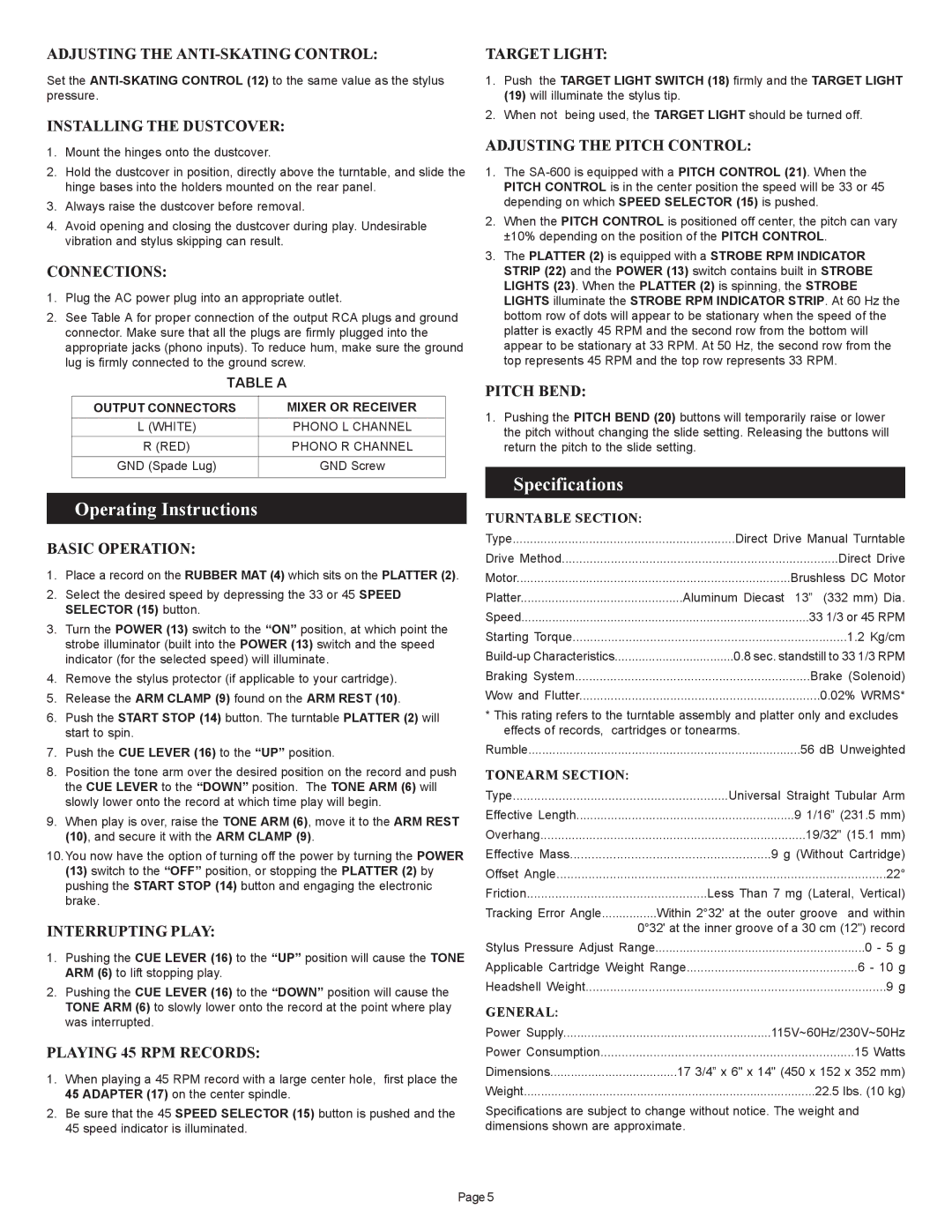ADJUSTING THE ANTI-SKATING CONTROL:
Set the ANTI-SKATING CONTROL (12) to the same value as the stylus pressure.
INSTALLING THE DUSTCOVER:
1.Mount the hinges onto the dustcover.
2.Hold the dustcover in position, directly above the turntable, and slide the hinge bases into the holders mounted on the rear panel.
3.Always raise the dustcover before removal.
4.Avoid opening and closing the dustcover during play. Undesirable vibration and stylus skipping can result.
CONNECTIONS:
1.Plug the AC power plug into an appropriate outlet.
2.See Table A for proper connection of the output RCA plugs and ground connector. Make sure that all the plugs are firmly plugged into the appropriate jacks (phono inputs). To reduce hum, make sure the ground lug is firmly connected to the ground screw.
TABLE A
OUTPUT CONNECTORS | MIXER OR RECEIVER |
L (WHITE) | PHONO L CHANNEL | |
R (RED) | PHONO R CHANNEL |
GND (Spade Lug) | GND Screw |
| | |
Operating Instructions
BASIC OPERATION:
1.Place a record on the RUBBER MAT (4) which sits on the PLATTER (2).
2.Select the desired speed by depressing the 33 or 45 SPEED SELECTOR (15) button.
3.Turn the POWER (13) switch to the “ON” position, at which point the strobe illuminator (built into the POWER (13) switch and the speed indicator (for the selected speed) will illuminate.
4.Remove the stylus protector (if applicable to your cartridge).
5.Release the ARM CLAMP (9) found on the ARM REST (10).
6.Push the START STOP (14) button. The turntable PLATTER (2) will start to spin.
7.Push the CUE LEVER (16) to the “UP” position.
8.Position the tone arm over the desired position on the record and push the CUE LEVER to the “DOWN” position. The TONE ARM (6) will slowly lower onto the record at which time play will begin.
9.When play is over, raise the TONE ARM (6), move it to the ARM REST (10), and secure it with the ARM CLAMP (9).
10.You now have the option of turning off the power by turning the POWER (13) switch to the “OFF” position, or stopping the PLATTER (2) by pushing the START STOP (14) button and engaging the electronic brake.
INTERRUPTING PLAY:
1.Pushing the CUE LEVER (16) to the “UP” position will cause the TONE ARM (6) to lift stopping play.
2.Pushing the CUE LEVER (16) to the “DOWN” position will cause the TONE ARM (6) to slowly lower onto the record at the point where play was interrupted.
PLAYING 45 RPM RECORDS:
1.When playing a 45 RPM record with a large center hole, first place the 45 ADAPTER (17) on the center spindle.
2.Be sure that the 45 SPEED SELECTOR (15) button is pushed and the 45 speed indicator is illuminated.
TARGET LIGHT:
1.Push the TARGET LIGHT SWITCH (18) firmly and the TARGET LIGHT
(19)will illuminate the stylus tip.
2.When not being used, the TARGET LIGHT should be turned off.
ADJUSTING THE PITCH CONTROL:
1.The SA-600 is equipped with a PITCH CONTROL (21). When the PITCH CONTROL is in the center position the speed will be 33 or 45 depending on which SPEED SELECTOR (15) is pushed.
2.When the PITCH CONTROL is positioned off center, the pitch can vary ±10% depending on the position of the PITCH CONTROL.
3.The PLATTER (2) is equipped with a STROBE RPM INDICATOR STRIP (22) and the POWER (13) switch contains built in STROBE LIGHTS (23). When the PLATTER (2) is spinning, the STROBE LIGHTS illuminate the STROBE RPM INDICATOR STRIP. At 60 Hz the bottom row of dots will appear to be stationary when the speed of the platter is exactly 45 RPM and the second row from the bottom will appear to be stationary at 33 RPM. At 50 Hz, the second row from the top represents 45 RPM and the top row represents 33 RPM.
PITCH BEND:
1.Pushing the PITCH BEND (20) buttons will temporarily raise or lower the pitch without changing the slide setting. Releasing the buttons will return the pitch to the slide setting.
Specifications
TURNTABLE SECTION:
Type | Direct Drive Manual Turntable |
Drive Method | Direct Drive |
Motor | Brushless DC Motor |
Platter | Aluminum Diecast 13” (332 mm) Dia. |
Speed | 33 1/3 or 45 RPM |
Starting Torque | 1.2 Kg/cm |
Build-up Characteristics | 0.8 sec. standstill to 33 1/3 RPM |
Braking System | Brake (Solenoid) |
Wow and Flutter | 0.02% WRMS* |
*This rating refers to the turntable assembly and platter only and excludes effects of records, cartridges or tonearms.
Rumble...............................................................................56 dB Unweighted
TONEARM SECTION:
| | | |
Type | Universal Straight Tubular Arm |
Effective Length | 9 1/16” (231.5 mm) |
Overhang | 19/32" (15.1 mm) |
Effective Mass | 9 g (Without Cartridge) |
Offset Angle | 22° |
Friction | Less Than 7 mg (Lateral, Vertical) |
Tracking Error Angle | Within 2°32' at the outer groove and within |
| 0°32' at the inner groove of a 30 cm (12") record |
Stylus Pressure Adjust Range | 0 - 5 | g |
Applicable Cartridge Weight Range | 6 - 10 | g |
Headshell Weight | 9 | g |
GENERAL:
Power Supply | 115V~60Hz/230V~50Hz |
Power Consumption | 15 Watts |
Dimensions | 17 3/4” x 6" x 14" (450 x 152 x 352 mm) |
Weight | 22.5 lbs. (10 kg) |
Specifications are subject to change without notice. The weight and dimensions shown are approximate.