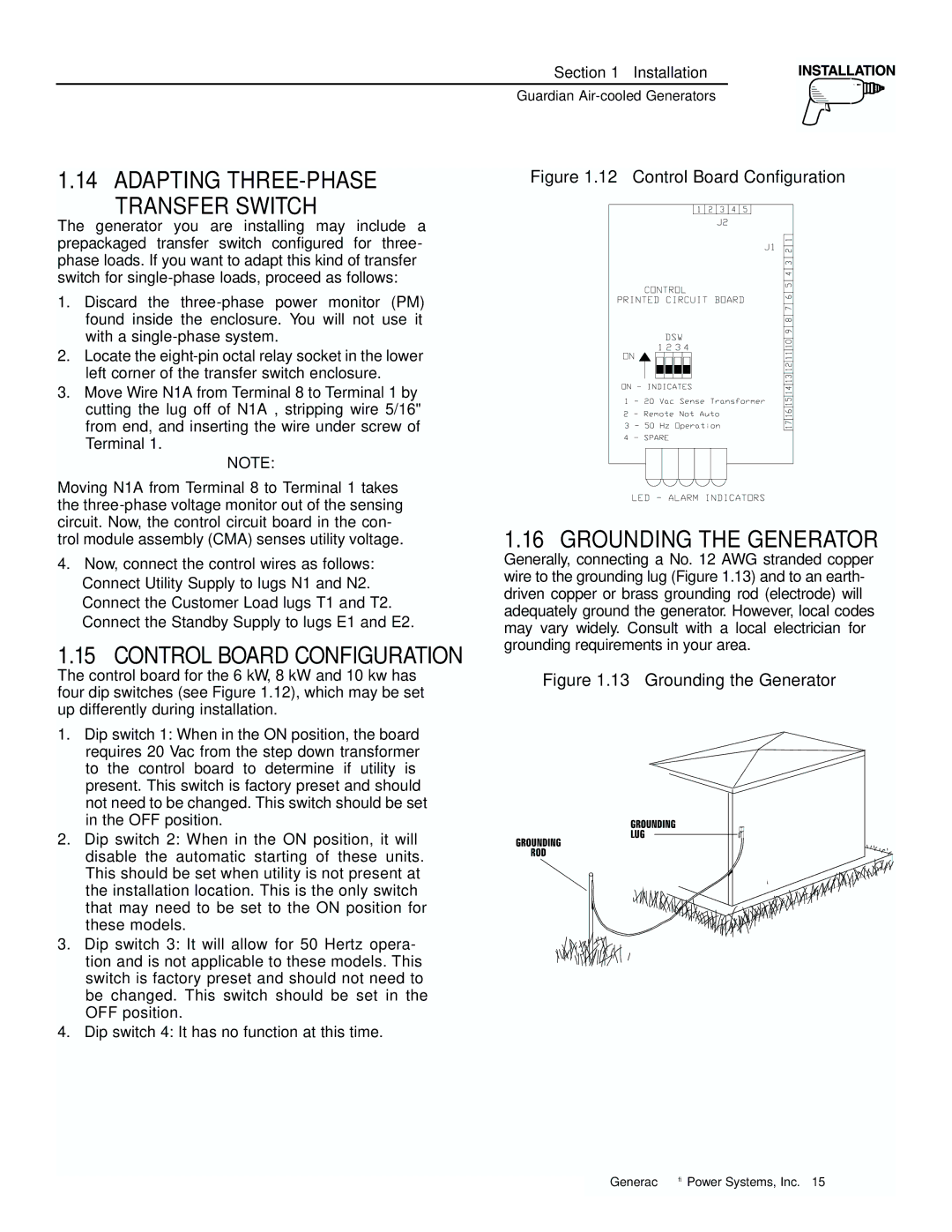Section 1 — Installation
Guardian
1.14 ADAPTING THREE-PHASE
TRANSFER SWITCH
The generator you are installing may include a prepackaged transfer switch configured for three- phase loads. If you want to adapt this kind of transfer switch for
1.Discard the
2.Locate the
3.Move Wire N1A from Terminal 8 to Terminal 1 by cutting the lug off of N1A , stripping wire 5/16" from end, and inserting the wire under screw of Terminal 1.
NOTE:
Moving N1A from Terminal 8 to Terminal 1 takes the
4.Now, connect the control wires as follows:
•Connect Utility Supply to lugs N1 and N2.
•Connect the Customer Load lugs T1 and T2.
•Connect the Standby Supply to lugs E1 and E2.
1.15 CONTROL BOARD CONFIGURATION
The control board for the 6 kW, 8 kW and 10 kw has four dip switches (see Figure 1.12), which may be set up differently during installation.
1.Dip switch 1: When in the ON position, the board requires 20 Vac from the step down transformer to the control board to determine if utility is present. This switch is factory preset and should not need to be changed. This switch should be set in the OFF position.
2.Dip switch 2: When in the ON position, it will disable the automatic starting of these units. This should be set when utility is not present at the installation location. This is the only switch that may need to be set to the ON position for these models.
3.Dip switch 3: It will allow for 50 Hertz opera- tion and is not applicable to these models. This switch is factory preset and should not need to be changed. This switch should be set in the OFF position.
4.Dip switch 4: It has no function at this time.
Figure 1.12 – Control Board Configuration
1.16 GROUNDING THE GENERATOR
Generally, connecting a No. 12 AWG stranded copper wire to the grounding lug (Figure 1.13) and to an earth- driven copper or brass grounding rod (electrode) will adequately ground the generator. However, local codes may vary widely. Consult with a local electrician for grounding requirements in your area.
Figure 1.13 – Grounding the Generator
Generac® Power Systems, Inc. 15