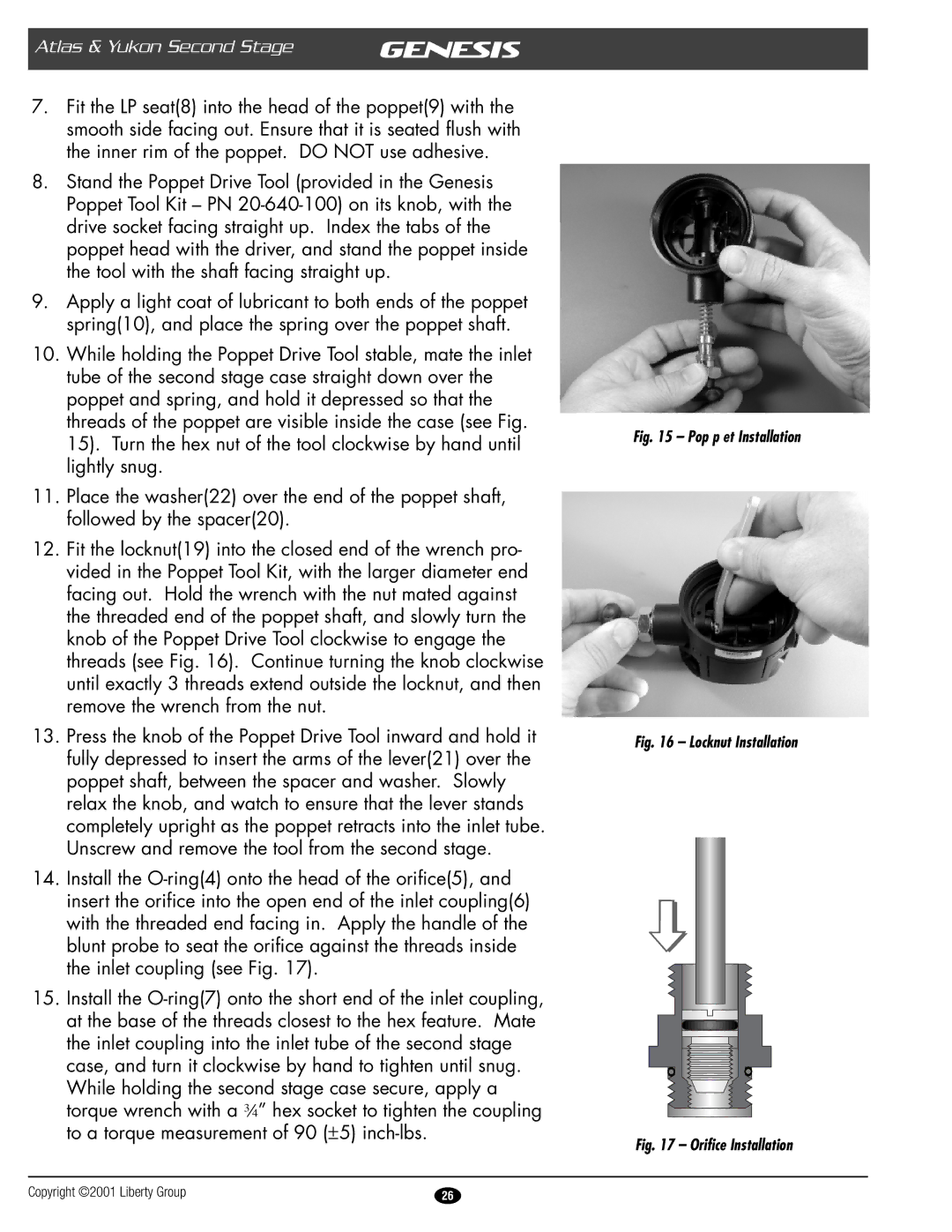Atlas & Yukon Second Stage
7.Fit the LP seat(8) into the head of the poppet(9) with the smooth side facing out. Ensure that it is seated flush with the inner rim of the poppet. DO NOT use adhesive.
8.Stand the Poppet Drive Tool (provided in the Genesis Poppet Tool Kit – PN
9.Apply a light coat of lubricant to both ends of the poppet spring(10), and place the spring over the poppet shaft.
10.While holding the Poppet Drive Tool stable, mate the inlet tube of the second stage case straight down over the poppet and spring, and hold it depressed so that the threads of the poppet are visible inside the case (see Fig. 15). Turn the hex nut of the tool clockwise by hand until lightly snug.
11.Place the washer(22) over the end of the poppet shaft, followed by the spacer(20).
12.Fit the locknut(19) into the closed end of the wrench pro- vided in the Poppet Tool Kit, with the larger diameter end facing out. Hold the wrench with the nut mated against the threaded end of the poppet shaft, and slowly turn the knob of the Poppet Drive Tool clockwise to engage the threads (see Fig. 16). Continue turning the knob clockwise until exactly 3 threads extend outside the locknut, and then remove the wrench from the nut.
13.Press the knob of the Poppet Drive Tool inward and hold it fully depressed to insert the arms of the lever(21) over the poppet shaft, between the spacer and washer. Slowly relax the knob, and watch to ensure that the lever stands completely upright as the poppet retracts into the inlet tube. Unscrew and remove the tool from the second stage.
14.Install the
15.Install the
torque wrench with a w” hex socket to tighten the coupling to a torque measurement of 90 (±5)
Fig. 15 – Pop p et Installation
Fig. 16 – Locknut Installation
Fig. 17 – Orifice Installation
Copyright ©2001 Liberty Group | 26 |