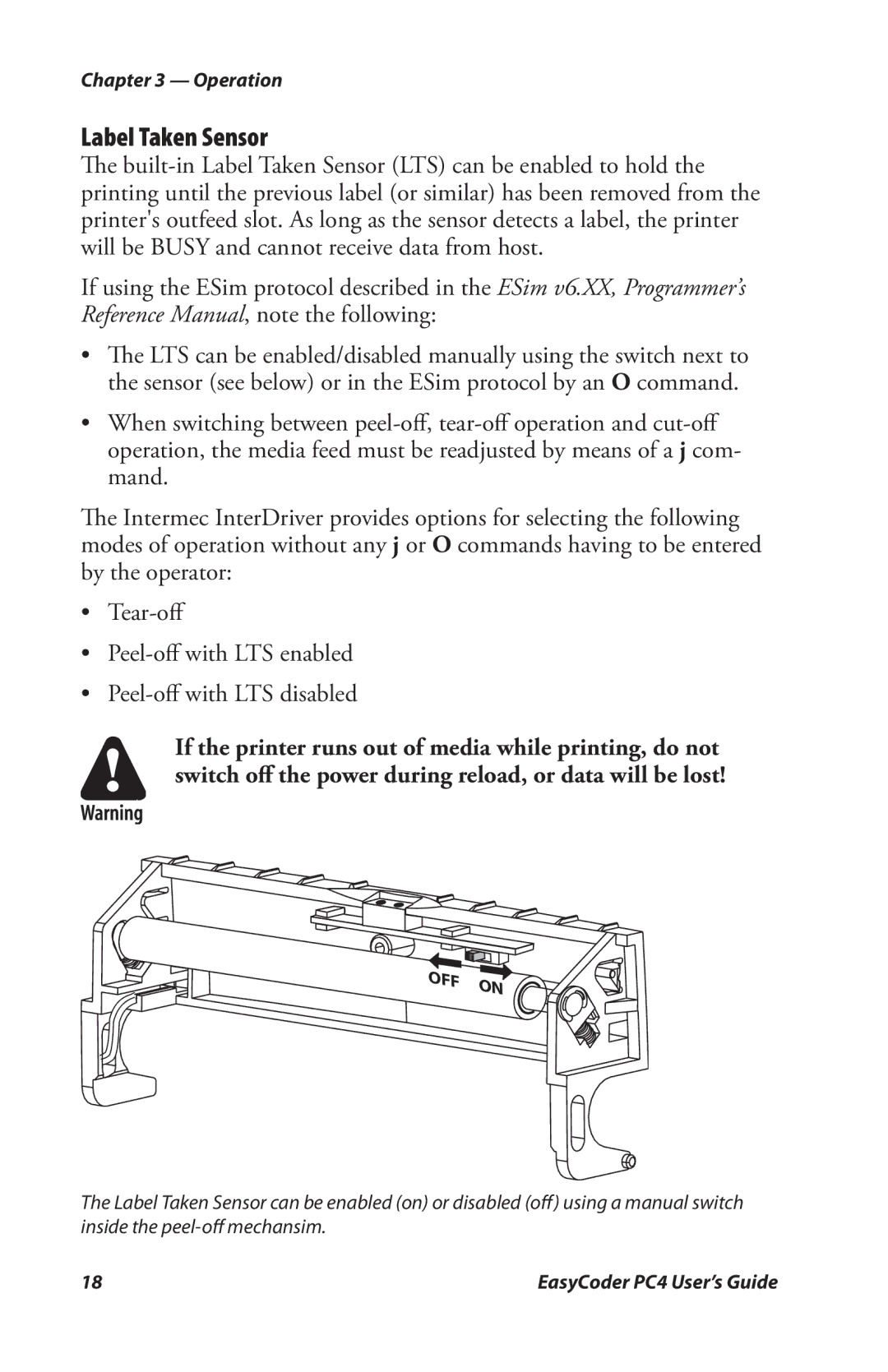Chapter 3 — Operation
Label Taken Sensor
The
If using the ESim protocol described in the ESim v6.XX, Programmer’s Reference Manual, note the following:
•The LTS can be enabled/disabled manually using the switch next to the sensor (see below) or in the ESim protocol by an O command.
•When switching between
The Intermec InterDriver provides options for selecting the following modes of operation without any j or O commands having to be entered by the operator:
•
•
•
If the printer runs out of media while printing, do not switch off the power during reload, or data will be lost!
The Label Taken Sensor can be enabled (on) or disabled (off) using a manual switch inside the
18 | EasyCoder PC4 User’s Guide |