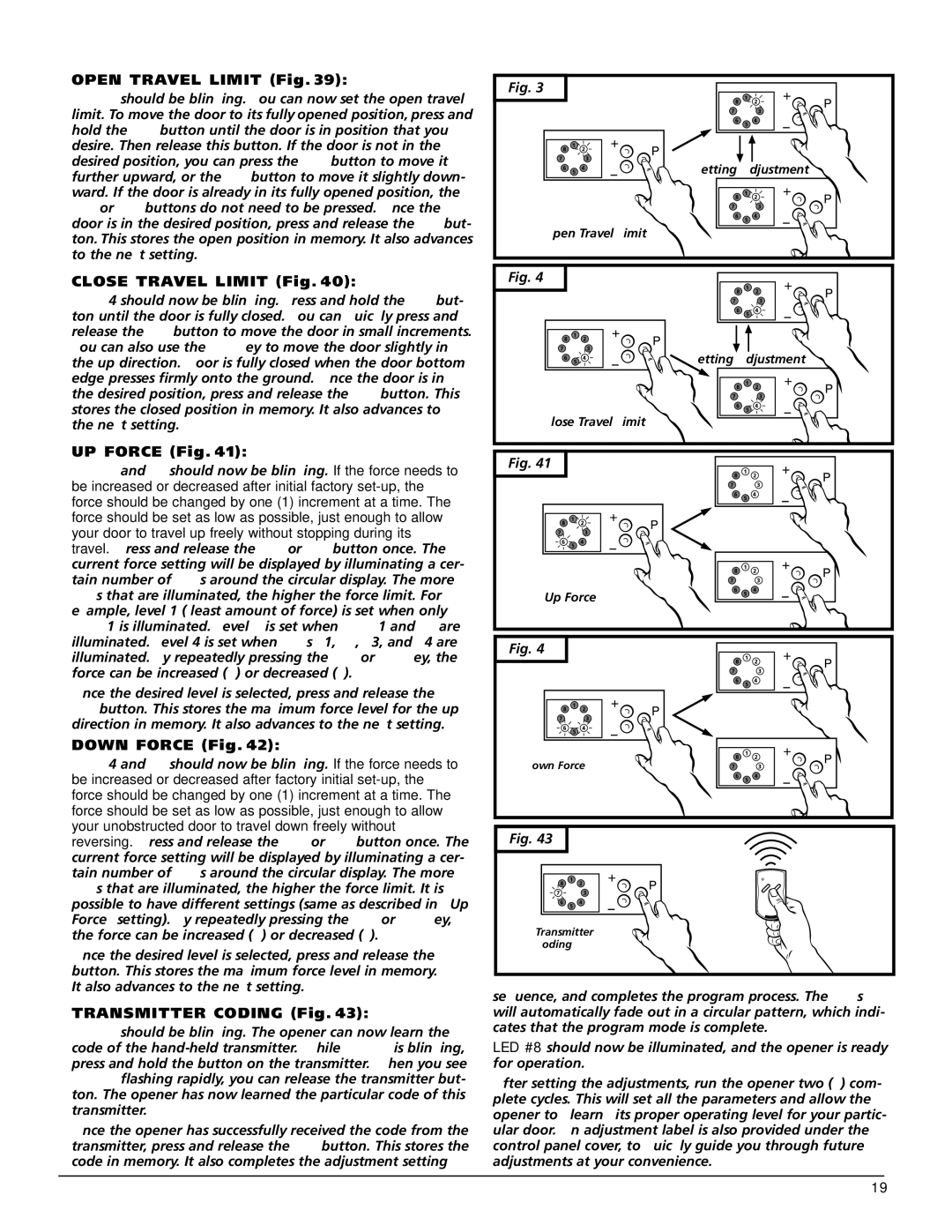M-4700, M-4500 specifications
The Genie M-4500 and M-4700 are advanced aerial work platforms designed to enhance productivity and safety in various industrial and construction applications. Both models are well-known for their reliability and user-friendly features, making them popular choices for operators seeking efficient solutions for elevated work tasks.The Genie M-4500 is a compact lift designed to elevate workers and materials up to 45 feet. One of its standout features is its impressive lifting capacity of up to 1,000 pounds, enabling it to safely handle heavy loads and multiple workers at once. The M-4500 is equipped with a unique four-wheel drive system, providing excellent traction on uneven surfaces, which is particularly beneficial for outdoor applications. The hydraulic scissor lift technology utilized in the M-4500 allows for stable and smooth vertical movements, minimizing the risk of accidents and enhancing overall safety.
On the other hand, the Genie M-4700 offers even greater lifting capabilities, reaching up to 47 feet with a comparable weight capacity of up to 1,000 pounds. With its extended platform size, the M-4700 is designed for bigger work areas, accommodating more tools and equipment. This model incorporates Genie’s advanced automatic leveling system, which ensures that the platform remains stable during operation, an essential feature when working on sloped or uneven terrain. The M-4700’s power options, including electric and diesel variants, provide operators with flexibility based on the specific site requirements.
Both models feature Genie’s patented Quick Positioning System, allowing for rapid setups and adjustments, further enhancing their operational efficiency. The control systems are intuitive, designed for ease of use, ensuring that operators can navigate the platforms effortlessly. Safety is also a primary concern, with integrated fall protection features, non-slip surfaces, and emergency descent systems.
In summary, the Genie M-4500 and M-4700 are top-tier aerial work platforms that combine lifting power, stability, and user-centric design to meet the demands of modern job sites. Their robust technology, combined with advanced safety features, ensures that users can complete tasks efficiently while minimizing risks. These models cater to various applications in construction, maintenance, and more, solidifying their position as essential tools in the aerial work equipment market.