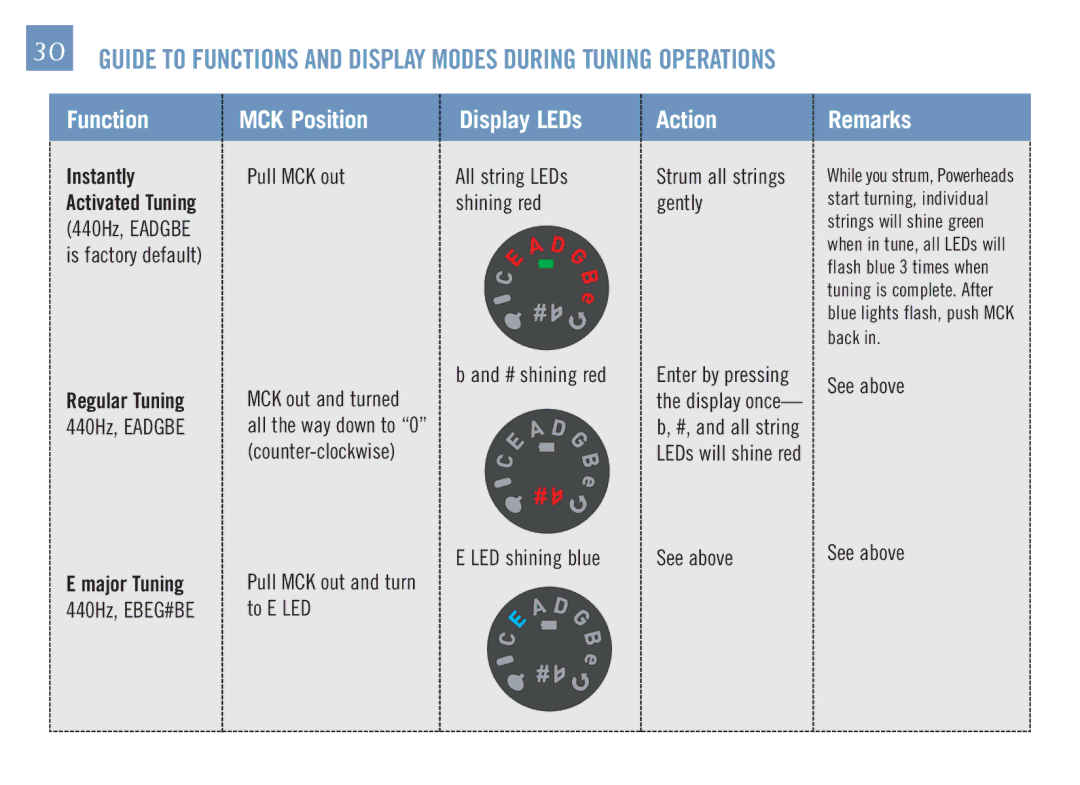30 GUIDE TO FUNCTIONS AND DISPLAY MODES DURING TUNING OPERATIONS
Function | MCK Position | Display LEDs | Action | Remarks |
|
|
|
|
|
Instantly Activated Tuning (440Hz, EADGBE is factory default)
Regular Tuning
440Hz, EADGBE
E major Tuning
440Hz, EBEG#BE
Pull MCK out | All string LEDs | Strum all strings | ||
| shining red | gently | ||
|
|
|
|
|
|
|
|
|
|
b and # shining red | Enter by pressing | ||
MCK out and turned | the display once— | ||
all the way down to “0” | b, #, and all string | ||
|
| LEDs will shine red | |
| |||
| |||
E LED shining blue | See above | ||
Pull MCK out and turn |
| ||
to E LED |
| ||
|
|
|
|
While you strum, Powerheads start turning, individual strings will shine green when in tune, all LEDs will flash blue 3 times when tuning is complete. After blue lights flash, push MCK back in.
See above
See above