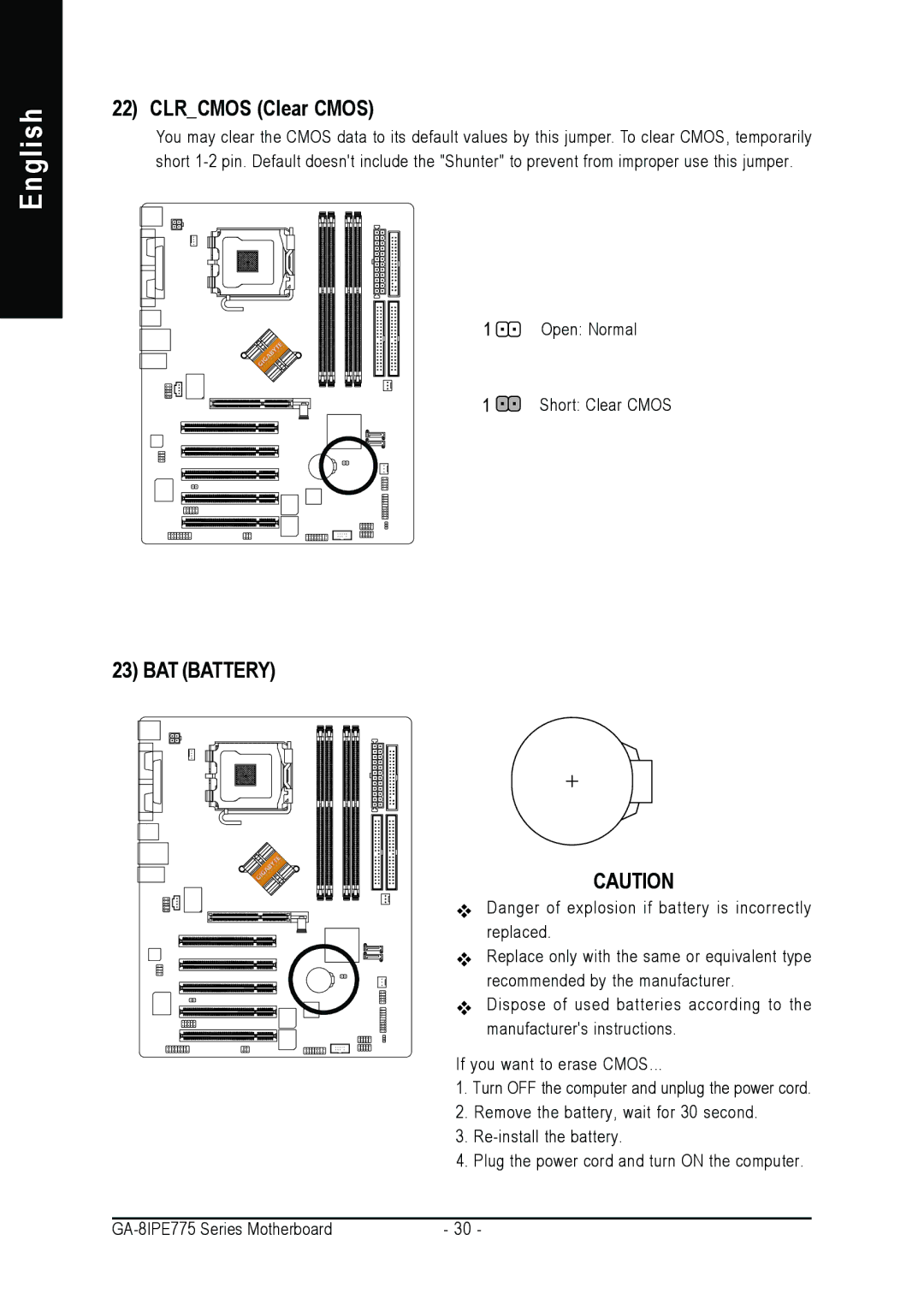AGP 4X/8X specifications
The Gigabyte AGP 4X/8X graphics card represents a pivotal advancement in the world of computer graphics, offering enhanced performance and improved features suitable for a wide range of applications. The Accelerated Graphics Port (AGP) interface, which this card utilizes, allows for faster communications between the graphics card and the motherboard, significantly increasing the data transfer rates over its predecessor, the PCI slot.One of the standout features of the Gigabyte AGP 4X/8X card lies in its dual compatibility with both AGP 4X and AGP 8X, effectively doubling the bandwidth from 1 GB/s to 2 GB/s. This fast data exchange allows for smoother rendering of high-resolution textures, improved frame rates, and better overall gaming experiences. The enhanced bandwidth is essential in meeting the demands of modern applications, making the card an excellent choice for both casual gamers and professional users.
In terms of technology, the card leverages advanced graphics processing units (GPUs) that support various shader models. This enables it to handle complex visual effects with ease, creating more realistic visuals in video games and applications that rely heavily on graphical fidelity. The latest GPU architectures also provide support for features like anti-aliasing, anisotropic filtering, and dynamic lighting, making the visual outputs more stunning.
The Gigabyte AGP card often comes equipped with a substantial amount of onboard video memory, allowing for better performance in graphically intensive tasks. This onboard memory is crucial for buffering textures and graphics data, leading to faster load times and decreased stuttering during gameplay.
Another important characteristic of the Gigabyte AGP 4X/8X graphics card is its robust thermal management. Many models include advanced cooling solutions—such as heat sinks and fans—that help maintain optimal operating temperatures, thus prolonging the lifespan of the card and maintaining performance under strain.
Additionally, the card is designed with ease of installation in mind, featuring a standard AGP connector for straightforward integration into compatible motherboards. With its solid build quality and reliable performance, the Gigabyte AGP 4X/8X remains a compelling option for those looking to upgrade their graphics capabilities without venturing into more complex solutions. It balances performance, technology, and user-friendliness, making it a valuable asset in the realm of graphics hardware.