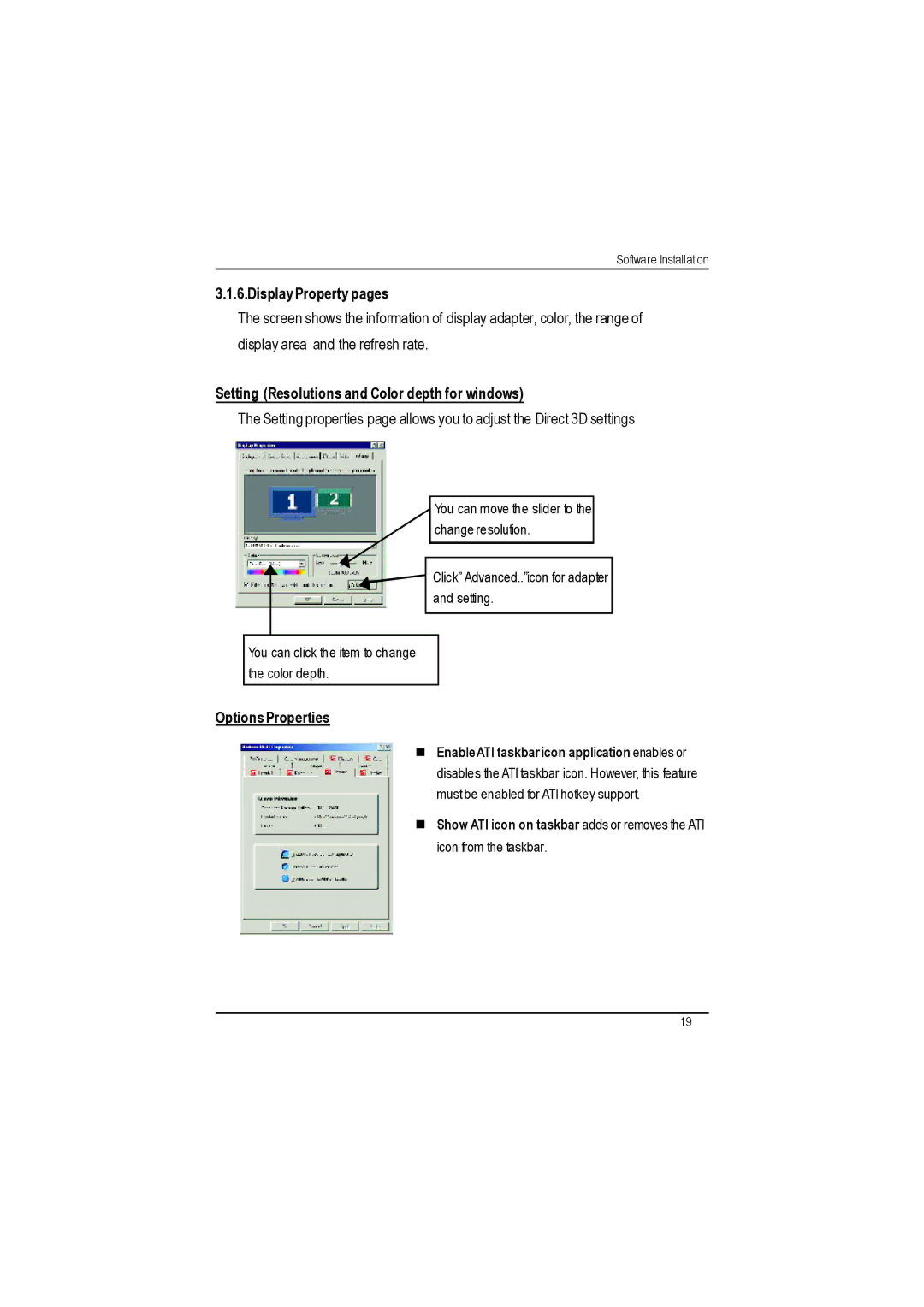Software Installation
3.1.6.Display Property pages
The screen shows the information of display adapter, color, the range of
display area and the refresh rate.
Setting (Resolutions and Color depth for windows)
The Setting properties page allows you to adjust the Direct 3D settings
You can move the slider to the change resolution.
Click”Advanced..”icon for adapter and setting.
You can click the item to change the color depth.
Options Properties
nEnableATI taskbar icon application enables or disables the ATI taskbar icon. However, this feature must be enabled for ATI hotkey support.
nShow ATI icon on taskbar adds or removes the ATI icon from the taskbar.
19