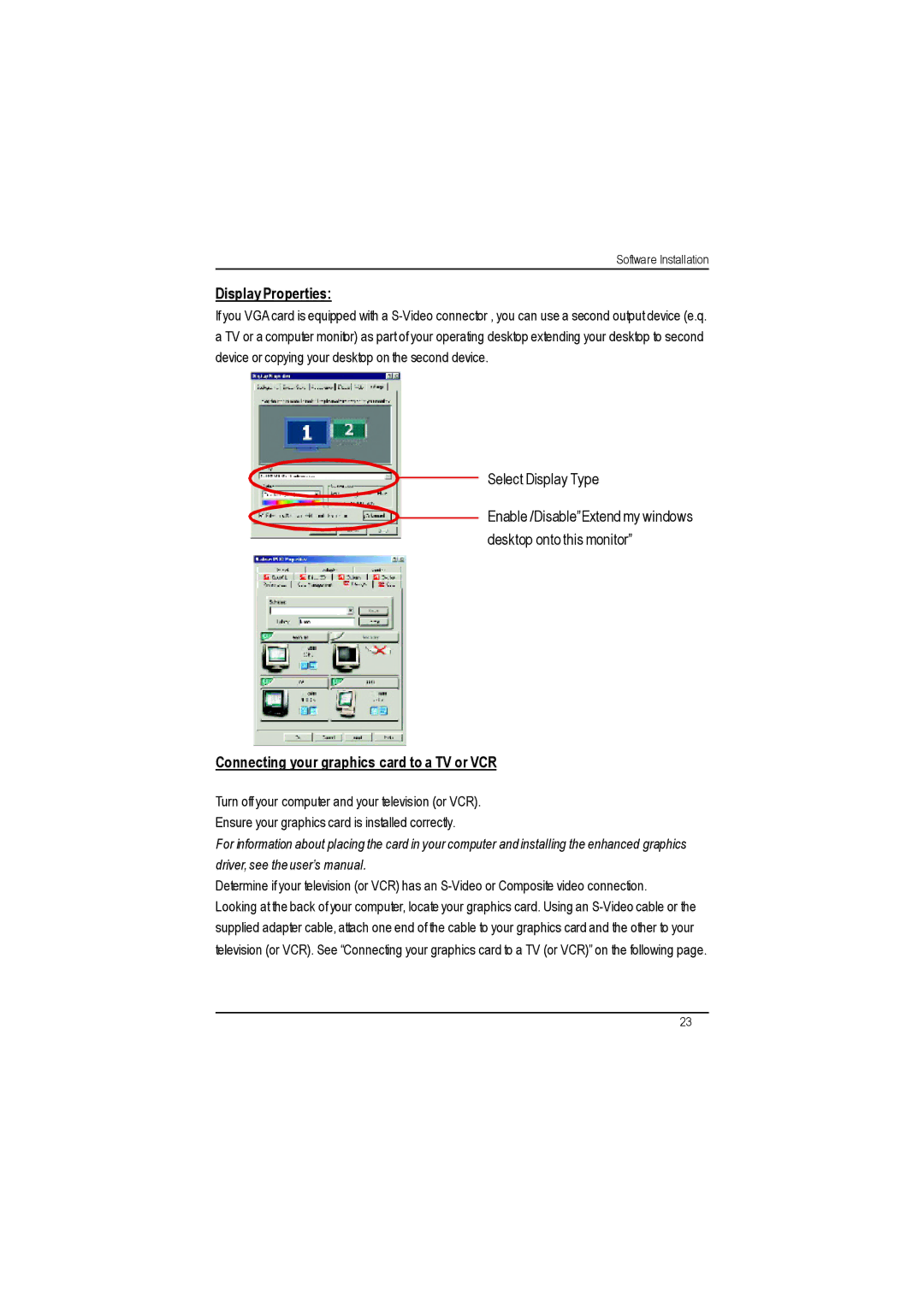Software Installation
Display Properties:
If you VGA card is equipped with a
Select Display Type
Enable /Disable”Extend my windows desktop onto this monitor”
Connecting your graphics card to a TV or VCR
Turn off your computer and your television (or VCR).
Ensure your graphics card is installed correctly.
For information about placing the card in your computer and installing the enhanced graphics driver, see the user’s manual.
Determine if your television (or VCR) has an
Looking at the back of your computer, locate your graphics card. Using an
23