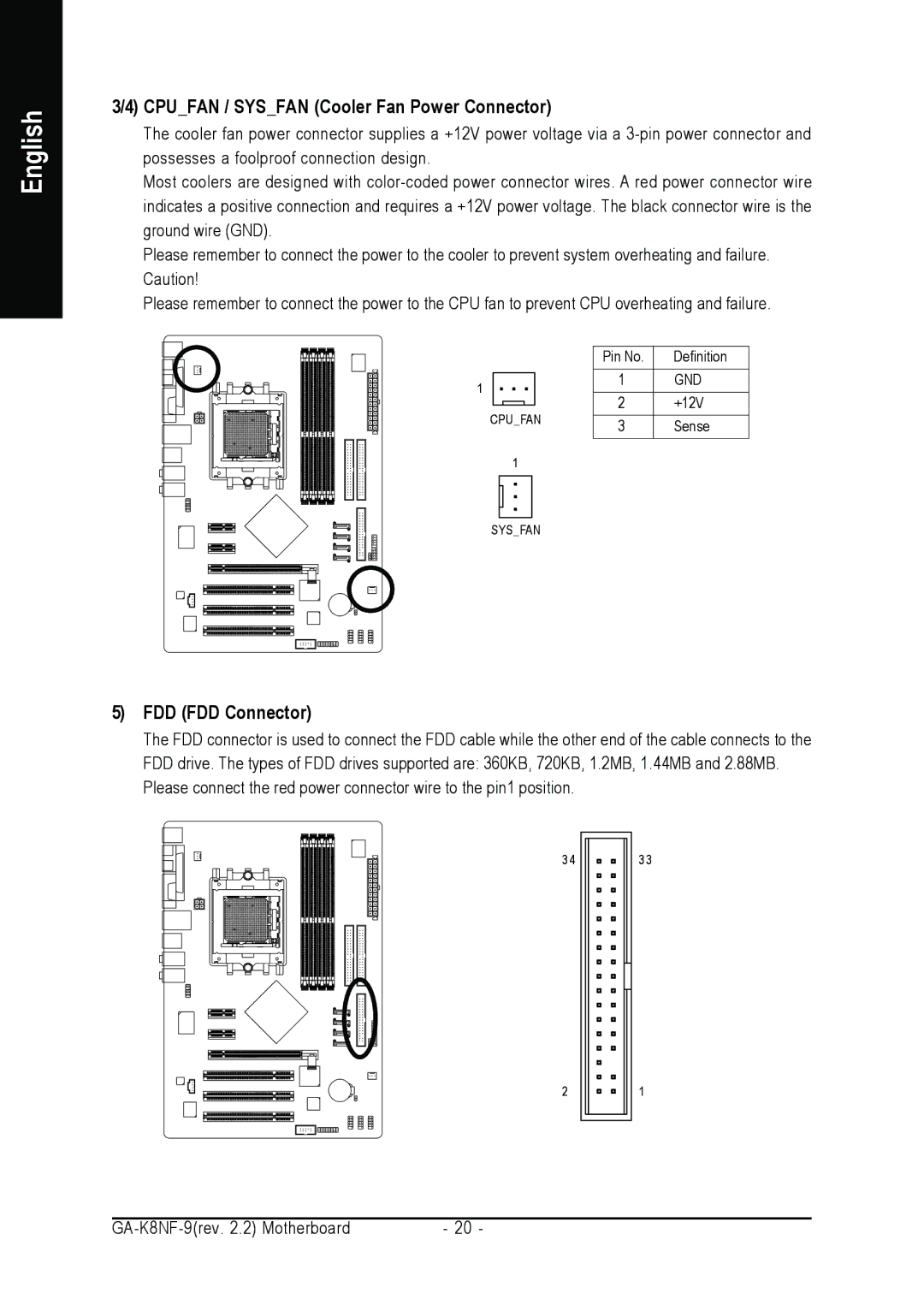English
3/4) CPU_FAN / SYS_FAN (Cooler Fan Power Connector)
The cooler fan power connector supplies a +12V power voltage via a
Most coolers are designed with
Please remember to connect the power to the cooler to prevent system overheating and failure. Caution!
Please remember to connect the power to the CPU fan to prevent CPU overheating and failure.
|
|
|
|
|
| Pin No. | Definition |
1 |
|
|
|
|
| 1 | GND |
|
|
|
|
| |||
|
|
|
|
|
| 2 | +12V |
|
|
|
|
|
| ||
| CPU_FAN | ||||||
| 3 | Sense | |||||
|
|
|
|
|
| ||
| 1 |
|
|
|
| ||
|
|
|
|
|
|
|
|
|
|
|
|
|
|
|
|
|
|
|
|
|
|
|
|
|
|
|
|
|
|
|
|
SYS_FAN
5)FDD (FDD Connector)
The FDD connector is used to connect the FDD cable while the other end of the cable connects to the FDD drive. The types of FDD drives supported are: 360KB, 720KB, 1.2MB, 1.44MB and 2.88MB. Please connect the red power connector wire to the pin1 position.
3433
21
- 20 - |