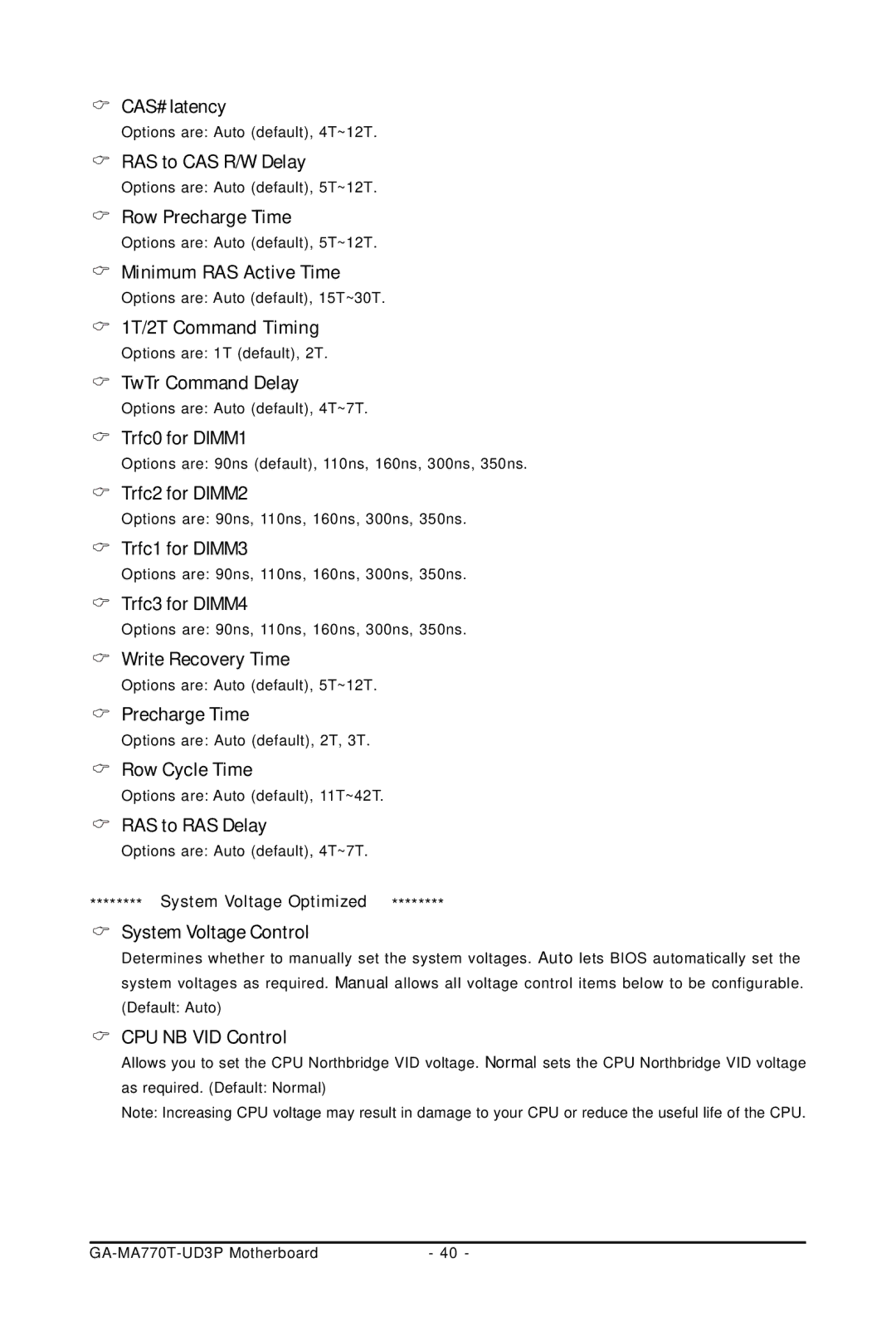CAS# latency
Options are: Auto (default), 4T~12T.
RAS to CAS R/W Delay
Options are: Auto (default), 5T~12T.
Row Precharge Time
Options are: Auto (default), 5T~12T.
Minimum RAS Active Time
Options are: Auto (default), 15T~30T.
1T/2T Command Timing
Options are: 1T (default), 2T.
TwTr Command Delay
Options are: Auto (default), 4T~7T.
Trfc0 for DIMM1
Options are: 90ns (default), 110ns, 160ns, 300ns, 350ns.
Trfc2 for DIMM2
Options are: 90ns, 110ns, 160ns, 300ns, 350ns.
Trfc1 for DIMM3
Options are: 90ns, 110ns, 160ns, 300ns, 350ns.
Trfc3 for DIMM4
Options are: 90ns, 110ns, 160ns, 300ns, 350ns.
Write Recovery Time
Options are: Auto (default), 5T~12T.
Precharge Time
Options are: Auto (default), 2T, 3T.
Row Cycle Time
Options are: Auto (default), 11T~42T.
RAS to RAS Delay
Options are: Auto (default), 4T~7T.
******** System Voltage Optimized ********
System Voltage Control
Determines whether to manually set the system voltages. Auto lets BIOS automatically set the system voltages as required. Manual allows all voltage control items below to be configurable. (Default: Auto)
CPU NB VID Control
Allows you to set the CPU Northbridge VID voltage. Normal sets the CPU Northbridge VID voltage as required. (Default: Normal)
Note: Increasing CPU voltage may result in damage to your CPU or reduce the useful life of the CPU.
| - 40 - |