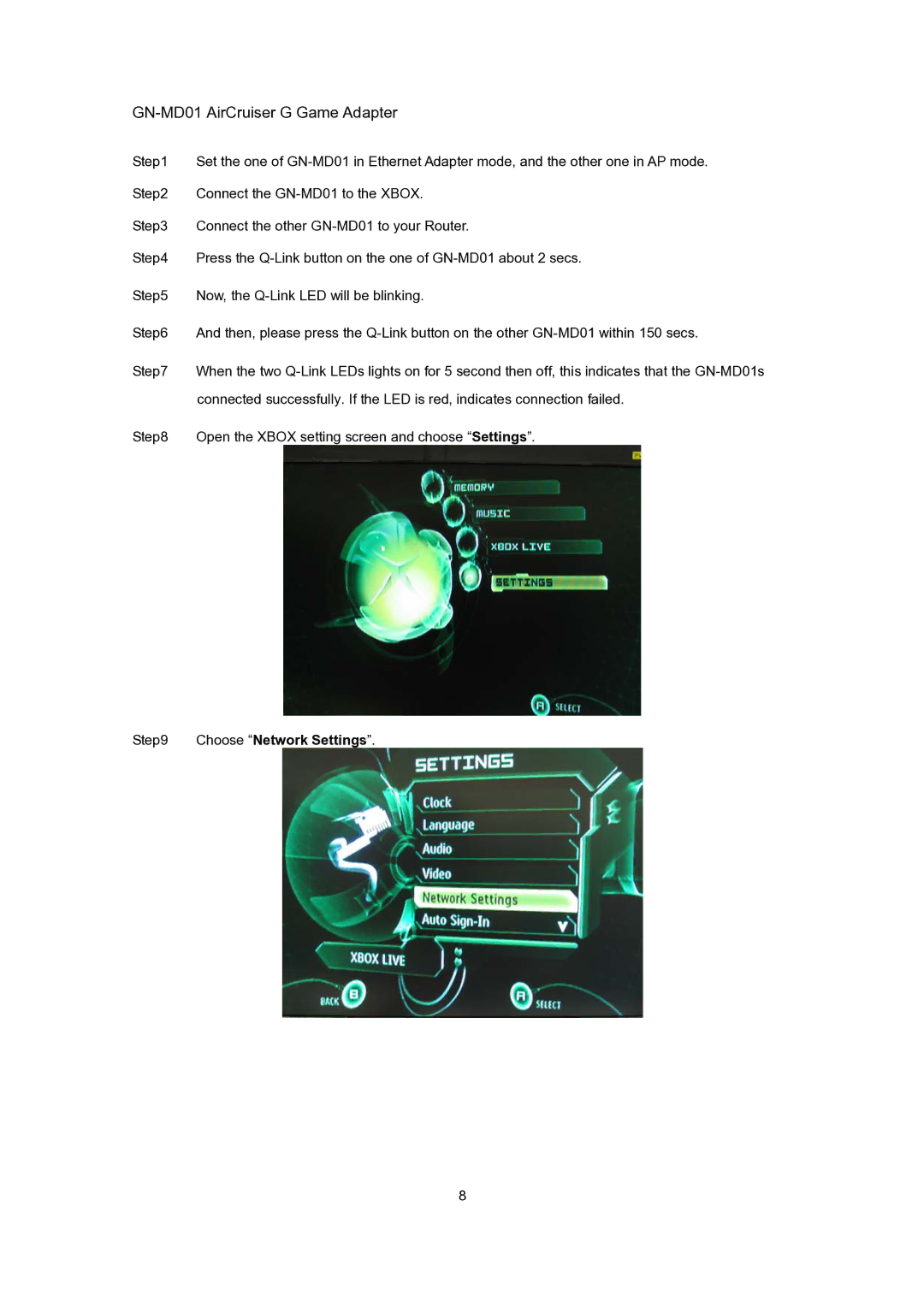GN-MD01 AirCruiser G Game Adapter
Step1 | Set the one of |
Step2 | Connect the |
Step3 | Connect the other |
Step4 | Press the |
Step5 | Now, the |
Step6 | And then, please press the |
Step7 | When the two |
| connected successfully. If the LED is red, indicates connection failed. |
Step8 | Open the XBOX setting screen and choose “Settings”. |
Step9 | Choose “Network Settings”. |
8