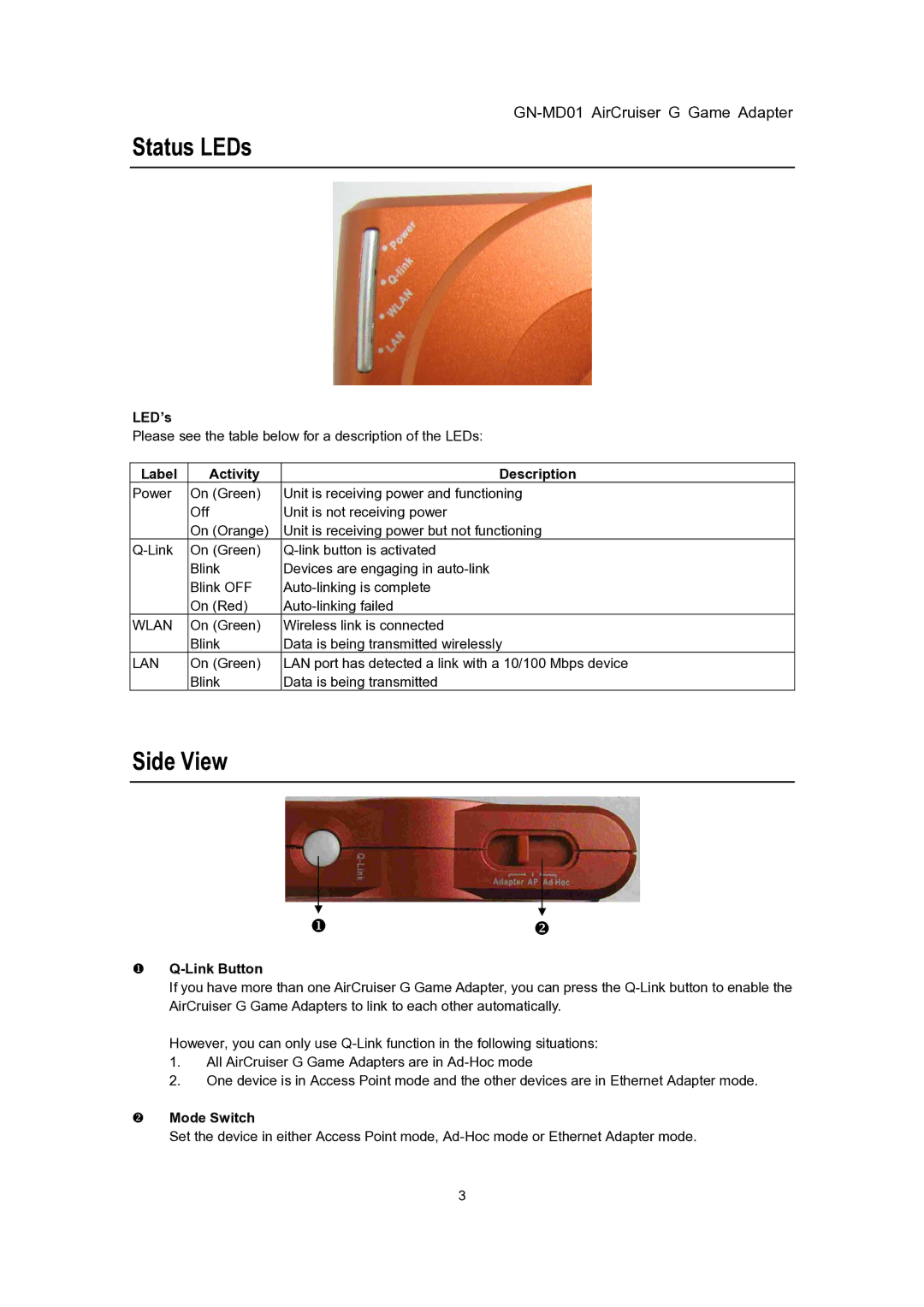GN-MD01 AirCruiser G Game Adapter
Status LEDs
LED’s
Please see the table below for a description of the LEDs:
Label | Activity | Description |
Power | On (Green) | Unit is receiving power and functioning |
| Off | Unit is not receiving power |
| On (Orange) | Unit is receiving power but not functioning |
On (Green) | ||
| Blink | Devices are engaging in |
| Blink OFF | |
| On (Red) | |
WLAN | On (Green) | Wireless link is connected |
| Blink | Data is being transmitted wirelessly |
LAN | On (Green) | LAN port has detected a link with a 10/100 Mbps device |
| Blink | Data is being transmitted |
Side View
Q-Link Button
If you have more than one AirCruiser G Game Adapter, you can press the
However, you can only use
1.All AirCruiser G Game Adapters are in
2.One device is in Access Point mode and the other devices are in Ethernet Adapter mode.
Mode Switch
Set the device in either Access Point mode,
3