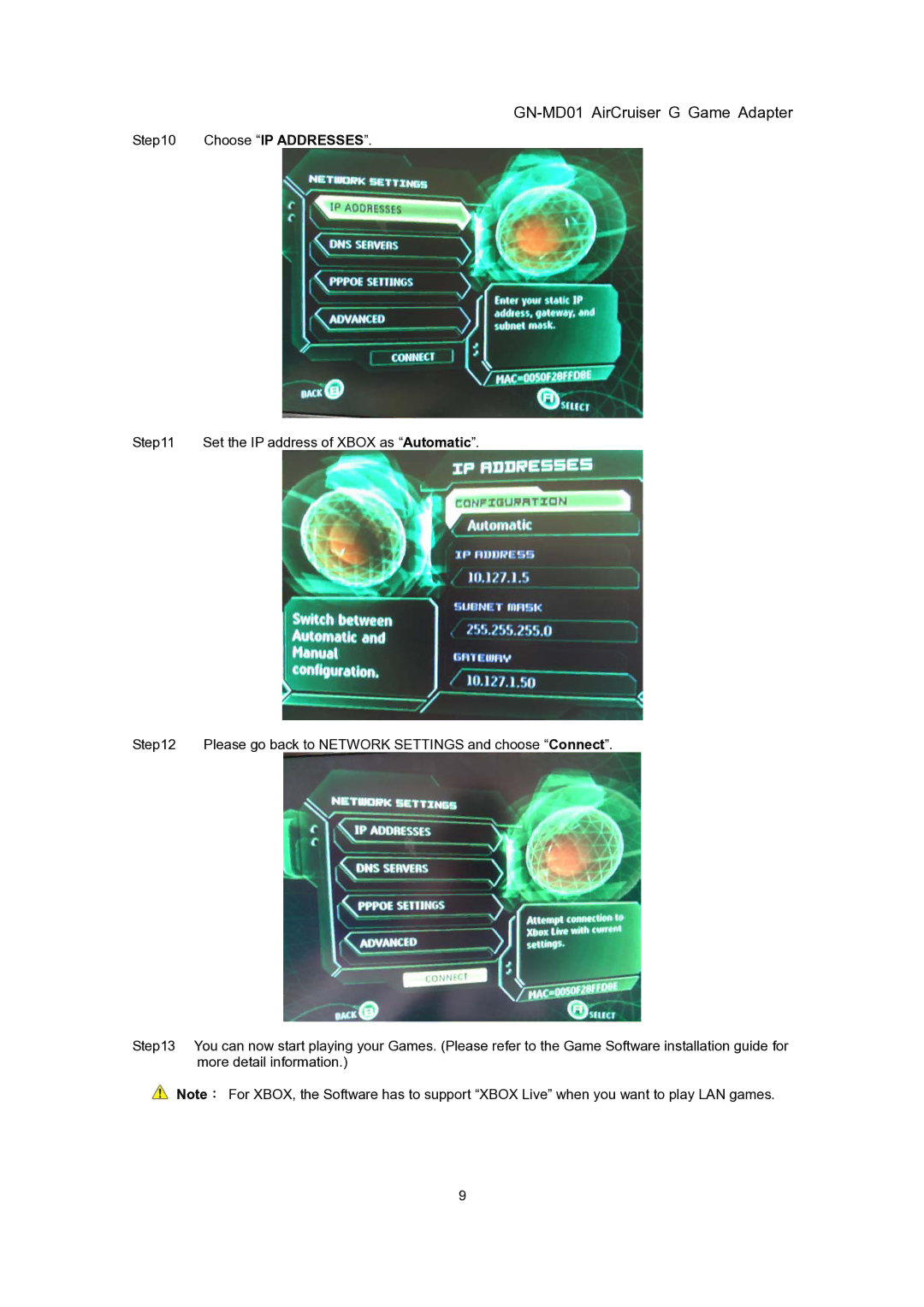GN-MD01 AirCruiser G Game Adapter
Step10 Choose “IP ADDRESSES”.
Step11 | Set the IP address of XBOX as “Automatic”. |
Step12 Please go back to NETWORK SETTINGS and choose “Connect”.
Step13 You can now start playing your Games. (Please refer to the Game Software installation guide for more detail information.)
![]() Note: For XBOX, the Software has to support “XBOX Live” when you want to play LAN games.
Note: For XBOX, the Software has to support “XBOX Live” when you want to play LAN games.
9