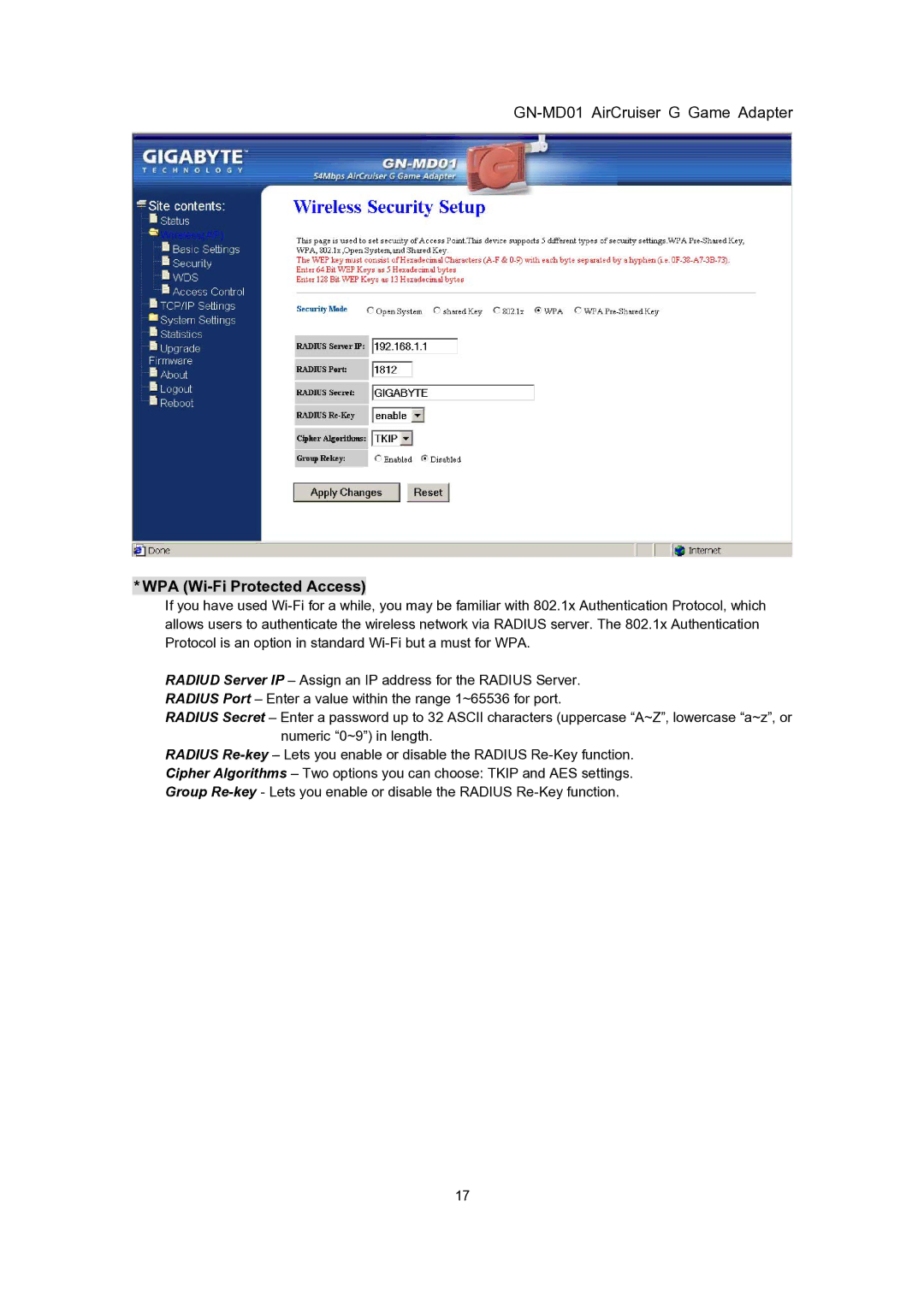GN-MD01 AirCruiser G Game Adapter
*WPA (Wi-Fi Protected Access)
If you have used
RADIUD Server IP – Assign an IP address for the RADIUS Server. RADIUS Port – Enter a value within the range 1~65536 for port.
RADIUS Secret – Enter a password up to 32 ASCII characters (uppercase “A~Z”, lowercase “a~z”, or numeric “0~9”) in length.
RADIUS
17