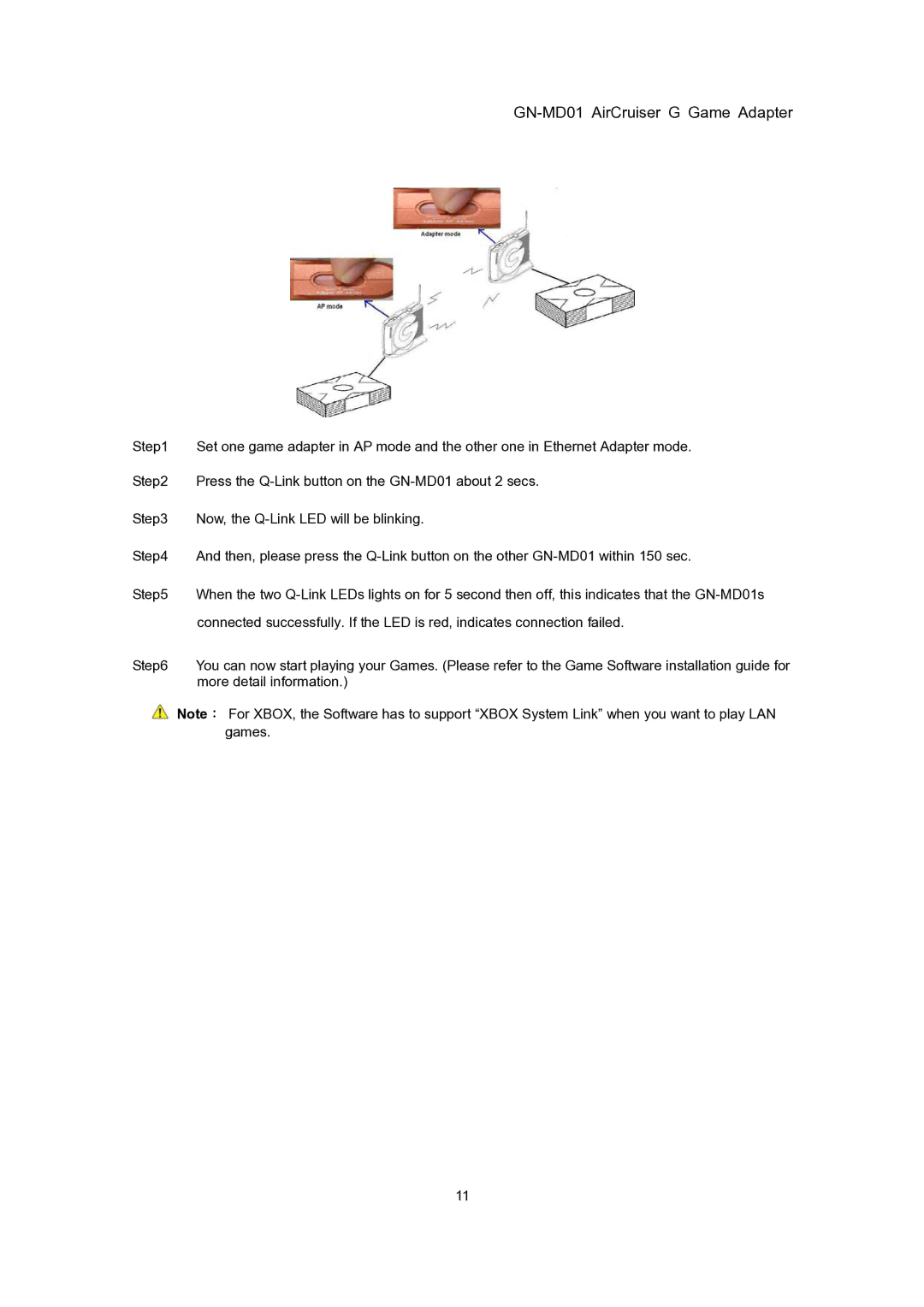GN-MD01 AirCruiser G Game Adapter
Step1 | Set one game adapter in AP mode and the other one in Ethernet Adapter mode. |
Step2 | Press the |
Step3 | Now, the |
Step4 | And then, please press the |
Step5 | When the two |
| connected successfully. If the LED is red, indicates connection failed. |
Step6 | You can now start playing your Games. (Please refer to the Game Software installation guide for |
| more detail information.) |
| Note: For XBOX, the Software has to support “XBOX System Link” when you want to play LAN |
| games. |
11