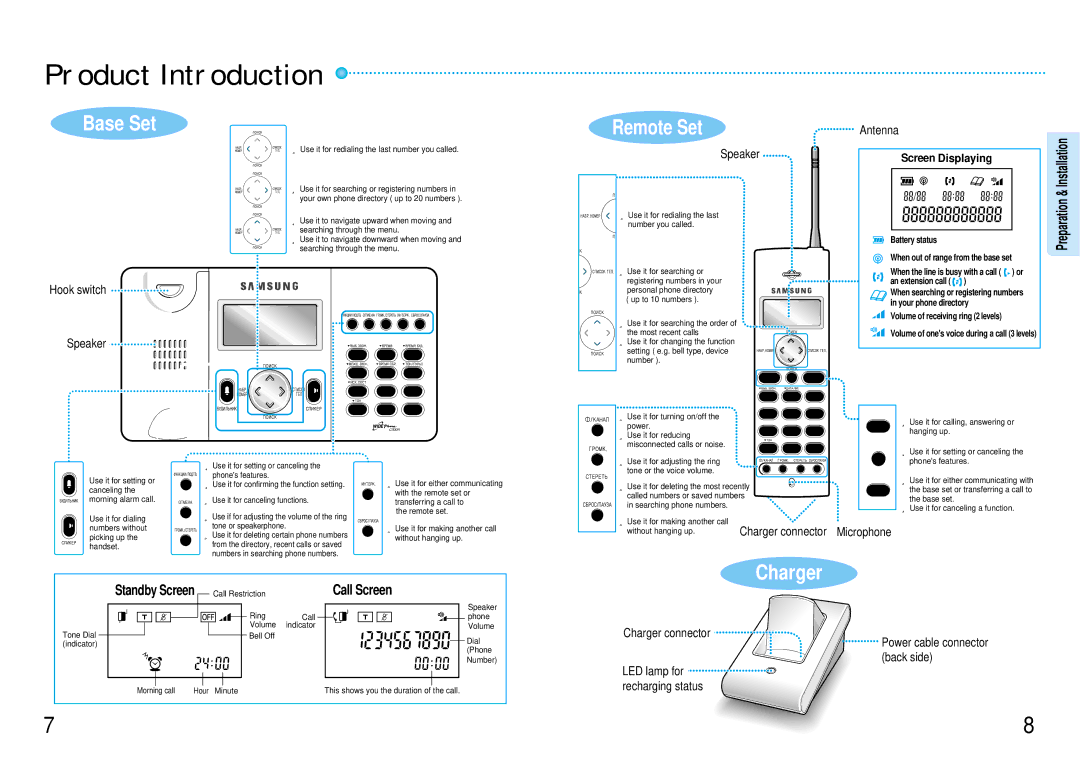Product Introduction ![]()
Base Set
� Use it for redialing the last number you called.
� Use it for searching or registering numbers in your own phone directory ( up to 20 numbers ).
� Use it to navigate upward when moving and searching through the menu.
� Use it to navigate downward when moving and searching through the menu.
Hook switch![]()
![]()
Speaker![]()
![]()
![]()
![]()
![]()
![]()
![]()
Remote Set |
| Antenna |
| Speaker | ●Screen Displaying |
|
|
�Use it for redialing the last number you called.
| Battery status |
| When out of range from the base set |
� Use it for searching or | When the line is busy with a call ( ) or |
registering numbers in your | an extension call ( ) |
personal phone directory | When searching or registering numbers |
( up to 10 numbers ). | in your phone directory |
| |
| Volume of receiving ring (2 levels) |
�Use it for searching the order of
the most recent calls | Volume of one's voice during a call(3 levels) | |
� Use it for changing the function |
| |
setting ( e.g. bell type, device |
| |
number ). |
| |
� Use it for turning on/off the | � Use it for calling, answering or | |
power. | ||
hanging up. | ||
� Use it for reducing | ||
| ||
misconnected calls or noise. | � Use it for setting or canceling the | |
| ||
� Use it for adjusting the ring | phone's features. |
Preparation & Installation
Use it for setting or canceling the morning alarm call.
Use it for dialing numbers without picking up the handset.
�Use it for setting or canceling the phone's features.
�Use it for confirming the function setting.
�Use it for canceling functions.
�Use if for adjusting the volume of the ring tone or speakerphone.
�Use it for deleting certain phone numbers from the directory, recent calls or saved numbers in searching phone numbers.
�Use it for either communicating with the remote set or transferring a call to
the remote set.
�Use it for making another call without hanging up.
tone or the voice volume. |
| |
� Use it for deleting the most recently | � Use it for either communicating with | |
the base set or transferring a call to | ||
called numbers or saved numbers | ||
the base set. | ||
in searching phone numbers. | ||
� Use it for canceling a function. | ||
|
�Use it for making another call
without hanging up. | Charger connector | Microphone |
|
|
|
Charger
Standby Screen | Call Restriction |
| Call Screen | |
|
| Ring |
| Speaker |
|
| Call | phone | |
Tone Dial |
| Volume | indicator | Volume |
| Bell Off |
| Dial | |
(indicator) |
|
|
| |
|
|
| (Phone | |
|
|
|
| |
|
|
|
| Number) |
Morning call | Hour | Minute |
| This shows you the duration of the call. |
Charger connector
Power cable connector (back side)
LED lamp for recharging status
7 | 8 |