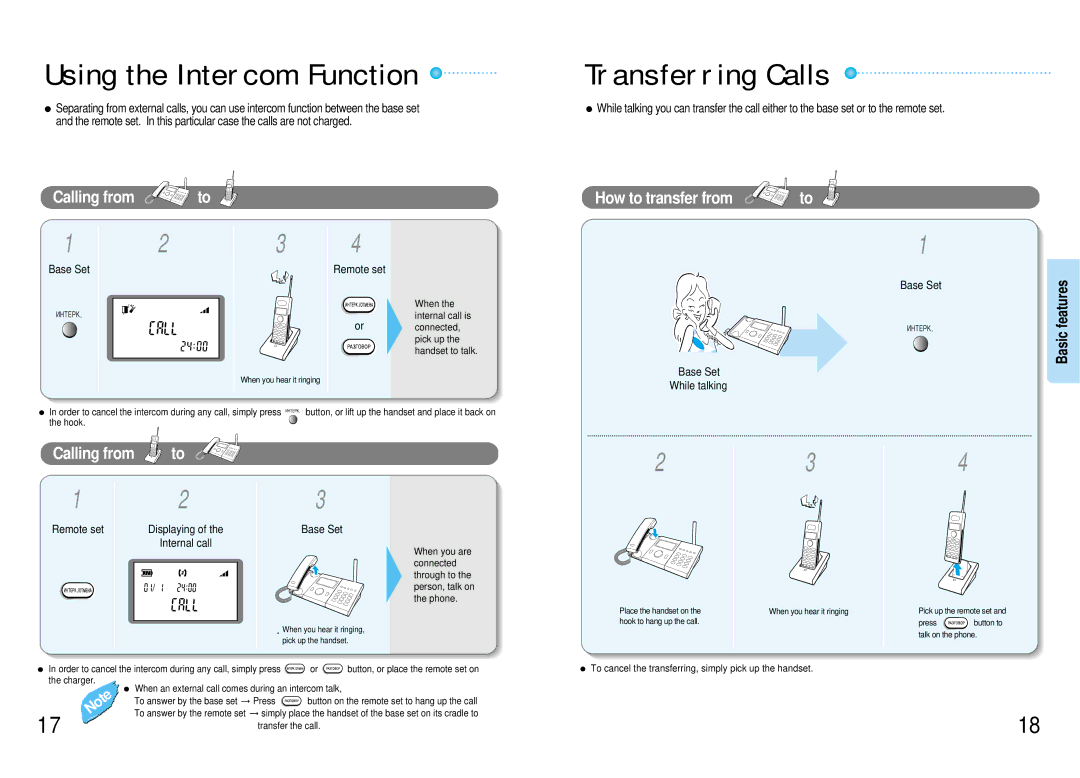Using the Intercom Function 
●Separating from external calls, you can use intercom function between the base set and the remote set. In this particular case the calls are not charged.
Calling from 








 to
to
1 | 2 | 3 | 4 |
Base Set |
|
| Remote set |
When the internal call is
orconnected, pick up the handset to talk.
When you hear it ringing
●In order to cancel the intercom during any call, simply press ![]()
![]()
![]()
![]()
![]() button, or lift up the handset and place it back on
button, or lift up the handset and place it back on
the hook.
Calling from ![]() to
to
1 | 2 | 3 |
Remote set | Displaying of the | Base Set |
| Internal call |
|
When you are connected through to the person, talk on the phone.
�When you hear it ringing, pick up the handset.
●In order to cancel the intercom during any call, simply press ![]() or
or ![]() button, or place the remote set on the charger.
button, or place the remote set on the charger.
●When an external call comes during an intercom talk,
To answer by the base set → Press ![]() button on the remote set to hang up the call
button on the remote set to hang up the call
To answer by the remote set → simply place the handset of the base set on its cradle to
17 | transfer the call. |
|
Transferring Calls 
●While talking you can transfer the call either to the base set or to the remote set.
How to transfer from 








 to
to
� | 1 |
featuresBasic | |
| Base Set |
Base Set
While talking
2 | 3 | 4 |
Place the handset on the | When you hear it ringing | Pick up the remote set and | |
hook to hang up the call. |
| press | button to |
|
| talk on the phone. | |
●To cancel the transferring, simply pick up the handset.
18