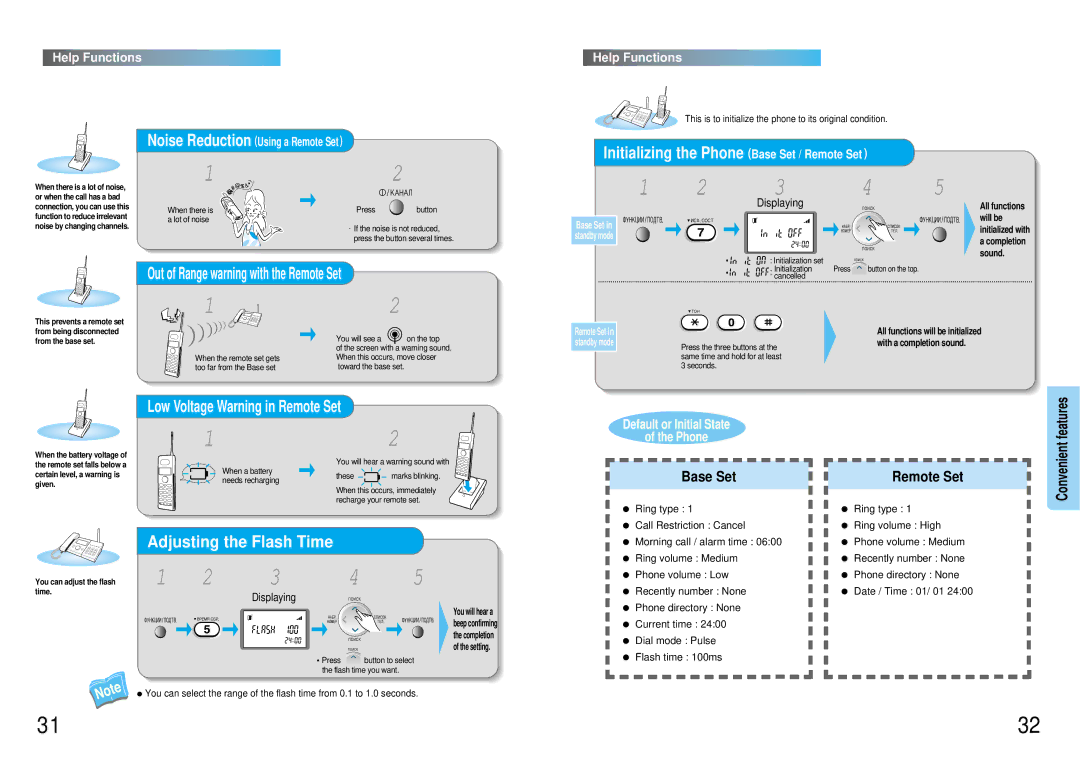Help
Help

 Functions
Functions




























































![]()
![]()
![]()
![]()
![]() Help
Help![]()
![]()
![]() Functions
Functions![]()
![]()
![]()
![]()
![]()
![]()
![]()
![]()
![]()
![]()
![]()
![]()
![]()
![]()
![]()
![]()
![]()
![]()
![]()
![]()
![]()
![]()
![]()
![]()
![]()
![]()
![]()
![]()
![]()
![]()
![]()
![]()
![]()
![]()
![]()
![]()
![]()
![]()
![]()
![]()
![]()
![]()
![]()
![]()
![]()
![]()
![]()
![]()
![]()
![]()
![]()
![]()
![]()
![]()
![]()
![]()
![]()
![]()
![]()
![]()
![]()
This is to initialize the phone to its original condition.
When there is a lot of noise, or when the call has a bad
Noise Reduction (Using a Remote Set )
12
Initializing the Phone (Base Set / Remote Set )
1 | 2 | 3 | 4 | 5 |
connection, you can use this function to reduce irrelevant noise by changing channels.
�
When there is | Press | button |
a lot of noise |
|
|
∙If the noise is not reduced, press the button several times.
Base Set in standby mode
� ![]() �
�
�![]()
![]()
![]()
Displaying
� ![]()
![]()
![]()
![]()
![]()
![]()
![]()
![]()
![]()
![]()
![]()
: Initialization set
All functions will be
�initialized with a completion sound.
Out of Range warning with the Remote Set
�![]()
![]()
![]()
![]()
![]()
![]() : Initializationcancelled Press
: Initializationcancelled Press
button on the top.
This prevents a remote set from being disconnected from the base set.
1 | 2 |
|
� | You will see a | on the top |
| of the screen with a warning sound. | |
When the remote set gets | When this occurs, move closer | |
too far from the Base set | toward the base set. |
|
Remote Set in standby mode
Press the three buttons at the same time and hold for at least 3 seconds.
All functions will be initialized with a completion sound.
When the battery voltage of the remote set falls below a certain level, a warning is given.
Low Voltage Warning in Remote Set
12
| � | You will hear a warning sound with | ||
When a battery | these | marks blinking. | ||
needs recharging | ||||
|
|
| ||
When this occurs, immediately recharge your remote set.
|
|
| Default or Initial State |
|
|
|
|
|
|
|
|
|
|
|
|
|
|
|
|
|
|
|
|
|
|
|
|
|
|
|
|
|
|
|
|
|
| features | ||||||||||||||||||||||||||
|
|
|
|
|
| of the Phone |
|
|
|
|
|
|
|
|
|
|
|
|
|
|
|
|
|
|
|
|
|
|
|
|
|
|
|
|
|
|
|
|
|
| ||||||||||||||||||||||||
|
|
|
|
|
|
|
|
|
|
|
|
|
|
|
|
|
|
|
|
|
|
|
|
|
|
|
|
|
|
|
|
|
|
|
|
|
|
|
| Convenient | ||||||||||||||||||||||||
|
|
|
|
|
|
|
|
|
|
|
|
|
|
|
|
|
|
|
|
|
|
|
|
|
|
|
|
|
|
|
|
|
|
|
|
|
|
|
|
|
|
|
|
|
|
|
|
|
|
|
|
|
|
|
|
|
|
|
|
|
|
|
| |
|
|
|
|
|
|
|
|
|
|
| Base Set |
|
|
|
|
|
|
|
|
|
|
|
| Remote Set |
|
| ||||||||||||||||||||||||||||||||||||||
|
|
|
|
|
|
|
|
|
|
|
|
|
|
|
|
|
|
|
|
|
|
|
|
| ||||||||||||||||||||||||||||||||||||||||
|
|
|
|
|
|
|
|
|
|
|
|
|
|
| ||||||||||||||||||||||||||||||||||||||||||||||||||
|
|
|
|
|
|
|
|
|
|
|
|
|
|
| ||||||||||||||||||||||||||||||||||||||||||||||||||
|
|
|
|
|
|
|
|
|
|
|
|
|
|
|
|
|
|
|
|
|
|
|
|
|
|
|
|
|
|
|
|
|
|
|
|
|
|
|
|
|
|
|
|
|
|
|
|
|
|
|
|
|
|
|
|
|
|
|
|
|
|
|
| |
|
|
| ● Ring type : 1 |
|
|
|
|
| ● Ring type : 1 | |||||||||||||||||||||||||||||||||||||||||||||||||||||||
|
|
|
|
|
|
|
|
| ||||||||||||||||||||||||||||||||||||||||||||||||||||||||
|
|
|
|
|
|
|
|
|
|
| ||||||||||||||||||||||||||||||||||||||||||||||||||||||
|
|
|
|
|
|
|
| |||||||||||||||||||||||||||||||||||||||||||||||||||||||||
|
|
| ● Call Restriction : Cancel |
|
|
|
|
| ● Ring volume : High |
|
|
| ||||||||||||||||||||||||||||||||||||||||||||||||||||
|
|
|
|
|
|
|
| |||||||||||||||||||||||||||||||||||||||||||||||||||||||||
Adjusting the Flash Time
You can adjust the flash | 1 | 2 | 3 | 4 | 5 |
time. |
|
| Displaying |
|
|
|
|
|
|
| |
| � | � | � |
| � |
�Press ![]() button to select the flash time you want.
button to select the flash time you want.
● You can select the range of the flash time from 0.1 to 1.0 seconds.
You will hear a beep confirming the completion of the setting.
● Morning call / alarm time : 06:00 |
|
|
| ● Phone volume : Medium |
|
| |||
● Ring volume : Medium |
|
|
| ● Recently number : None |
|
| |||
● Phone volume : Low |
|
|
| ● Phone directory : None |
|
| |||
● Recently number : None |
|
|
| ● Date / Time : 01/ 01 24:00 |
|
|
| ||
|
| |||
● Phone directory : None |
|
|
|
|
|
|
|
|
● Current time : 24:00
● Dial mode : Pulse
● Flash time : 100ms
31 | 32 |