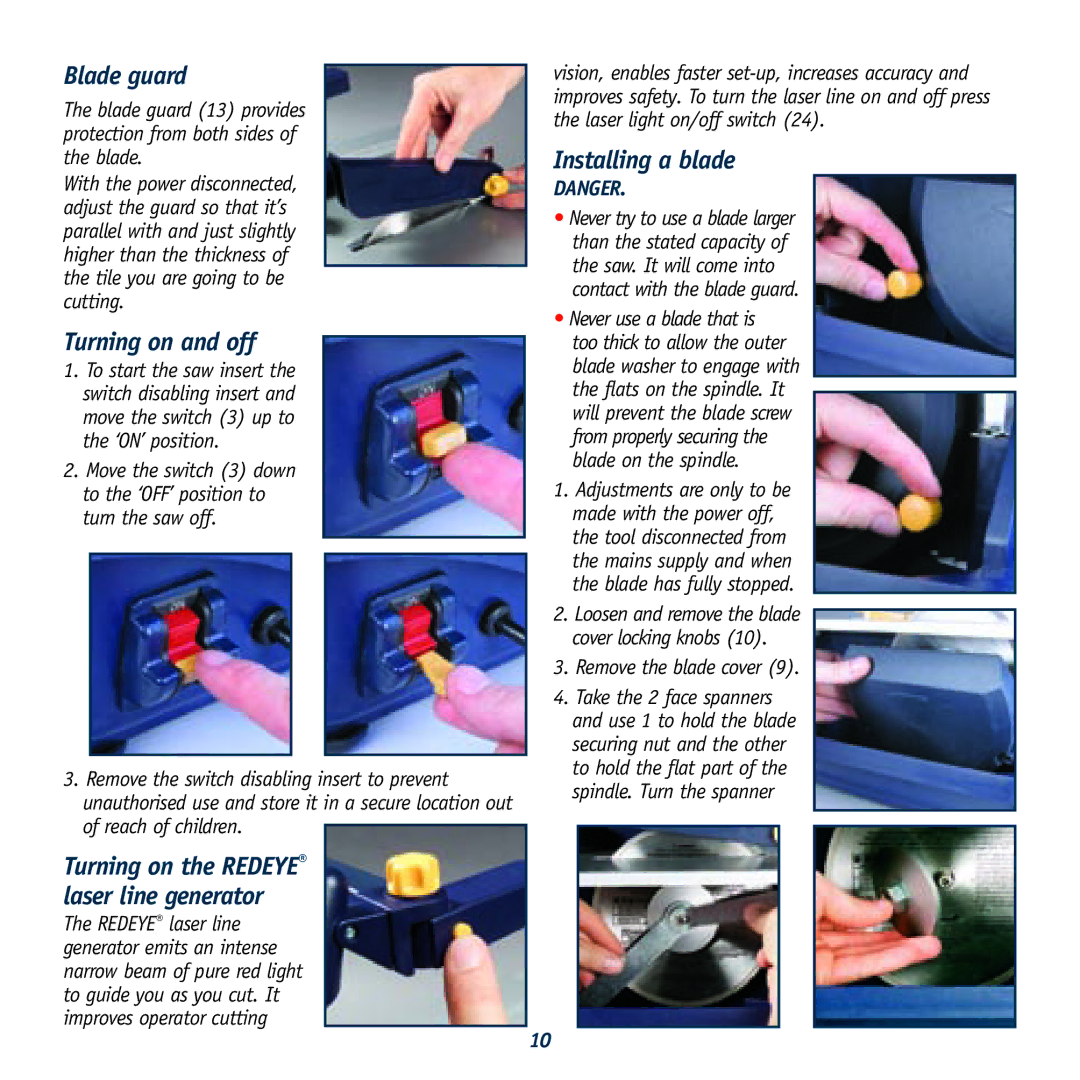Blade guard
The blade guard (13) provides protection from both sides of the blade.
With the power disconnected, adjust the guard so that it’s parallel with and just slightly higher than the thickness of the tile you are going to be cutting.
Turning on and off
1.To start the saw insert the switch disabling insert and move the switch (3) up to the ‘ON’ position.
2.Move the switch (3) down to the ‘OFF’ position to turn the saw off.
3.Remove the switch disabling insert to prevent unauthorised use and store it in a secure location out of reach of children.
Turning on the REDEYE® laser line generator
The REDEYE® laser line generator emits an intense narrow beam of pure red light to guide you as you cut. It improves operator cutting
vision, enables faster
Installing a blade
DANGER.
•Never try to use a blade larger than the stated capacity of the saw. It will come into contact with the blade guard.
•Never use a blade that is
too thick to allow the outer blade washer to engage with the flats on the spindle. It will prevent the blade screw from properly securing the blade on the spindle.
1.Adjustments are only to be made with the power off, the tool disconnected from the mains supply and when the blade has fully stopped.
2.Loosen and remove the blade cover locking knobs (10).
3.Remove the blade cover (9).
4.Take the 2 face spanners and use 1 to hold the blade securing nut and the other to hold the flat part of the spindle. Turn the spanner
10