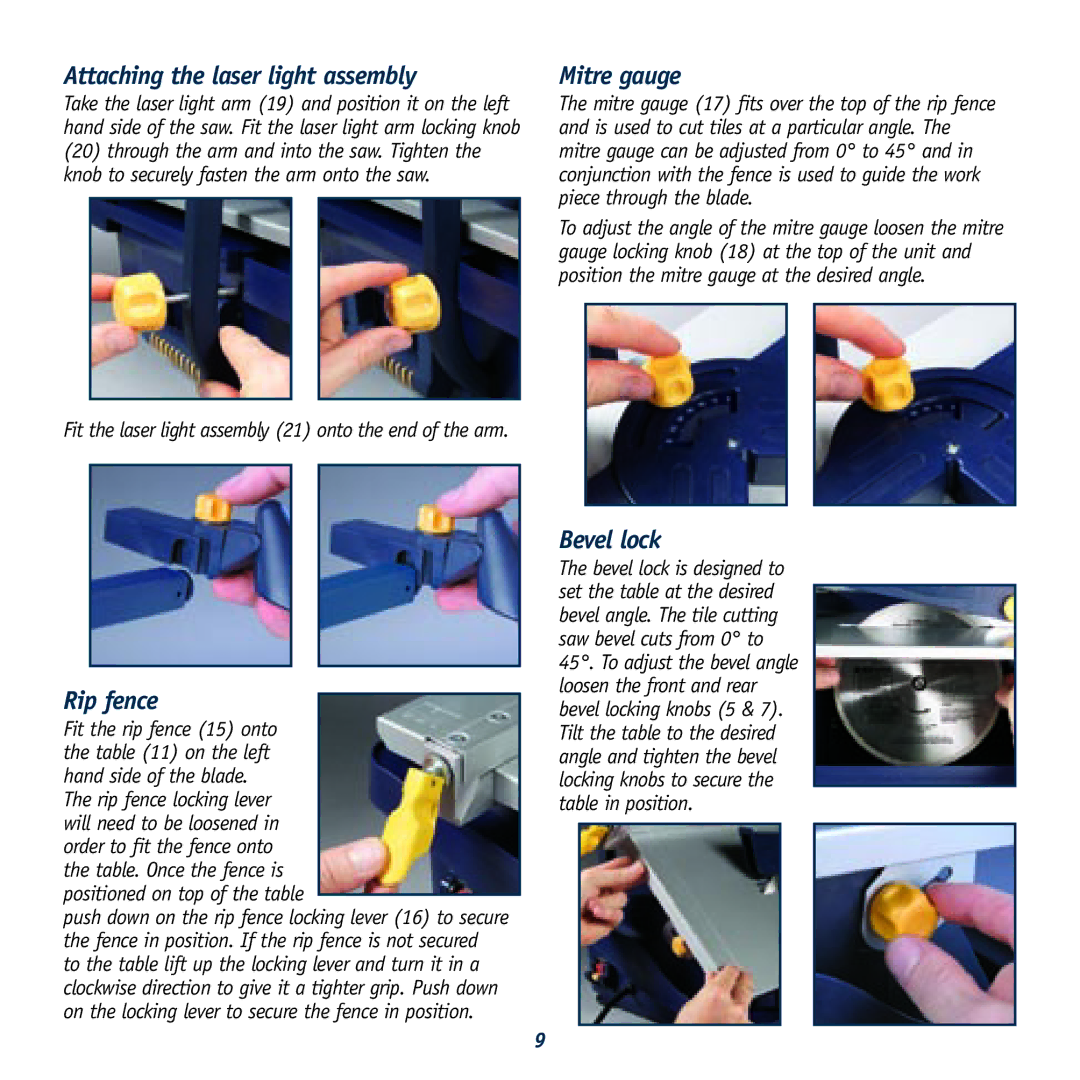Attaching the laser light assembly
Take the laser light arm (19) and position it on the left hand side of the saw. Fit the laser light arm locking knob
(20)through the arm and into the saw. Tighten the knob to securely fasten the arm onto the saw.
Fit the laser light assembly (21) onto the end of the arm.
Mitre gauge
The mitre gauge (17) fits over the top of the rip fence and is used to cut tiles at a particular angle. The mitre gauge can be adjusted from 0° to 45° and in conjunction with the fence is used to guide the work piece through the blade.
To adjust the angle of the mitre gauge loosen the mitre gauge locking knob (18) at the top of the unit and position the mitre gauge at the desired angle.
Rip fence
Fit the rip fence (15) onto the table (11) on the left hand side of the blade.
The rip fence locking lever will need to be loosened in order to fit the fence onto the table. Once the fence is positioned on top of the table
push down on the rip fence locking lever (16) to secure the fence in position. If the rip fence is not secured to the table lift up the locking lever and turn it in a clockwise direction to give it a tighter grip. Push down on the locking lever to secure the fence in position.
Bevel lock
The bevel lock is designed to set the table at the desired bevel angle. The tile cutting saw bevel cuts from 0° to 45°. To adjust the bevel angle loosen the front and rear bevel locking knobs (5 & 7). Tilt the table to the desired angle and tighten the bevel locking knobs to secure the table in position.
9