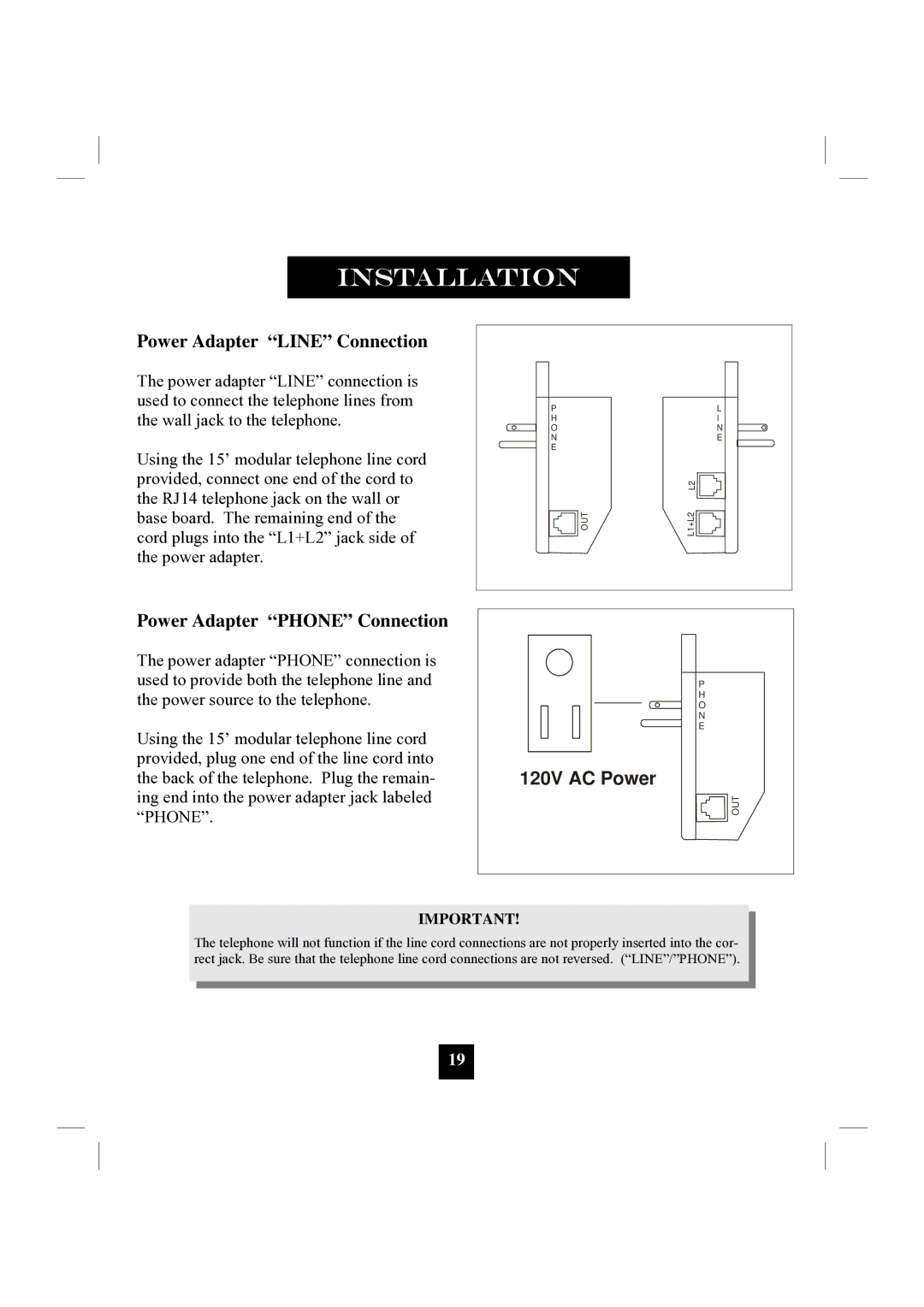Power Adapter “LINE” Connection
The power adapter “LINE” connection is used to connect the telephone lines from the wall jack to the telephone.
Using the 15’ modular telephone line cord provided, connect one end of the cord to the RJ14 telephone jack on the wall or base board. The remaining end of the cord plugs into the “L1+L2” jack side of the power adapter.
P | L |
H | I |
O | N |
N | E |
E |
|
| L2 |
OUT | L1+L2 |
Power Adapter “PHONE” Connection
The power adapter “PHONE” connection is used to provide both the telephone line and the power source to the telephone.
Using the 15’ modular telephone line cord provided, plug one end of the line cord into the back of the telephone. Plug the remain- ing end into the power adapter jack labeled “PHONE”.
P
H
O
N
E
120V AC Power
OUT
IMPORTANT!
The telephone will not function if the line cord connections are not properly inserted into the cor- rect jack. Be sure that the telephone line cord connections are not reversed. (“LINE”/”PHONE”).
19