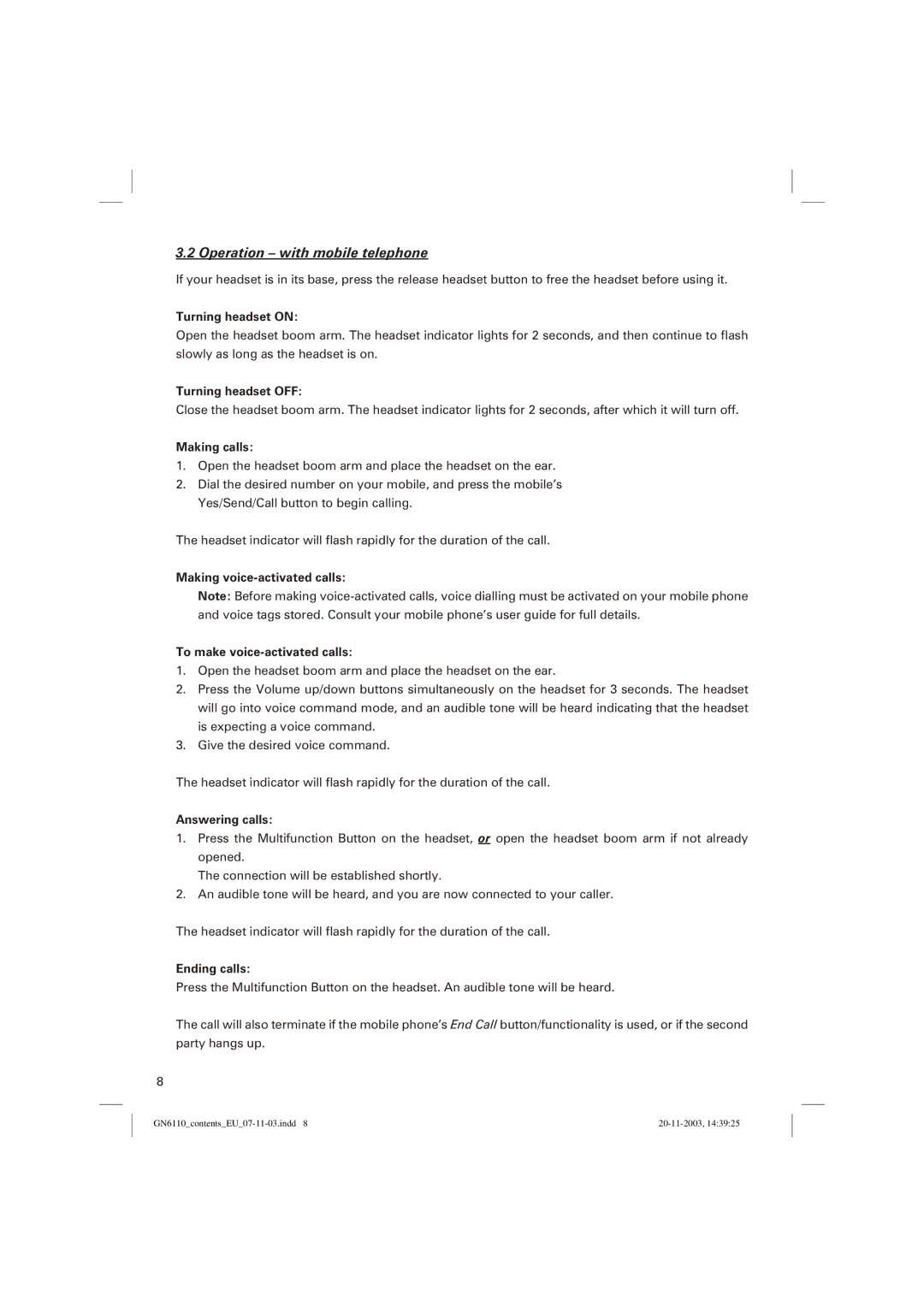3.2 Operation – with mobile telephone
If your headset is in its base, press the release headset button to free the headset before using it.
Turning headset ON:
Open the headset boom arm. The headset indicator lights for 2 seconds, and then continue to flash slowly as long as the headset is on.
Turning headset OFF:
Close the headset boom arm. The headset indicator lights for 2 seconds, after which it will turn off.
Making calls:
1.Open the headset boom arm and place the headset on the ear.
2.Dial the desired number on your mobile, and press the mobile’s Yes/Send/Call button to begin calling.
The headset indicator will flash rapidly for the duration of the call.
Making voice-activated calls:
Note: Before making
To make voice-activated calls:
1.Open the headset boom arm and place the headset on the ear.
2.Press the Volume up/down buttons simultaneously on the headset for 3 seconds. The headset will go into voice command mode, and an audible tone will be heard indicating that the headset is expecting a voice command.
3.Give the desired voice command.
The headset indicator will flash rapidly for the duration of the call.
Answering calls:
1.Press the Multifunction Button on the headset, or open the headset boom arm if not already opened.
The connection will be established shortly.
2.An audible tone will be heard, and you are now connected to your caller.
The headset indicator will flash rapidly for the duration of the call.
Ending calls:
Press the Multifunction Button on the headset. An audible tone will be heard.
The call will also terminate if the mobile phone’s End Call button/functionality is used, or if the second party hangs up.
8