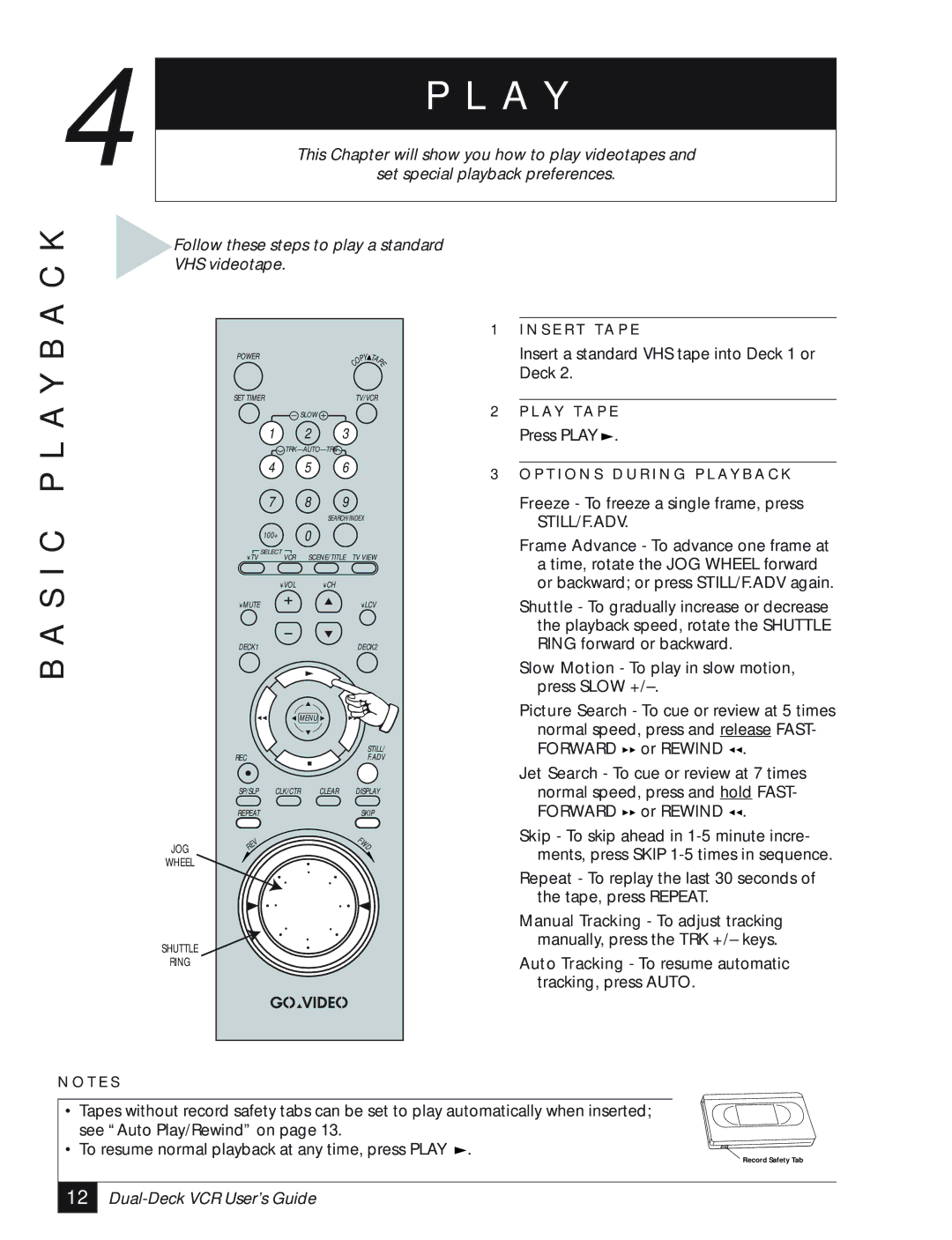4 ![]()
P L A Y
This Chapter will show you how to play videotapes and
set special playback preferences.
A C K
Follow these steps to play a standard VHS videotape.
B A S I C P L A Y B
| POWER |
|
|
| PY | T | |
|
|
|
|
|
| O | AP |
|
|
|
|
|
| E | |
|
|
|
|
|
| C |
|
| SET TIMER |
|
| TV/VCR | |||
|
|
|
| SLOW |
|
|
|
|
|
| 1 | 2 | 3 |
|
|
|
|
|
|
|
| ||
|
|
| 4 | 5 | 6 |
|
|
|
|
| 7 | 8 | 9 |
|
|
|
|
|
| SEARCH/INDEX |
| ||
|
|
| 100+ | 0 |
|
|
|
| ¥TV | SELECT | SCENE/TITLE | TV VIEW | |||
| VCR | ||||||
|
|
| ¥VOL | ¥CH |
|
|
|
| ¥MUTE |
|
|
| ¥LCV | ||
| DECK1 |
|
|
| DECK2 | ||
|
|
| MENU |
|
|
| |
|
|
|
|
|
| STILL/ | |
| REC |
|
|
|
| F.ADV | |
| SP/SLP | CLK/CTR | CLEAR |
| DISPLAY | ||
| REPEAT |
|
|
| SKIP | ||
|
| V |
|
|
| F |
|
JOG |
|
|
|
| W |
| |
E |
|
|
| D |
| ||
R |
|
|
|
|
|
| |
|
|
|
|
|
|
| |
WHEEL |
|
|
|
|
|
|
|
SHUTTLE |
|
|
|
|
|
|
|
RING |
|
|
|
|
|
|
|
1I N S E R T TA P E
Insert a standard VHS tape into Deck 1 or Deck 2.
2P L AY TA P E
Press PLAY ![]() .
.
3O P T I O N S D U R I N G P L AY B A C K
Freeze - To freeze a single frame, press STILL/F.ADV.
Frame Advance - To advance one frame at a time, rotate the JOG WHEEL forward or backward; or press STILL/F.ADV again.
Shuttle - To gradually increase or decrease the playback speed, rotate the SHUTTLE RING forward or backward.
Slow Motion - To play in slow motion, press SLOW
Picture Search - To cue or review at 5 times
normal speed, press and release FAST- FORWARD ![]()
![]() or REWIND
or REWIND ![]()
![]() .
.
Jet Search - To cue or review at 7 times normal speed, press and hold FAST- FORWARD ![]()
![]() or REWIND
or REWIND ![]()
![]() .
.
Skip - To skip ahead in
Repeat - To replay the last 30 seconds of the tape, press REPEAT.
Manual Tracking - To adjust tracking manually, press the TRK +/– keys.
Auto Tracking - To resume automatic tracking, press AUTO.
N O T E S
• Tapes without record safety tabs can be set to play automatically when inserted; see “Auto Play/Rewind” on page 13.
• To resume normal playback at any time, press PLAY ![]() .
.
Record Safety Tab
12 |