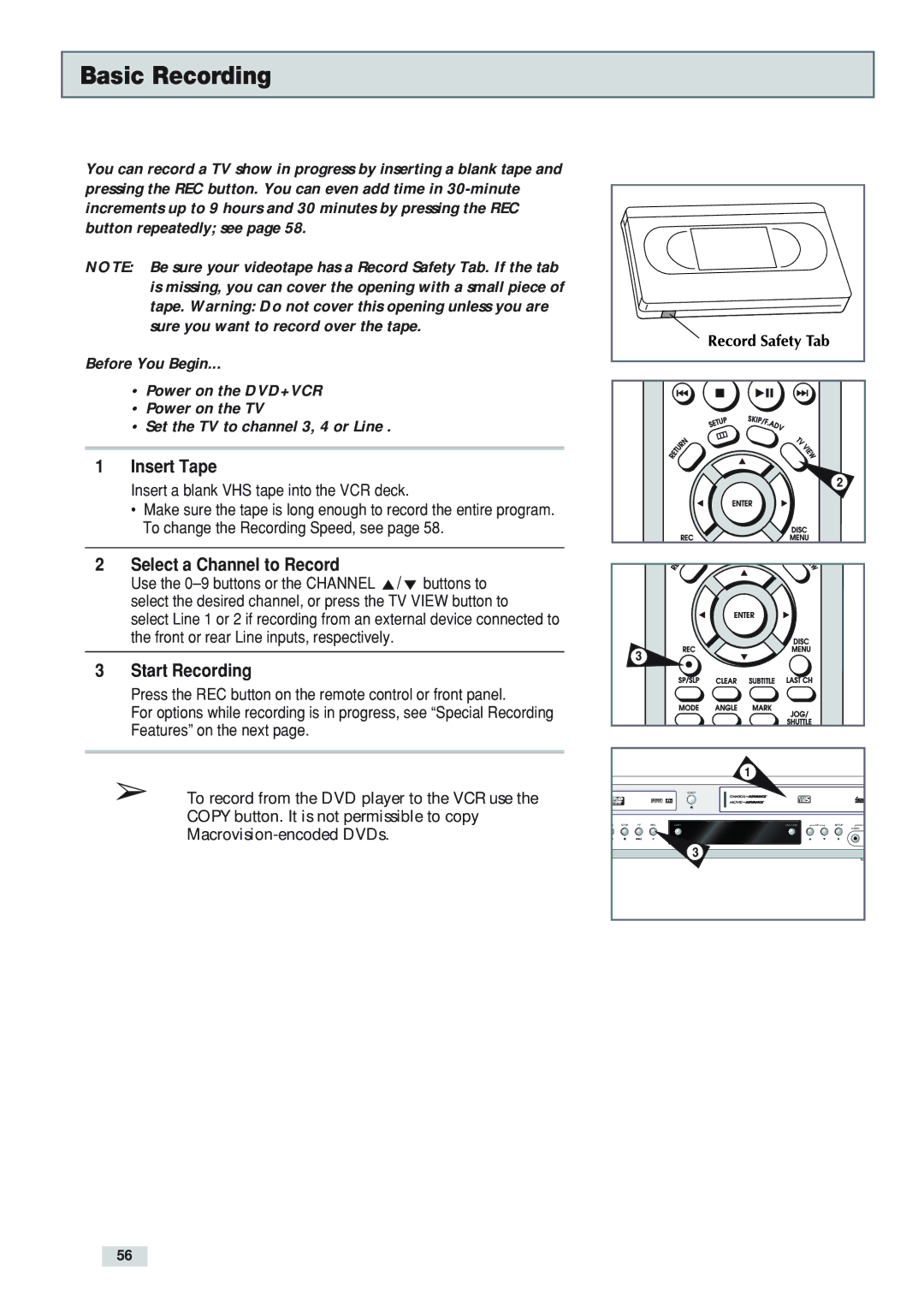Basic Recording
You can record a TV show in progress by inserting a blank tape and pressing the REC button. You can even add time in
NOTE: Be sure your videotape has a Record Safety Tab. If the tab is missing, you can cover the opening with a small piece of tape. Warning: Do not cover this opening unless you are sure you want to record over the tape.
Before You Begin...
•Power on the DVD+VCR
•Power on the TV
•Set the TV to channel 3, 4 or Line .
1Insert Tape
Insert a blank VHS tape into the VCR deck.
•Make sure the tape is long enough to record the entire program. To change the Recording Speed, see page 58.
2Select a Channel to Record
Use the
3Start Recording
Press the REC button on the remote control or front panel.
For options while recording is in progress, see “Special Recording Features” on the next page.
2
3
➢To record from the DVD player to the VCR use the COPY button. It is not permissible to copy
EJECT
W | STOP | FF | REC | COPY |
3
1
DVD VCR | CH | SETUP |
![]() L VIDEO
L VIDEO
56