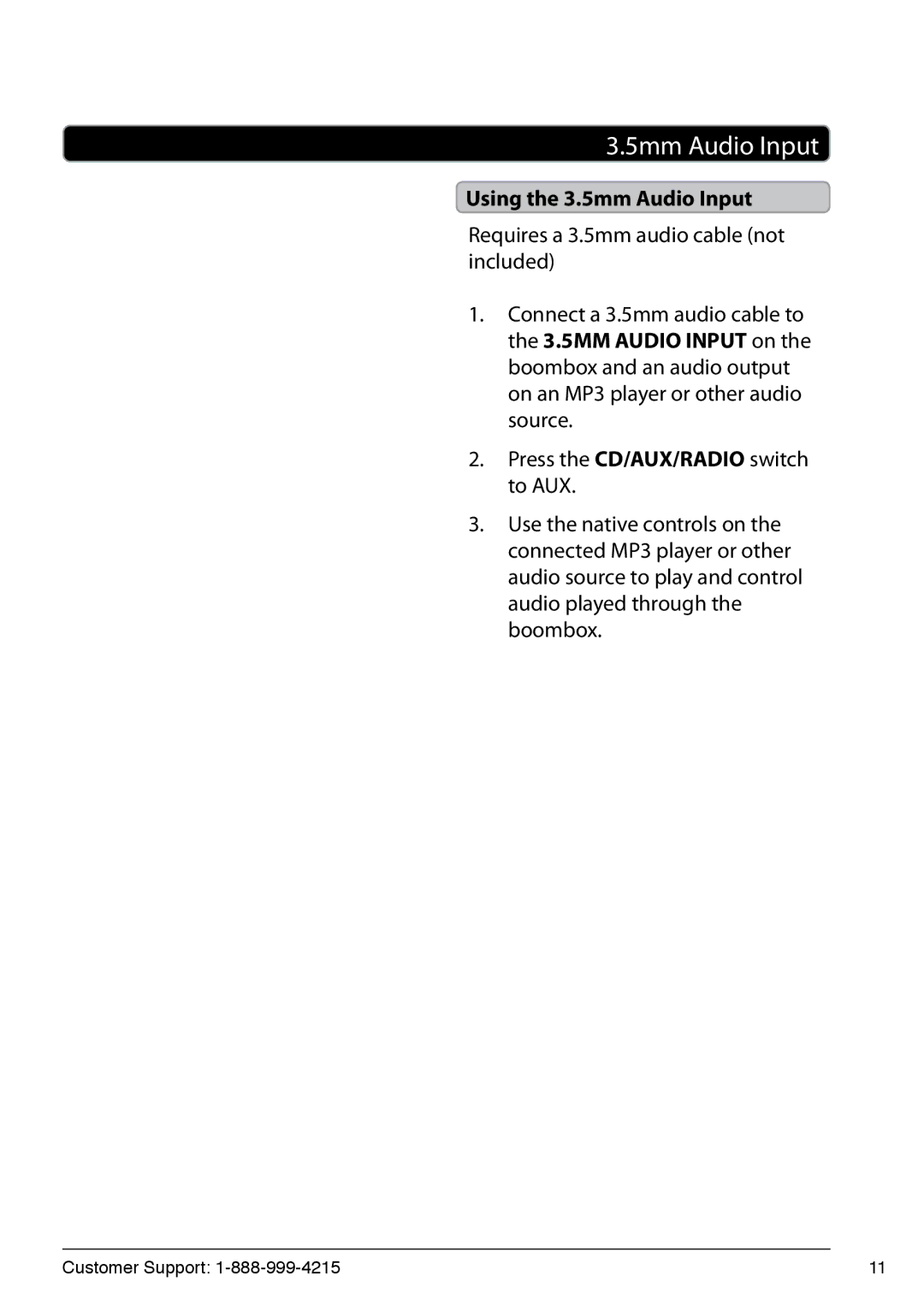3.5mm Audio Input
Using the 3.5mm Audio Input
Requires a 3.5mm audio cable (not included)
1.Connect a 3.5mm audio cable to the 3.5MM AUDIO INPUT on the boombox and an audio output on an MP3 player or other audio source.
2.Press the CD/AUX/RADIO switch to AUX.
3.Use the native controls on the connected MP3 player or other audio source to play and control audio played through the boombox.
Customer Support: | 11 |