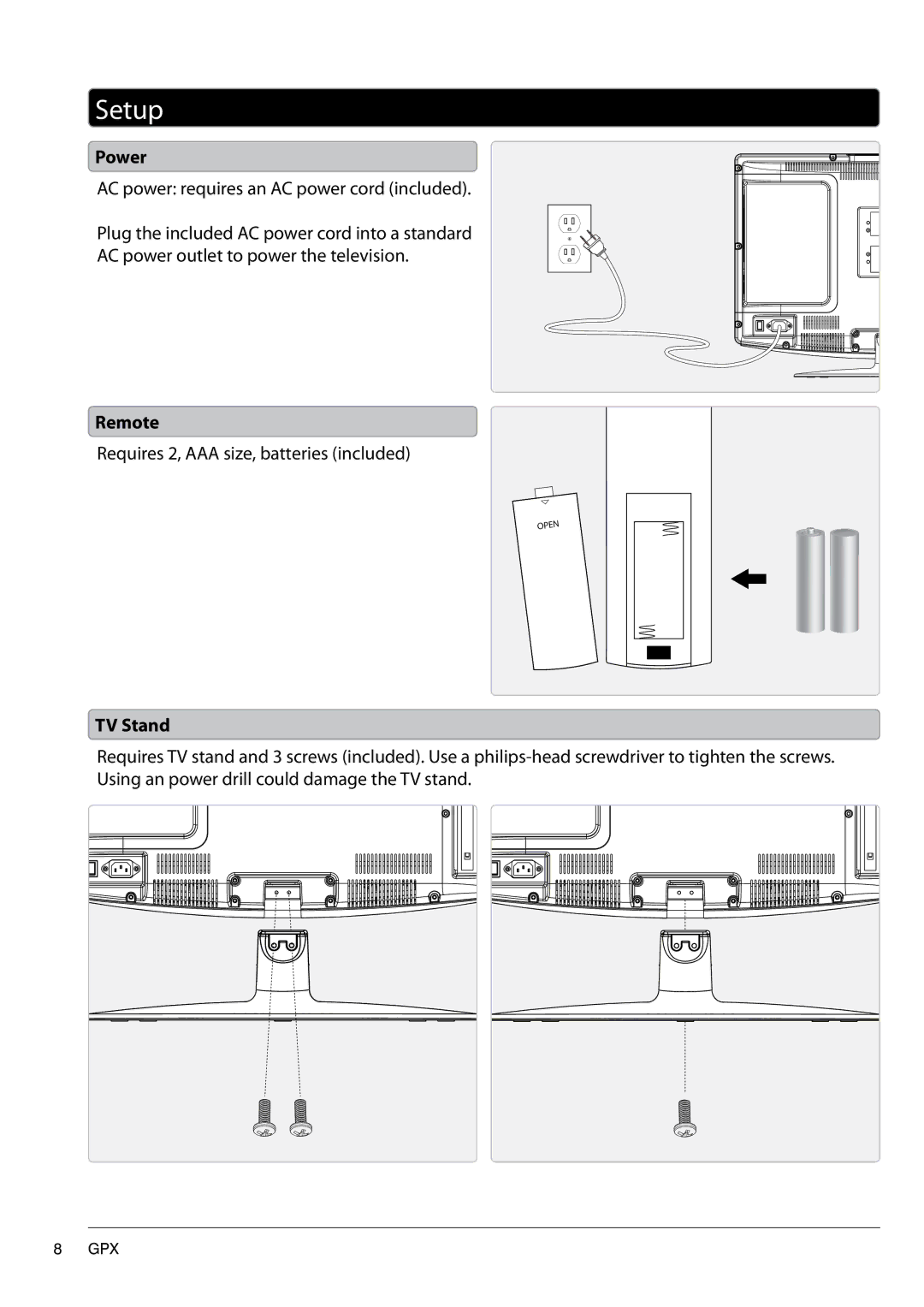Setup
Power
AC power: requires an AC power cord (included).
Plug the included AC power cord into a standard
AC power outlet to power the television.
Remote
Requires 2, AAA size, batteries (included)
TV Stand
Requires TV stand and 3 screws (included). Use a
8GPX