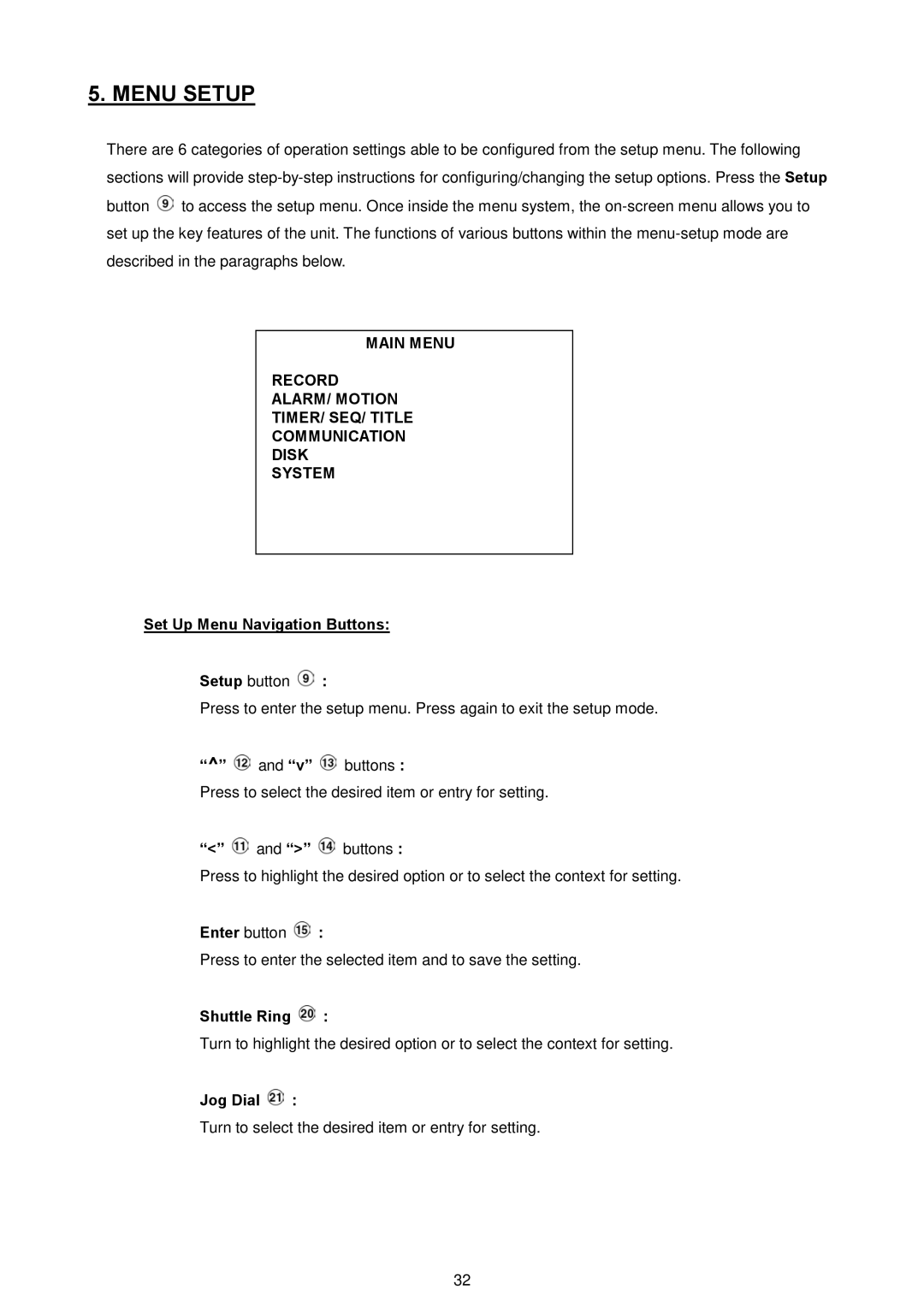5. MENU SETUP
There are 6 categories of operation settings able to be configured from the setup menu. The following sections will provide ![]() to access the setup menu. Once inside the menu system, the
to access the setup menu. Once inside the menu system, the
MAIN MENU
RECORD
ALARM/ MOTION
TIMER/ SEQ/ TITLE
COMMUNICATION
DISK
SYSTEM
Set Up Menu Navigation Buttons:
Setup button  :
:
Press to enter the setup menu. Press again to exit the setup mode.
“^” ![]() and “v”
and “v” ![]() buttons :
buttons :
Press to select the desired item or entry for setting.
“<” ![]() and “>”
and “>” ![]() buttons :
buttons :
Press to highlight the desired option or to select the context for setting.
Enter button  :
:
Press to enter the selected item and to save the setting.
Shuttle Ring  :
:
Turn to highlight the desired option or to select the context for setting.
Jog Dial  :
:
Turn to select the desired item or entry for setting.
32