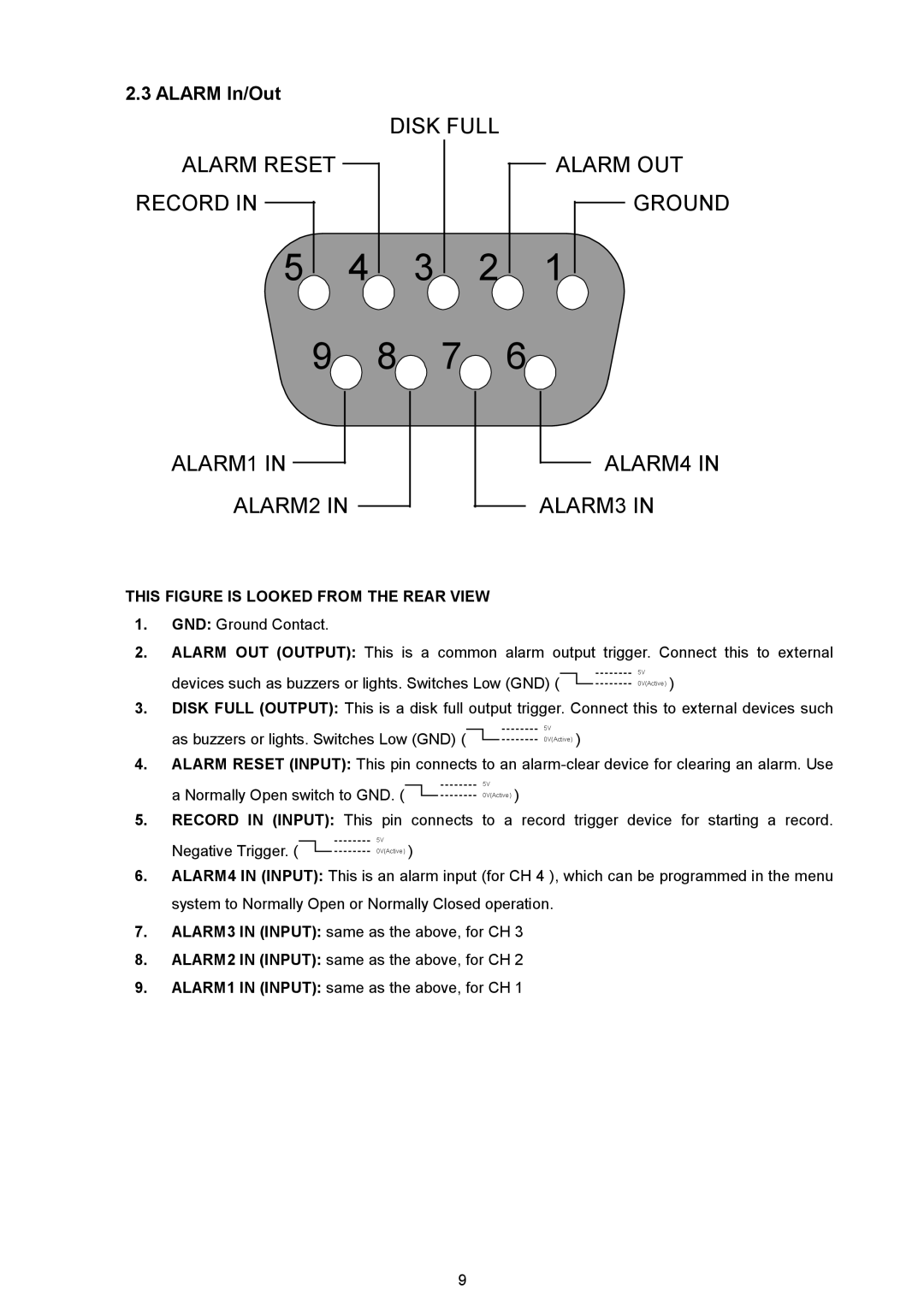2.3 ALARM In/Out
ALARM RESET RECORD IN
5 4
DISK FULL
|
| ALARM OUT |
|
| GROUND |
3 | 2 | 1 |
9 8 7 6
ALARM1 IN |
ALARM2 IN |
ALARM4 IN ALARM3 IN
THIS FIGURE IS LOOKED FROM THE REAR VIEW
1.GND: Ground Contact.
2.ALARM OUT (OUTPUT): This is a common alarm output trigger. Connect this to external
devices such as buzzers or lights. Switches Low (GND) ( |
|
| 5V | ) |
|
| 0V(Active) | ||
|
|
3.DISK FULL (OUTPUT): This is a disk full output trigger. Connect this to external devices such
as buzzers or lights. Switches Low (GND) ( |
|
| 5V | ) |
|
| 0V(Active) | ||
|
|
4.ALARM RESET (INPUT): This pin connects to an
a Normally Open switch to GND. ( |
|
| 5V | ) | |||
|
| 0V(Active) | |||||
|
| ||||||
5. RECORD IN (INPUT): This pin | connects to a | record trigger device for starting a record. | |||||
Negative Trigger. ( |
|
| 5V | ) |
|
|
|
|
| 0V(Active) |
|
|
| ||
|
|
|
|
| |||
6.ALARM4 IN (INPUT): This is an alarm input (for CH 4 ), which can be programmed in the menu system to Normally Open or Normally Closed operation.
7.ALARM3 IN (INPUT): same as the above, for CH 3
8.ALARM2 IN (INPUT): same as the above, for CH 2
9.ALARM1 IN (INPUT): same as the above, for CH 1
9