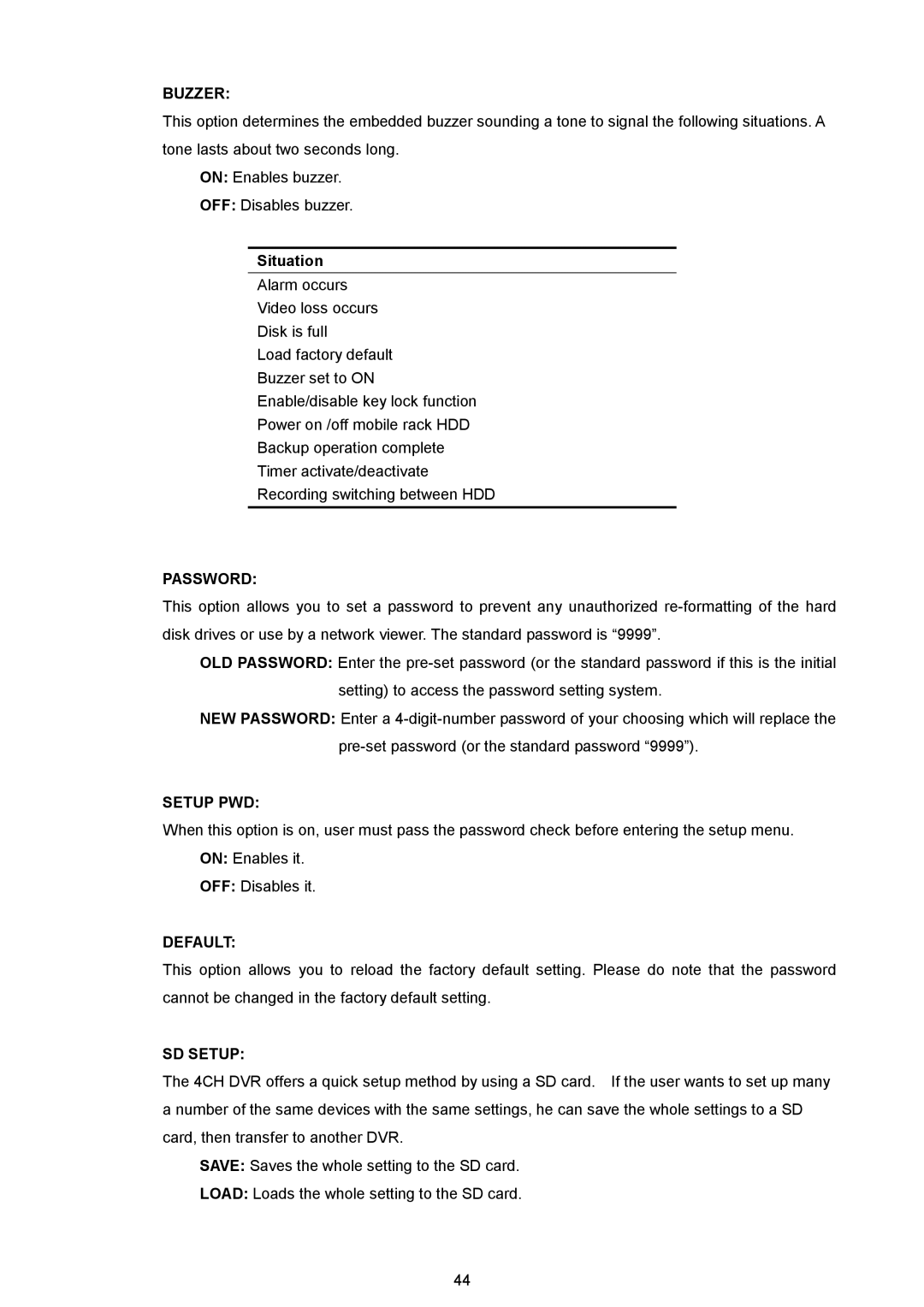BUZZER:
This option determines the embedded buzzer sounding a tone to signal the following situations. A tone lasts about two seconds long.
ON: Enables buzzer.
OFF: Disables buzzer.
Situation
Alarm occurs
Video loss occurs
Disk is full
Load factory default
Buzzer set to ON
Enable/disable key lock function
Power on /off mobile rack HDD
Backup operation complete
Timer activate/deactivate
Recording switching between HDD
PASSWORD:
This option allows you to set a password to prevent any unauthorized
OLD PASSWORD: Enter the
NEW PASSWORD: Enter a
SETUP PWD:
When this option is on, user must pass the password check before entering the setup menu. ON: Enables it.
OFF: Disables it.
DEFAULT:
This option allows you to reload the factory default setting. Please do note that the password cannot be changed in the factory default setting.
SD SETUP:
The 4CH DVR offers a quick setup method by using a SD card. If the user wants to set up many a number of the same devices with the same settings, he can save the whole settings to a SD card, then transfer to another DVR.
SAVE: Saves the whole setting to the SD card.
LOAD: Loads the whole setting to the SD card.
44