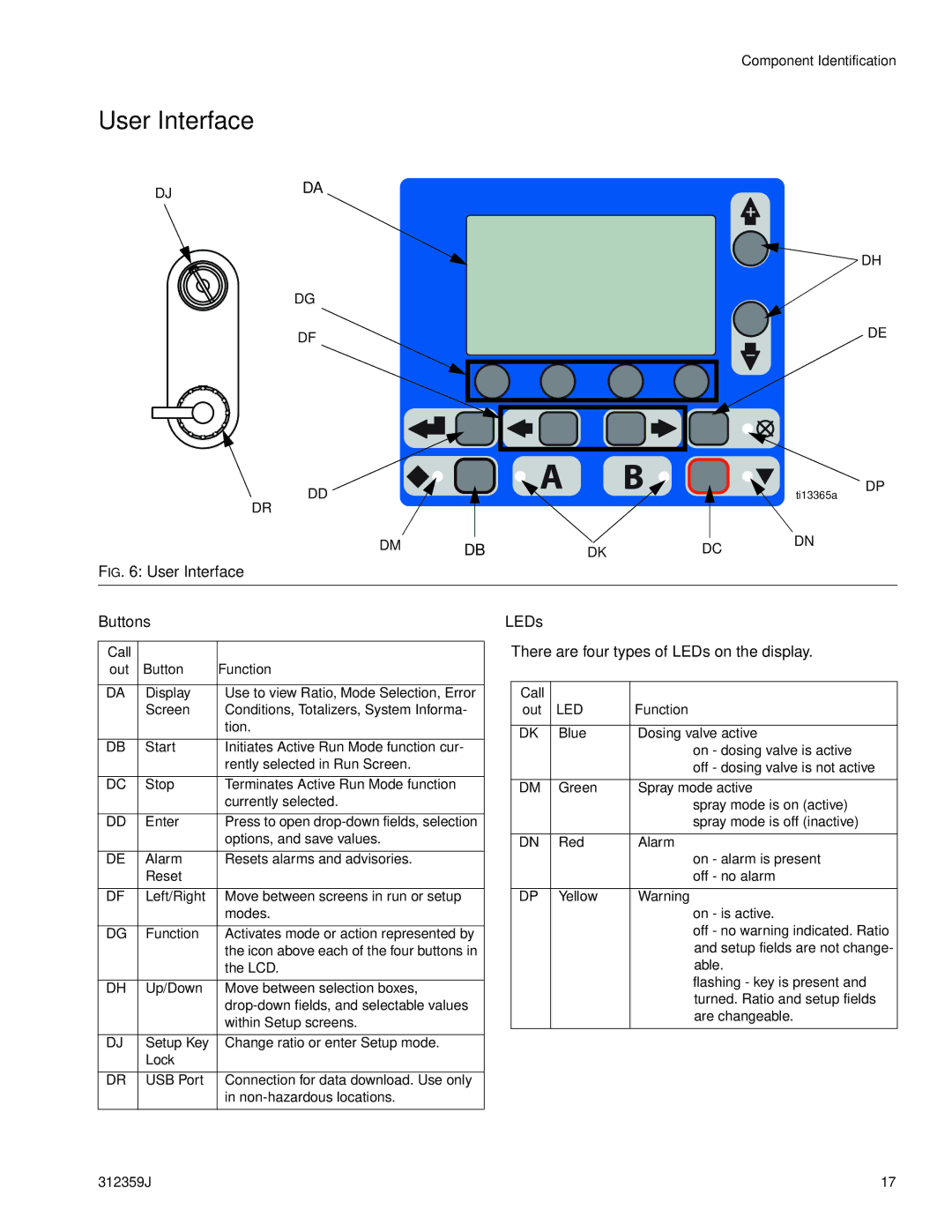312359J specifications
The Graco 312359J is a versatile paint sprayer designed for both DIY enthusiasts and professionals alike. Known for its powerful performance and user-friendly features, this sprayer is ideal for various painting tasks, from small interior projects to larger exterior applications.One of the standout features of the Graco 312359J is its robust piston pump system, which can handle thicker materials without compromising on quality. This allows users to spray a wide range of coatings, including stains, sealers, and even heavy-duty paints. The sprayer is engineered to deliver consistent pressure, ensuring an even and professional finish on every job.
Another significant characteristic of the Graco 312359J is its ability to produce a fine mist, which helps to reduce overspray and material waste. This is particularly beneficial for intricate projects where precision is critical. Additionally, the adjustable spray pattern can be easily configured to suit various tasks, allowing users to switch from broad coverage to detailed work with minimal effort.
The convenience of portability is another important aspect of the Graco 312359J. It features a lightweight design, making it easy to maneuver around different work areas. The integrated carrying handle further enhances mobility, allowing users to transport the sprayer without hassle.
In terms of technology, the Graco 312359J incorporates an easy-to-use control system, ensuring that even beginners can achieve professional-quality results. The user-friendly design simplifies setup and maintenance, while the quick-connect nozzle system allows for easy changes between different spray tips.
Moreover, the sprayer is equipped with a durable and easy-to-clean design. Users can quickly flush out the system after use, saving time and maintaining the equipment's longevity.
Ultimately, the Graco 312359J stands out for its combination of power, portability, and advanced features, making it an excellent choice for anyone looking to achieve a flawless finish. Its blend of practicality and efficiency caters to a wide range of applications, helping both novice and experienced users achieve outstanding results with ease. Whether tackling a home renovation or a professional job, this paint sprayer is designed to meet various painting needs effectively.