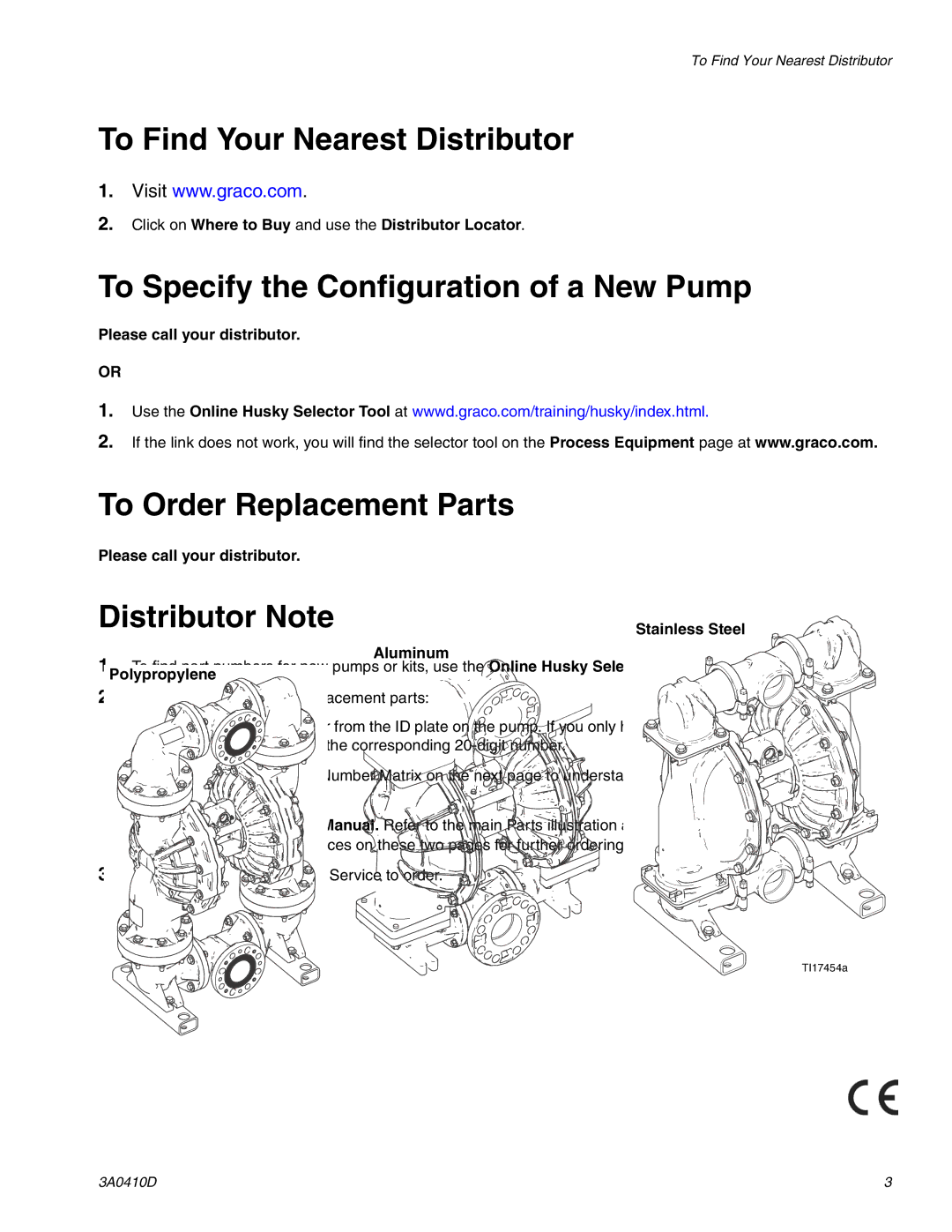3A0410D specifications
The Graco 3A0410D is a highly versatile airless paint sprayer that stands out for its durability, efficiency, and ease of use, making it an ideal choice for both professional contractors and DIY enthusiasts. This sprayer is designed to deliver a high-quality finish, allowing users to tackle a wide range of painting projects, from small residential tasks to large industrial jobs.One of the main features of the Graco 3A0410D is its powerful electric motor, which is capable of producing pressures up to 3,000 PSI. This high pressure enables the sprayer to handle thick coatings and achieve excellent coverage, ensuring that users can complete their projects quickly and efficiently. The robust design is complemented by a durable frame and components, allowing it to withstand the rigors of regular use while maintaining performance.
The 3A0410D incorporates Graco’s ProConnect technology, which simplifies the replacement of the pump without the need for tools. This feature not only saves time but also minimizes downtime on job sites, allowing users to keep their projects on schedule. The unit also features an adjustable spray pressure, giving users the flexibility to adapt to various painting materials and surfaces, thus ensuring optimal results in every application.
Another notable characteristic is the Graco's SmartControl technology, which ensures a consistent spray pattern and pressure regardless of the surface area being covered or the material being used. This technology helps reduce overspray, allowing for more precise application and less waste.
The Graco 3A0410D is designed for easy maneuverability, featuring a lightweight and compact design, along with rugged wheels for easier transport over different terrains. Additionally, it is compatible with a wide range of accessories, including different nozzle sizes and filters, facilitating its use across various painting tasks.
In summary, the Graco 3A0410D airless paint sprayer is a reliable and efficient tool for anyone looking to achieve professional quality finishes. With its powerful performance, user-friendly features, and advanced technologies, it is an excellent investment for both occasional and frequent users, ensuring that any painting project can be completed with precision and ease.