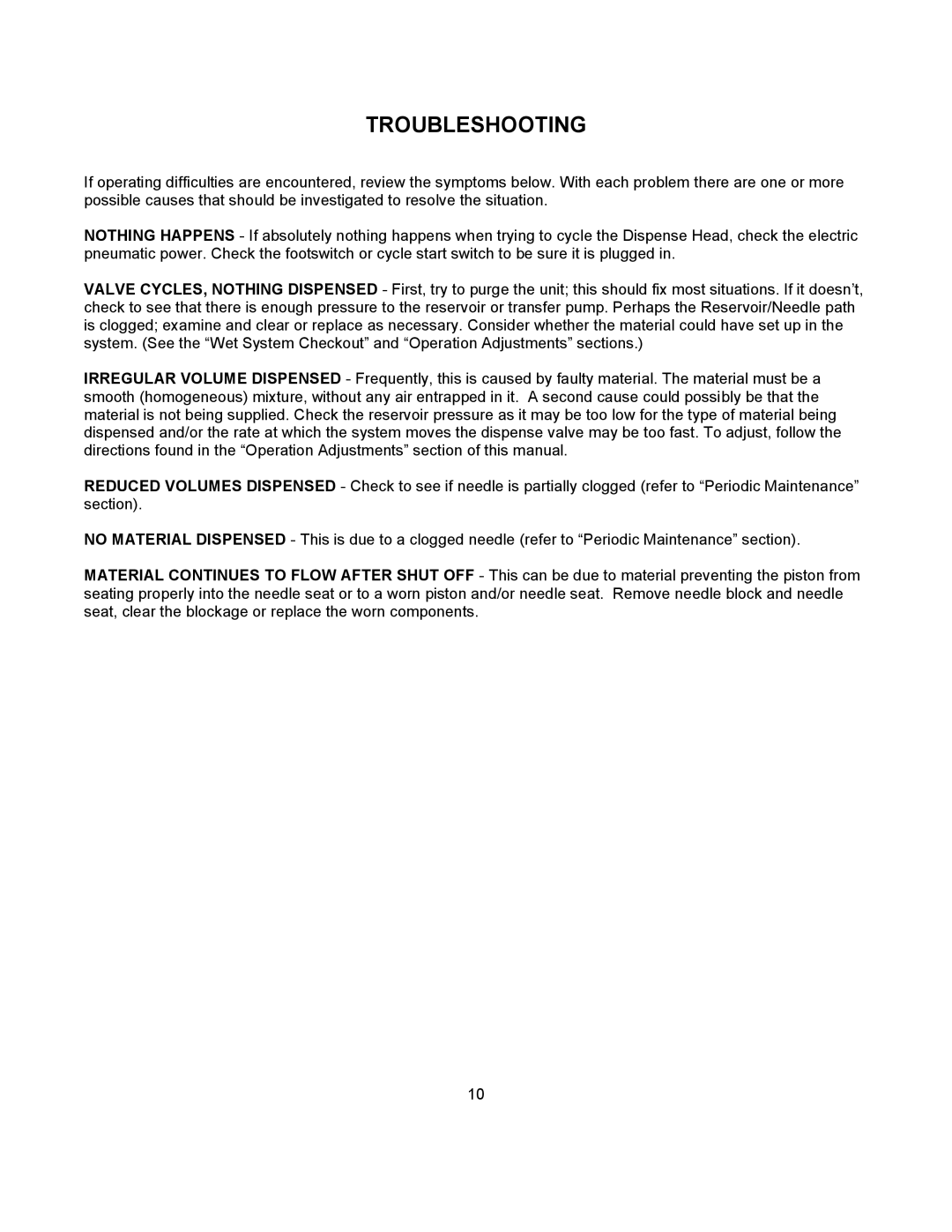TROUBLESHOOTING
If operating difficulties are encountered, review the symptoms below. With each problem there are one or more possible causes that should be investigated to resolve the situation.
NOTHING HAPPENS - If absolutely nothing happens when trying to cycle the Dispense Head, check the electric pneumatic power. Check the footswitch or cycle start switch to be sure it is plugged in.
VALVE CYCLES, NOTHING DISPENSED - First, try to purge the unit; this should fix most situations. If it doesn’t, check to see that there is enough pressure to the reservoir or transfer pump. Perhaps the Reservoir/Needle path is clogged; examine and clear or replace as necessary. Consider whether the material could have set up in the system. (See the “Wet System Checkout” and “Operation Adjustments” sections.)
IRREGULAR VOLUME DISPENSED - Frequently, this is caused by faulty material. The material must be a smooth (homogeneous) mixture, without any air entrapped in it. A second cause could possibly be that the material is not being supplied. Check the reservoir pressure as it may be too low for the type of material being dispensed and/or the rate at which the system moves the dispense valve may be too fast. To adjust, follow the directions found in the “Operation Adjustments” section of this manual.
REDUCED VOLUMES DISPENSED - Check to see if needle is partially clogged (refer to “Periodic Maintenance” section).
NO MATERIAL DISPENSED - This is due to a clogged needle (refer to “Periodic Maintenance” section).
MATERIAL CONTINUES TO FLOW AFTER SHUT OFF - This can be due to material preventing the piston from seating properly into the needle seat or to a worn piston and/or needle seat. Remove needle block and needle seat, clear the blockage or replace the worn components.
10