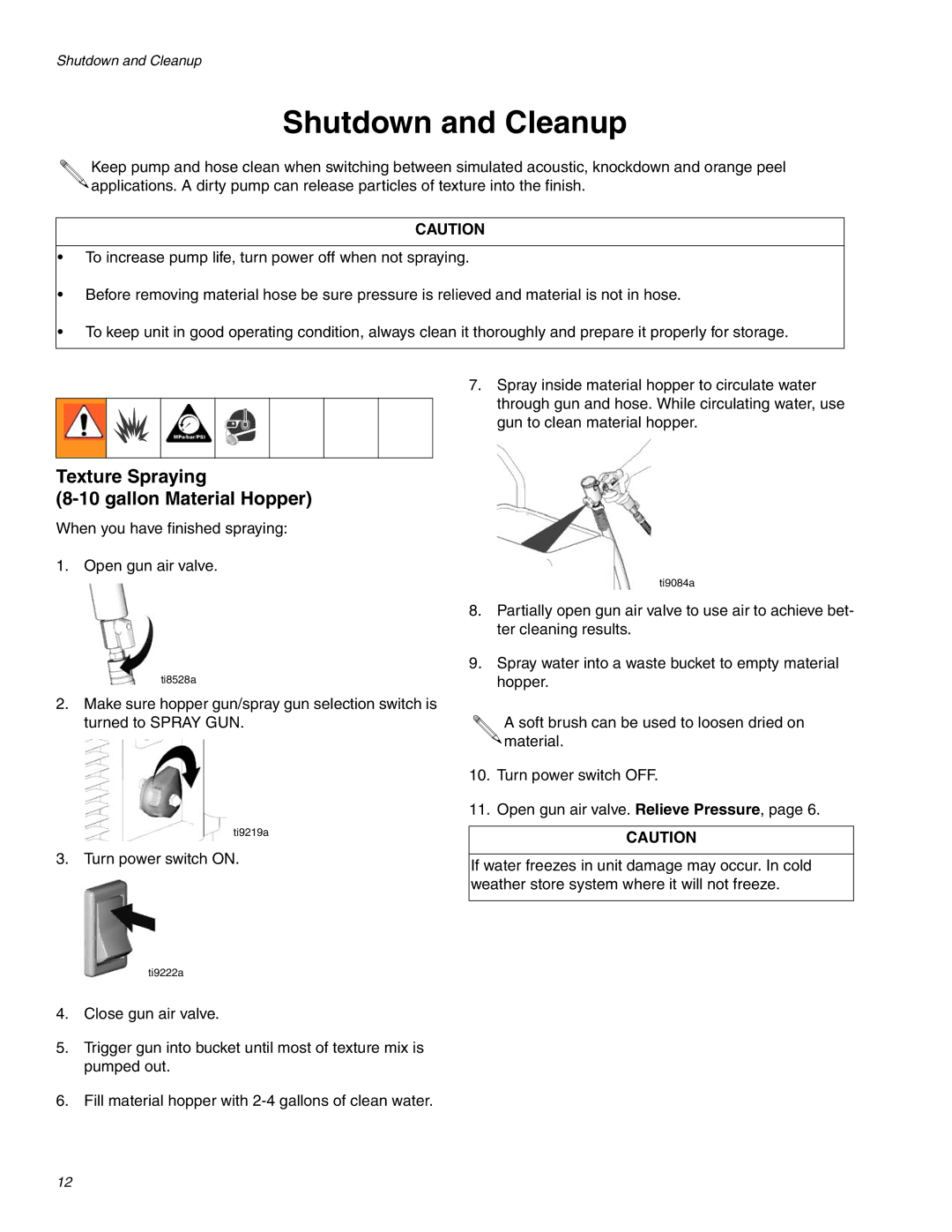Shutdown and Cleanup
Shutdown and Cleanup
Keep pump and hose clean when switching between simulated acoustic, knockdown and orange peel ![]()
![]() applications. A dirty pump can release particles of texture into the finish.
applications. A dirty pump can release particles of texture into the finish.
CAUTION
•To increase pump life, turn power off when not spraying.
•Before removing material hose be sure pressure is relieved and material is not in hose.
•To keep unit in good operating condition, always clean it thoroughly and prepare it properly for storage.
7.Spray inside material hopper to circulate water through gun and hose. While circulating water, use
gun to clean material hopper.
Texture Spraying
(8-10 gallon Material Hopper)
When you have finished spraying:
1. Open gun air valve.
ti8528a
2.Make sure hopper gun/spray gun selection switch is turned to SPRAY GUN.
ti9219a
3. Turn power switch ON.
ti9222a
4.Close gun air valve.
5.Trigger gun into bucket until most of texture mix is pumped out.
6.Fill material hopper with
ti9084a
8.Partially open gun air valve to use air to achieve bet- ter cleaning results.
9.Spray water into a waste bucket to empty material hopper.
A soft brush can be used to loosen dried on ![]()
![]() material.
material.
10.Turn power switch OFF.
11.Open gun air valve. Relieve Pressure, page 6.
CAUTION
If water freezes in unit damage may occur. In cold weather store system where it will not freeze.
12