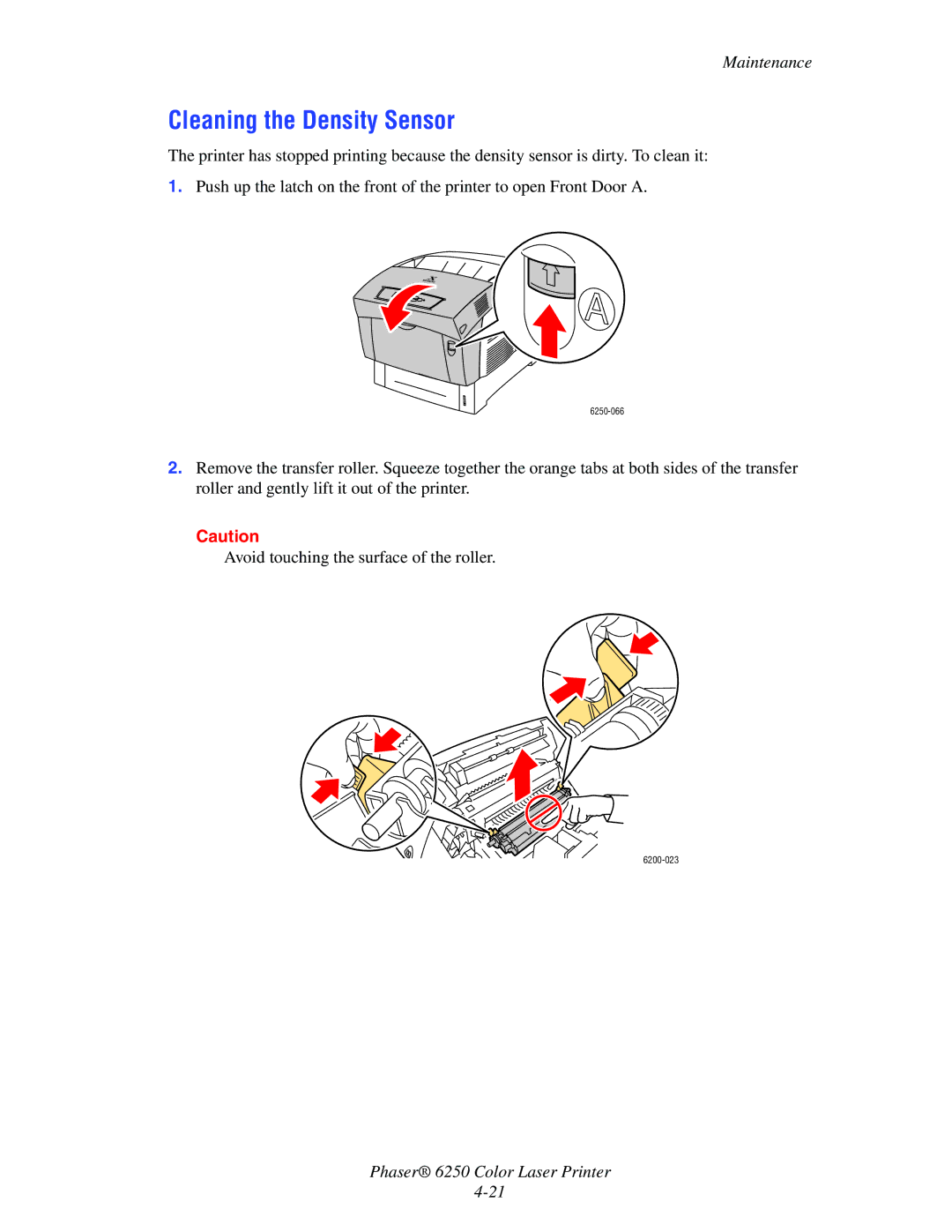Reference Guide
Page
Contents
Contents
Printing
Phaser 6250 Color Laser Printer Iii
Envelopes Guidelines Printing Envelopes
Troubleshooting
Contents
Features
Copyright 2003 Xerox Corporation. All Rights Reserved
Printer Features
Printer Tour
Available Configurations
Printer Tour
Front View
Rear View
Printer Options and Upgrades
Upgrades
Internal Components
Options
Information Source
Color
Resources
Front Panel Features
Front Panel
Front Panel
Error and Warning Messages
Front Panel Layout
Information Pages
Print Icon
Menu Map
Printer Drivers
Available Printer Drivers
Printer Driver Features
Windows Feature 2000, XP Macintosh 98, Me
Printer Drivers
Server 2003
CentreWare Internet Services is
Managing Your Printer
Printer’s IP Address
Launching CentreWare is
PhaserSMART
Launching PhaserSMART from CentreWare is
PrintingScout
Managing Your Printer
Printer Settings
Accessing the Startup
Using the Printer’s Front Panel
Using CentreWare is
Accessing Power Saver
Accessing Intelligent Ready Mode
Printer Settings
Printing the Startup
Accessing Protected Mode
Click Properties
Tray Switching
Accessing Load Paper Timeout
Selecting Tray Settings
Tray Sequence
Selecting the Default Tray
Adjusting Front Panel Brightness
Adjusting Front Panel Contrast
Changing Printer Language
Install it from the Printer Installer and Utilities CD-ROM
Fonts
Resident Postscript Fonts
Resident PCL5c Fonts
Listing the Fonts from Your Printer’s Front Panel
Listing the Fonts from a PC
Printing the Fonts from a PC
Listing the Fonts from a Macintosh
Downloading Postscript Fonts from a Macintosh 9.x only
Downloading Fonts
Downloading Fonts from a PC
Click Open Printer
Web link from the Printer Installer and Utilities CD-ROM
Registering Your Printer
Printing
Guidelines
Tray Setup
Changing Paper
Changing Paper
Tray 1 MPT
Supported Papers
Paper Usage Guidelines
Supported Papers
Plain Paper or
Heavy Plain
Paper Transparency
Thin Card Stock
Paper Storage Guidelines
Paper that May Damage Your Printer
Supported Papers
Basic Printing
Tray 1 MPT Paper Path
Loading Paper in Tray 1 MPT
Basic Printing
6250-072 6250-010
Trays 2-4 Paper Path
Loading Paper in Trays
6250-035
6250-041
6250-058
6250-036
Factors Affecting Printer Performance
Adjusting Printing Options
Setting Printing Options
Selecting Printing Preferences in Windows
Selecting Properties for an Individual Job Windows
Adjusting Printing Options
Printing Options for Windows Operating Systems
Mac OS X version 10.1 and higher driver
Selecting Print-Quality Modes
Selecting Properties for an Individual Job Mac
Printing in Black & White
Windows 98, Windows Me PostScript driver
Monitors and RGB
Using Color
Printers and Cmyk
Image Processing
Adjusting Color Using TekColor Correction
Using Color
Color Calibration
Overview
Color Sampler Pages
Guidelines
Sided Printing
Automatic 2-Sided Printing
Binding Preferences
Tray 1 MPT Paper Path
Trays 2-4 Paper Path
Sided Printing
Click Properties
Duplex printing on the Page Setup tab
Operating System Steps Windows 98 or Windows Me
Manual 2-Sided Printing
Manual 2-Sided Printing Using Tray 1 MPT
Manual 2-Sided Printing Using Trays
Transparencies
Printing Transparencies from Tray 1 MPT
Transparencies
Printing Transparencies from Tray
Envelopes
Buying and Storing Envelopes
Preparing to Print
Clear Clockwise Rotation
Printing Envelopes
Envelopes
Guidelines
6250-055
Printing Digital Photo Paper
Specialty Paper
Printing Glossy Coated Paper
Specialty Paper
Custom Size Paper
Loading Custom Size Paper in Tray 1 MPT
Advanced Options
Printing Separation Pages
Advanced Options
Printing Multiple Pages to a Single Sheet N-up
Printing Booklets
Printing Negative and Mirror Images
Mirror Image Negative Image
Scaling
Printing Watermarks
Windows NT driver
Mac OS 9, Mac OS X version 10.1 and higher driver
Windows 98, Windows Me PostScript driver
Image Smoothing
Printing Cover Pages
Printer Features dialog box, select Last Page Paper Source
Printing Secure, Proof, and Saved Jobs
Sending Secure, Proof, and Saved Print Jobs to the Printer
Printing Secure Print Jobs
Printing Proof and Saved Print Jobs
Deleting Secure, Proof, and Saved Print Jobs
Supply Life Indicators
Supplies and Recycling
Supplies
Consumables
Supplies and Recycling
Routine Maintenance Items
Recycling
Connections Networks
Printer Setup
Setting an IP Address
Connections and IP Address
Ethernet Connection Recommended
Setting a Static IP Address on Your Computer
Connections and IP Address
Right-clickLocal Area Connection, then click Properties
Click Add, then click Internet Protocol TCP/IP
USB Connection
Parallel Connection
Connection Setup
Installing the Printer Driver
Macintosh EtherTalk
Dynamic Methods of Setting the Printer’s IP Address
Information Comments
DNS Setup Using CentreWare Internet Services
Dynamic Domain Name Service Ddns
Other Resources
Release Host Name Set to no
Using CentreWare Software
CentreWare Internet Service is
Feature Benefit
Printer Management Software
CentreWare MC Microsoft Management Console
CentreWare Web
Using Printer Management Features
Job Accounting
MaiLinX Alerts
Printer Management Software
Click Save Settings
Usage Profile Reports
Click Usage Profile to view the Usage Profile Reports
Click Save Changes
Click Send Usage Profile Report
Xerox Usage Analysis Tool
Click Usage Profile
Quick CD-ROM Install Steps
Select Install Printer Driver
Windows 2000, Windows XP, and Windows Server
Preliminary Steps
Windows 2000, Windows XP, and Windows Server
Other Methods of Installation
Microsoft TCP/IP Protocol
Click the Create a New Port button
Xerox TCP/IP Port Monitor
Click OK to exit Printer Properties
Microsoft IPP Port
Add Xerox TCP/IP Port dialog box
Printing the Configuration
Http//printer-ip-addressipp
Printing a Test
Verifying Settings
Verifying Driver Installation
Windows NT
Click New Port
Quick Install Steps Microsoft TCP/IP Protocol
Windows NT
Printing a Test
Xerox TCP/IP Port Monitor
Windows NT 4.x Troubleshooting TCP/IP
Verifying Installation
Status column Started Startup column Automatic
Windows 98 and Windows Me
Windows 98 and Windows Me
PhaserPort Software
Add Xerox TCP/IP Port window
Windows 98 and Windows Me Troubleshooting
Windows 98 and Windows Me
Enabling and Using EtherTalk
Macintosh
Requirements
Mac OS
Enabling and Using TCP/IP
Quick Install Steps for Mac OS
Setting Up the Macintosh Ethernet Port for TCP/IP
Creating an LPR Printer with LaserWriter 8.5.1 or Higher
PhaserPort for Mac OS System Requirements
Launch the PhaserPort Printer Tool
Click Quit to exit the PhaserPort Printer Tool
Click Change Setup in the Finder’s Printing menu
Quick Install Steps for Mac OS X, Version
Requirements
Creating an LPR Printer with Mac OS X, Version
Creating an AppleTalk Printer with Mac OS X, Version
Quick Install Steps for Mac OS X, Version 10.2 Rendezvous
Deselect Use default queue on server box
Macintosh Troubleshooting Step-By-Step
Macintosh
Configuration Software for NetWare Networks
Quick Setup
Advanced Setup
Novell enable is On
Novell NetWare
Novell NetWare Troubleshooting
Novell Distributed/Enterprise Print Services NDPS/NEPS
Novell NetWare Troubleshooting Quick Check
Novell NetWare Troubleshooting Step-By-Step
Printing a Document
Novell Directory Services Bindery
Verifying the Network Settings
Quick Install Steps
Unix Linux
From the Printer
From Your Computer
Additional Resources
Unix Linux
Select Download Software Drivers & Utilities
Click Go to Downloads
Troubleshooting
Automatic Diagnostic Tools
Front Panel i Button
Paper Jams
Misfeed at Tray 1 MPT
Paper Jams
Misfeed at Tray 2, 3, or
Remove any crumpled paper from the tray
Remove jammed paper
Jam at the Fuser
Remove the jammed paper
Jam at the Duplex Unit
6250-019
Paper Type
Print-Quality Problems
Diagnosing Print-Quality Problems
Print-Quality Problems
Problem Solution Lines, Smudges, or Streaks
Repeating Defects
Colors Align Incorrectly
Problem Solution Fusing Is Incomplete
To Draft Mode
Paper type to the next heavier type
All Colors Too Light or Too Dark
Problem Solution Grays Not Neutral
Color Settings Not Applied
Quality and Color Correction. Driver settings
Colors Vary Between Computers
Lighten/Darken Colors
Color Settings
Procedure
Balance Colors
Adjusting Side 1 Margins
Calibrate Margins
Adjusting Side 2 Margins with Duplex Option
Maintenance
Cleaning the Outside of the Printer
Cleaning the Density Sensor
Maintenance
6250-012
Status Message Description
Front Panel Messages
Status Messages
Errors and Warnings
Front Panel Messages
MPT234 with type
Moving the Printer Within the Office
Precautions for Moving the Printer
Moving and Repacking the Printer
Preparing the Printer for Shipment
Moving and Repacking the Printer
Additional Resources
Support
InfoSMART Web Links
Resource Link
User Safety
Electrical Safety
Operational Safety
Laser Safety
Maintenance Safety
Printer Supplies
Moving the Printer
Symbols Marked on the Product
Warranty
Physical Specifications
Environmental Specifications
Controller Specifications
Electrical Specifications
Performance Specifications
United States
Canada
European Union
Phaser 6250 Color Laser Printer
Material Safety Data Sheet
Product Identification
Information Ingredients
Hazards Identification
First Aid Measures
Fire Fighting Measures
Accidental Release Measures
Handling and Storage
Exposure Control Personal Protection
Stability and Reactivity
Toxicological Information
Softensing Range Not available
Skin sensitization Not a sensitizer
Ecological Information
Disposal Consideration
Transport Information
Regulatory Information
Product Recycling Disposal
Phaser 6250 Color Laser Printer Index-1
Index
Phaser 6250 Color Laser Printer Index-2
Index
Phaser 6250 Color Laser Printer Index-3
Phaser 6250 Color Laser Printer Index-4
Phaser 6250 Color Laser Printer Index-5
Phaser 6250 Color Laser Printer Index-6
Phaser 6250 Color Laser Printer Index-7
Phaser 6250 Color Laser Printer Index-8
Phaser 6250 Color Laser Printer Index-9