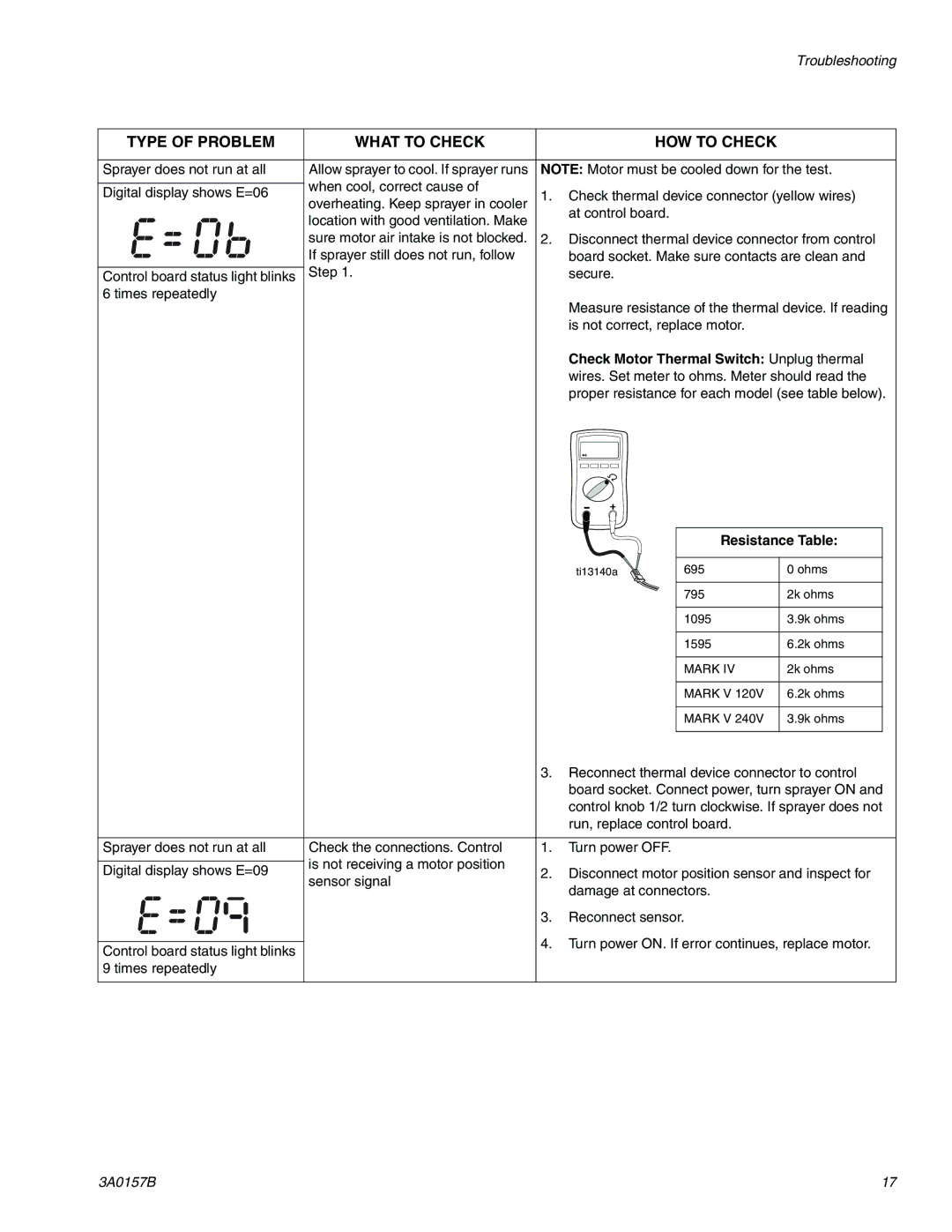Troubleshooting
TYPE OF PROBLEM | WHAT TO CHECK | HOW TO CHECK | |
|
|
| |
Sprayer does not run at all | Allow sprayer to cool. If sprayer runs | NOTE: Motor must be cooled down for the test. | |
| when cool, correct cause of |
| |
Digital display shows E=06 | 1. Check thermal device connector (yellow wires) | ||
overheating. Keep sprayer in cooler | |||
| |||
| location with good ventilation. Make | at control board. | |
|
| ||
| sure motor air intake is not blocked. 2. Disconnect thermal device connector from control | ||
| If sprayer still does not run, follow | board socket. Make sure contacts are clean and | |
| Step 1. | secure. | |
Control board status light blinks | |||
6 times repeatedly |
| Measure resistance of the thermal device. If reading | |
|
| ||
|
| is not correct, replace motor. | |
|
| Check Motor Thermal Switch: Unplug thermal | |
|
| wires. Set meter to ohms. Meter should read the | |
|
| proper resistance for each model (see table below). | |
-
|
|
|
|
|
| Resistance Table: |
| ||
|
|
|
|
|
|
| |||
|
|
|
|
|
|
|
|
| |
|
|
| ti13140a |
|
| 695 | 0 ohms |
| |
|
|
|
| ||||||
|
|
|
|
|
|
|
|
| |
|
|
|
|
|
| 795 | 2k ohms |
| |
|
|
|
|
|
|
|
|
| |
|
|
|
|
|
| 1095 | 3.9k ohms |
| |
|
|
|
|
|
|
|
|
| |
|
|
|
|
|
| 1595 | 6.2k ohms |
| |
|
|
|
|
|
|
|
|
| |
|
|
|
|
|
| MARK IV | 2k ohms |
| |
|
|
|
|
|
|
|
|
| |
|
|
|
|
|
| MARK V 120V | 6.2k ohms |
| |
|
|
|
|
|
|
|
|
| |
|
|
|
|
|
| MARK V 240V | 3.9k ohms |
| |
|
|
|
|
|
|
| |||
|
| 3. | Reconnect thermal device connector to control | ||||||
|
|
| board socket. Connect power, turn sprayer ON and | ||||||
|
|
| control knob 1/2 turn clockwise. If sprayer does not | ||||||
|
|
| run, replace control board. |
|
| ||||
|
|
|
|
|
|
|
|
| |
Sprayer does not run at all | Check the connections. Control | 1. | Turn power OFF. |
|
|
| |||
| is not receiving a motor position |
|
|
|
|
|
|
| |
Digital display shows E=09 | 2. | Disconnect motor position sensor and inspect for | |||||||
sensor signal | |||||||||
|
| damage at connectors. |
|
| |||||
|
|
|
|
| |||||
|
| 3. | Reconnect sensor. |
|
| ||||
|
| 4. | Turn power ON. If error continues, replace motor. | ||||||
Control board status light blinks |
| ||||||||
|
|
|
|
|
|
|
| ||
9 times repeatedly |
|
|
|
|
|
|
|
| |
3A0157B | 17 |