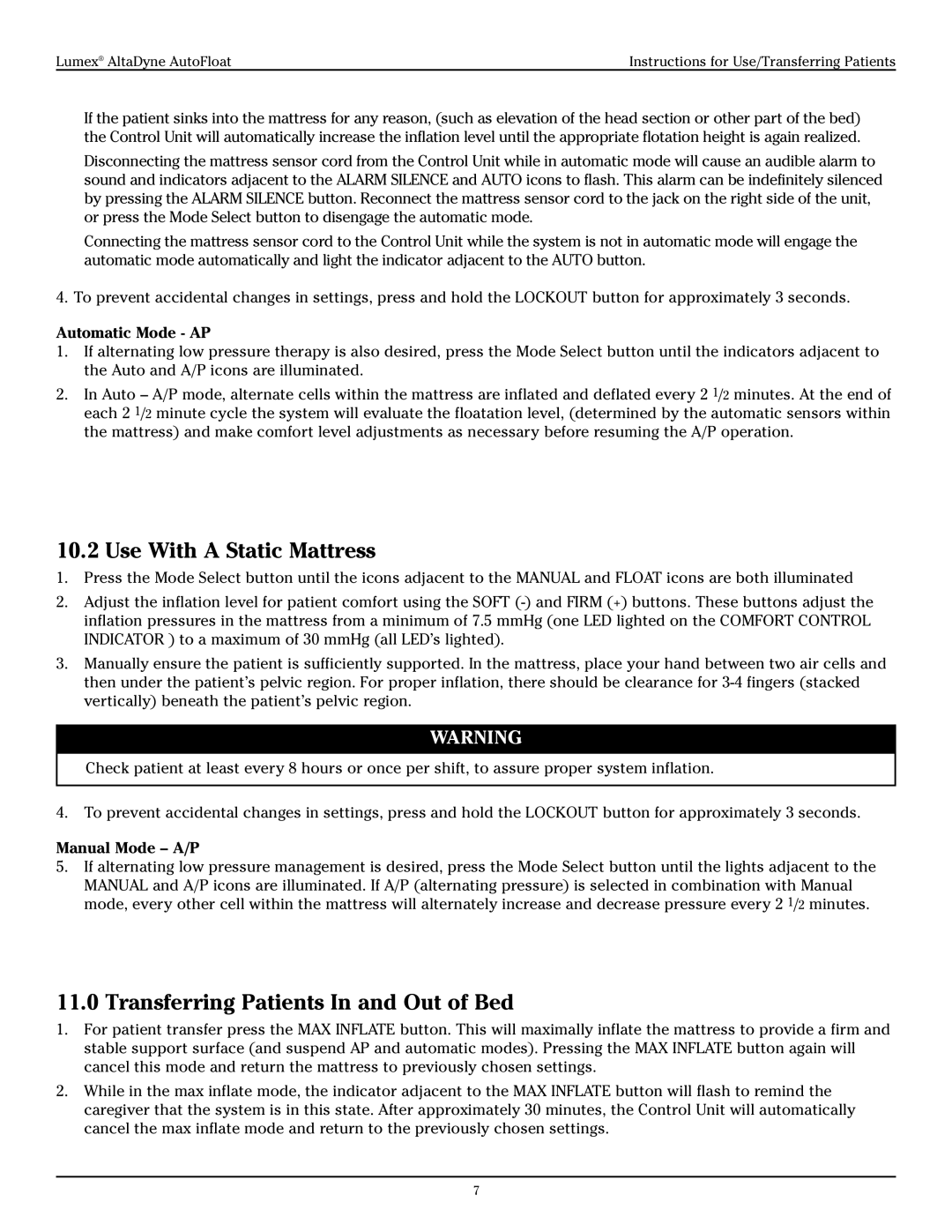Lumex® AltaDyne AutoFloat | Instructions for Use/Transferring Patients |
If the patient sinks into the mattress for any reason, (such as elevation of the head section or other part of the bed) the Control Unit will automatically increase the inflation level until the appropriate flotation height is again realized.
Disconnecting the mattress sensor cord from the Control Unit while in automatic mode will cause an audible alarm to sound and indicators adjacent to the ALARM SILENCE and AUTO icons to flash. This alarm can be indefinitely silenced by pressing the ALARM SILENCE button. Reconnect the mattress sensor cord to the jack on the right side of the unit, or press the Mode Select button to disengage the automatic mode.
Connecting the mattress sensor cord to the Control Unit while the system is not in automatic mode will engage the automatic mode automatically and light the indicator adjacent to the AUTO button.
4. To prevent accidental changes in settings, press and hold the LOCKOUT button for approximately 3 seconds.
Automatic Mode - AP
1.If alternating low pressure therapy is also desired, press the Mode Select button until the indicators adjacent to the Auto and A/P icons are illuminated.
2.In Auto – A/P mode, alternate cells within the mattress are inflated and deflated every 2 1/2 minutes. At the end of each 2 1/2 minute cycle the system will evaluate the floatation level, (determined by the automatic sensors within the mattress) and make comfort level adjustments as necessary before resuming the A/P operation.
10.2 Use With A Static Mattress
1.Press the Mode Select button until the icons adjacent to the MANUAL and FLOAT icons are both illuminated
2.Adjust the inflation level for patient comfort using the SOFT
3.Manually ensure the patient is sufficiently supported. In the mattress, place your hand between two air cells and then under the patient’s pelvic region. For proper inflation, there should be clearance for
WARNING
Check patient at least every 8 hours or once per shift, to assure proper system inflation.
4.To prevent accidental changes in settings, press and hold the LOCKOUT button for approximately 3 seconds.
Manual Mode – A/P
5.If alternating low pressure management is desired, press the Mode Select button until the lights adjacent to the MANUAL and A/P icons are illuminated. If A/P (alternating pressure) is selected in combination with Manual mode, every other cell within the mattress will alternately increase and decrease pressure every 2 1/2 minutes.
11.0 Transferring Patients In and Out of Bed
1.For patient transfer press the MAX INFLATE button. This will maximally inflate the mattress to provide a firm and stable support surface (and suspend AP and automatic modes). Pressing the MAX INFLATE button again will cancel this mode and return the mattress to previously chosen settings.
2.While in the max inflate mode, the indicator adjacent to the MAX INFLATE button will flash to remind the caregiver that the system is in this state. After approximately 30 minutes, the Control Unit will automatically cancel the max inflate mode and return to the previously chosen settings.
7