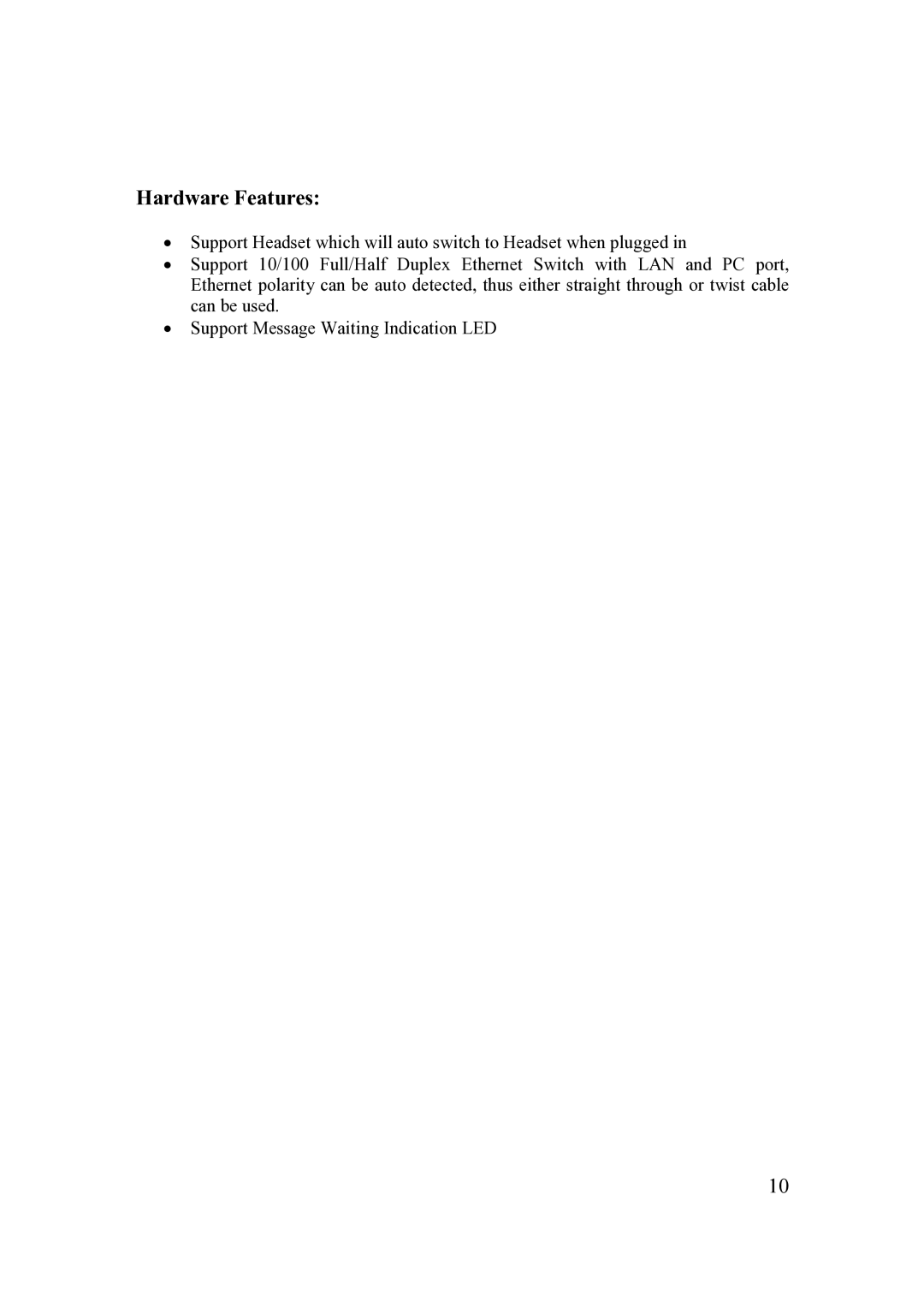Hardware Features:
•Support Headset which will auto switch to Headset when plugged in
•Support 10/100 Full/Half Duplex Ethernet Switch with LAN and PC port, Ethernet polarity can be auto detected, thus either straight through or twist cable can be used.
•Support Message Waiting Indication LED
10