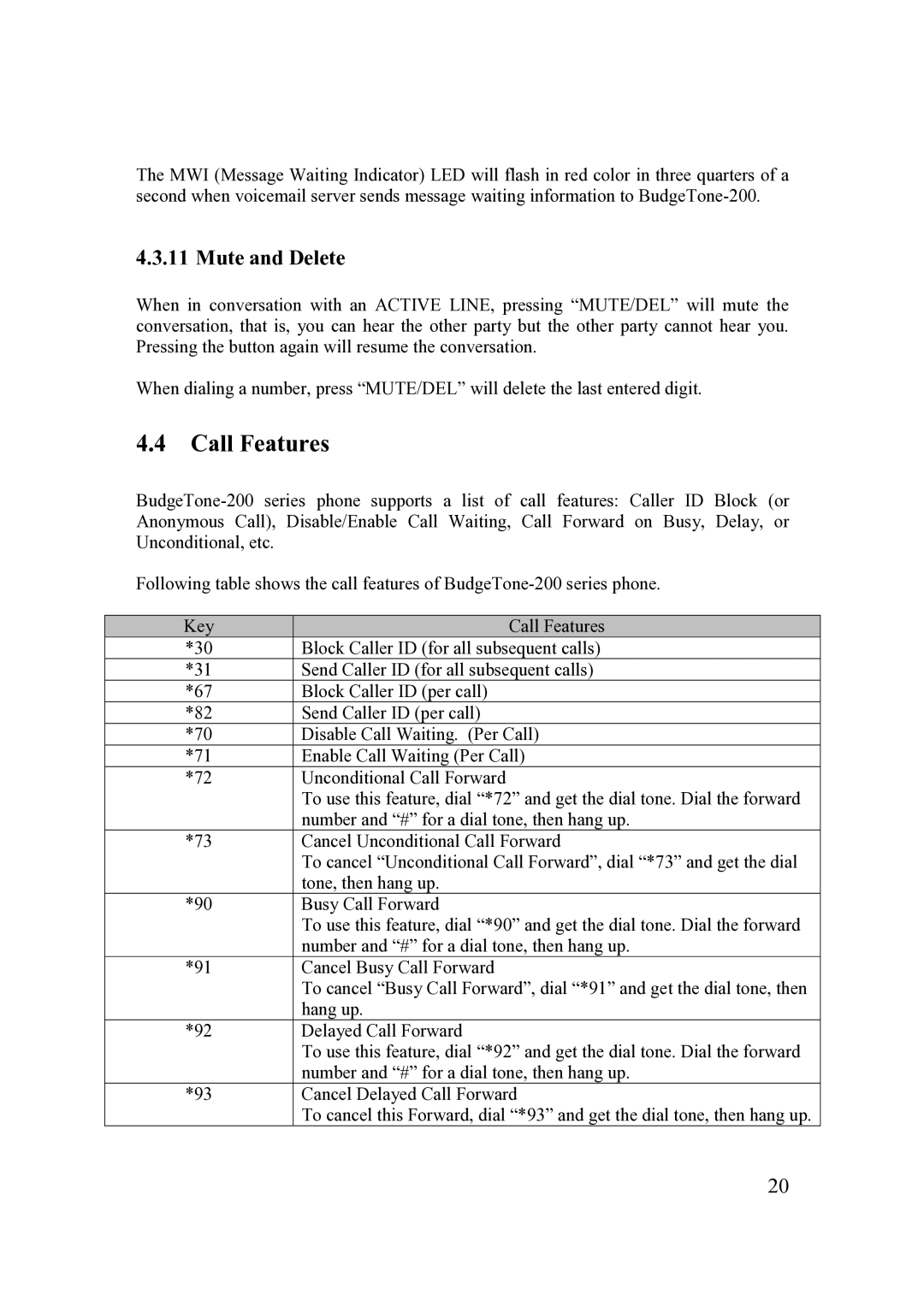The MWI (Message Waiting Indicator) LED will flash in red color in three quarters of a second when voicemail server sends message waiting information to
4.3.11 Mute and Delete
When in conversation with an ACTIVE LINE, pressing “MUTE/DEL” will mute the conversation, that is, you can hear the other party but the other party cannot hear you. Pressing the button again will resume the conversation.
When dialing a number, press “MUTE/DEL” will delete the last entered digit.
4.4Call Features
Following table shows the call features of
Key | Call Features |
*30 | Block Caller ID (for all subsequent calls) |
*31 | Send Caller ID (for all subsequent calls) |
*67 | Block Caller ID (per call) |
*82 | Send Caller ID (per call) |
*70 | Disable Call Waiting. (Per Call) |
*71 | Enable Call Waiting (Per Call) |
*72 | Unconditional Call Forward |
| To use this feature, dial “*72” and get the dial tone. Dial the forward |
| number and “#” for a dial tone, then hang up. |
*73 | Cancel Unconditional Call Forward |
| To cancel “Unconditional Call Forward”, dial “*73” and get the dial |
| tone, then hang up. |
*90 | Busy Call Forward |
| To use this feature, dial “*90” and get the dial tone. Dial the forward |
| number and “#” for a dial tone, then hang up. |
*91 | Cancel Busy Call Forward |
| To cancel “Busy Call Forward”, dial “*91” and get the dial tone, then |
| hang up. |
*92 | Delayed Call Forward |
| To use this feature, dial “*92” and get the dial tone. Dial the forward |
| number and “#” for a dial tone, then hang up. |
*93 | Cancel Delayed Call Forward |
| To cancel this Forward, dial “*93” and get the dial tone, then hang up. |
20