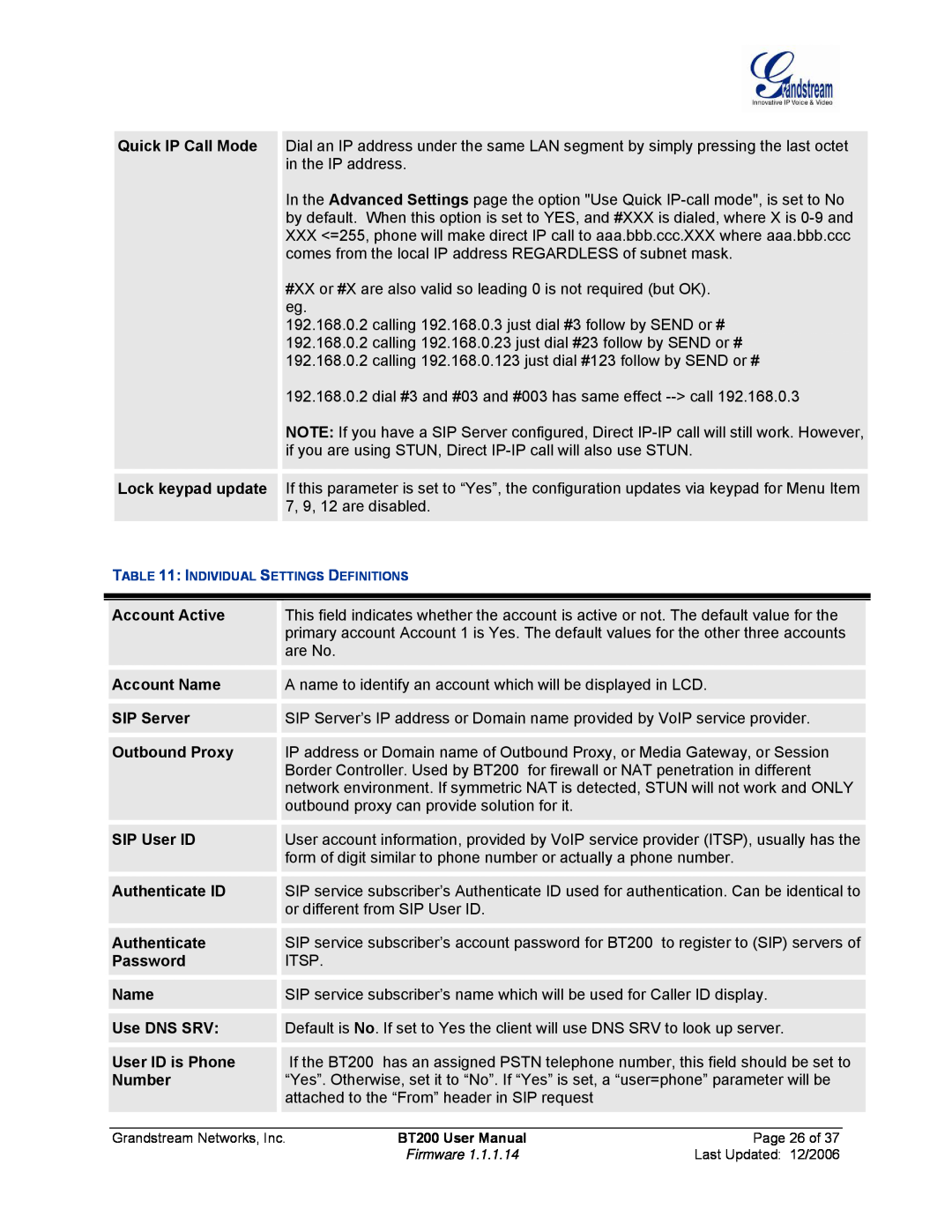Quick IP Call Mode |
Lock keypad update |
Dial an IP address under the same LAN segment by simply pressing the last octet in the IP address.
In the Advanced Settings page the option "Use Quick
XXX<=255, phone will make direct IP call to aaa.bbb.ccc.XXX where aaa.bbb.ccc comes from the local IP address REGARDLESS of subnet mask.
#XX or #X are also valid so leading 0 is not required (but OK). eg.
192.168.0.2 calling 192.168.0.3 just dial #3 follow by SEND or # 192.168.0.2 calling 192.168.0.23 just dial #23 follow by SEND or # 192.168.0.2 calling 192.168.0.123 just dial #123 follow by SEND or #
192.168.0.2 dial #3 and #03 and #003 has same effect
NOTE: If you have a SIP Server configured, Direct
If this parameter is set to “Yes”, the configuration updates via keypad for Menu Item 7, 9, 12 are disabled.
TABLE 11: INDIVIDUAL SETTINGS DEFINITIONS
Account Active |
Account Name |
SIP Server |
Outbound Proxy |
SIP User ID |
Authenticate ID |
Authenticate |
Password |
Name |
Use DNS SRV: |
User ID is Phone |
Number |
This field indicates whether the account is active or not. The default value for the primary account Account 1 is Yes. The default values for the other three accounts are No.
A name to identify an account which will be displayed in LCD.
SIP Server’s IP address or Domain name provided by VoIP service provider.
IP address or Domain name of Outbound Proxy, or Media Gateway, or Session Border Controller. Used by BT200 for firewall or NAT penetration in different network environment. If symmetric NAT is detected, STUN will not work and ONLY outbound proxy can provide solution for it.
User account information, provided by VoIP service provider (ITSP), usually has the form of digit similar to phone number or actually a phone number.
SIP service subscriber’s Authenticate ID used for authentication. Can be identical to or different from SIP User ID.
SIP service subscriber’s account password for BT200 to register to (SIP) servers of ITSP.
SIP service subscriber’s name which will be used for Caller ID display.
Default is No. If set to Yes the client will use DNS SRV to look up server.
If the BT200 has an assigned PSTN telephone number, this field should be set to “Yes”. Otherwise, set it to “No”. If “Yes” is set, a “user=phone” parameter will be attached to the “From” header in SIP request
Grandstream Networks, Inc. | BT200 User Manual | Page 26 of 37 |
| Firmware 1.1.1.14 | Last Updated: 12/2006 |