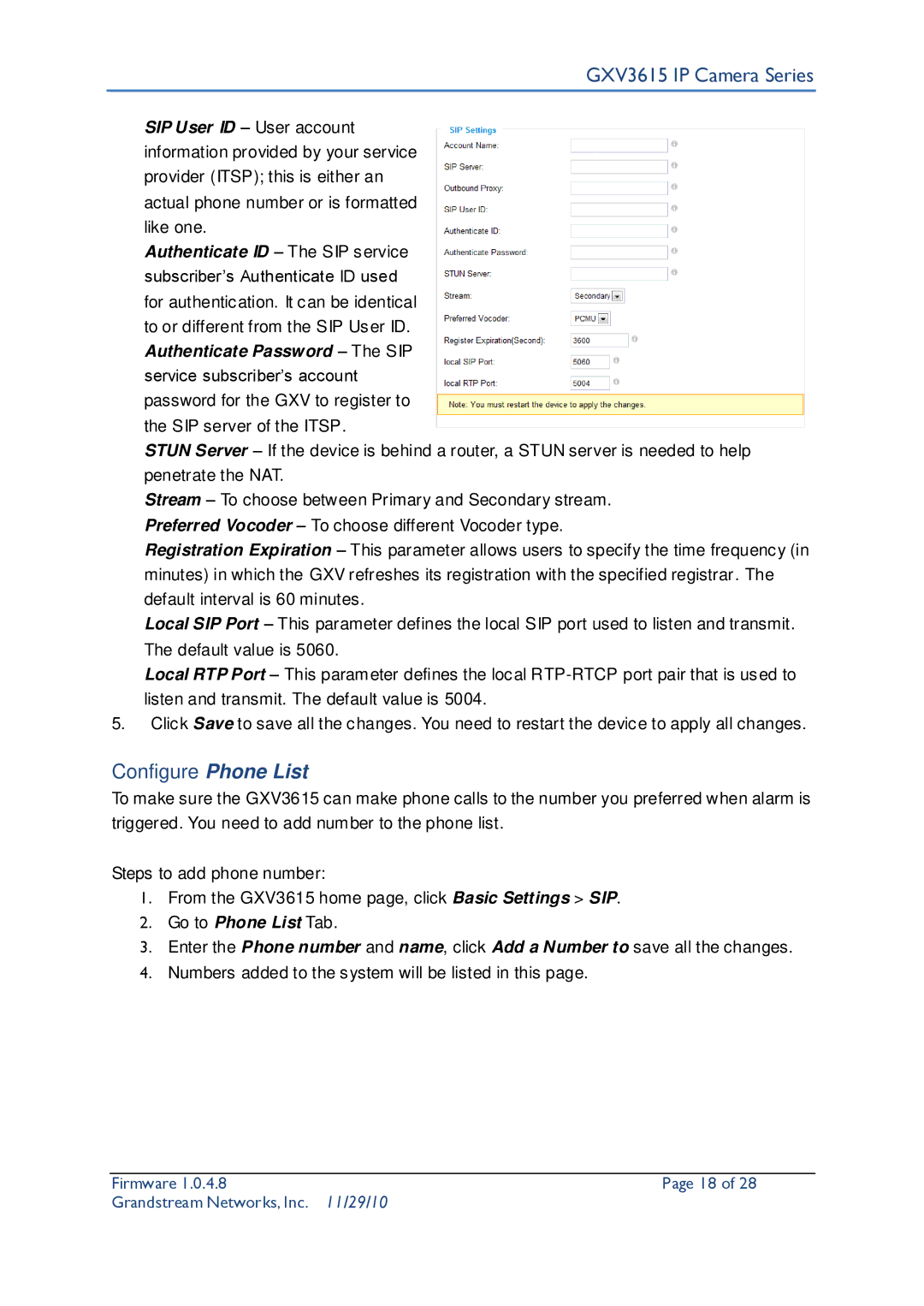GXV3615 specifications
The Grandstream Networks GXV3615 is a powerful and versatile IP dome camera designed for a variety of surveillance applications. Renowned for its high-quality video performance and advanced functionality, the GXV3615 stands out as a reliable solution for businesses and organizations seeking to enhance their security measures.One of the most notable features of the GXV3615 is its high-resolution video capabilities. Equipped with a 1/3" CMOS sensor, this camera can deliver crisp and clear images at resolutions up to 1080p (1920x1080). With a frame rate of up to 30 frames per second, the GXV3615 ensures smooth video playback, making it ideal for capturing fast-moving objects or events.
The camera's wide dynamic range (WDR) technology plays a crucial role in balancing lighting conditions, further enhancing image quality in environments with varying lighting. This feature is especially beneficial in challenging settings such as entrances or parking lots where shadows and bright lights can affect visibility.
In addition to WDR, the GXV3615 comes equipped with infrared (IR) LEDs that enable night vision capabilities, providing visibility in complete darkness up to 30 meters (98 feet) away. This ensures continuous surveillance, regardless of the time of day, thus enhancing security measures even in low-light conditions.
Connectivity and integration are also key strengths of the GXV3615. With PoE (Power over Ethernet) support, the camera simplifies installation and reduces cabling requirements by allowing power and data to be transmitted through a single cable. Moreover, the GXV3615 supports multiple protocols including ONVIF, making it compatible with a wide range of third-party video management systems.
The camera features advanced motion detection and built-in recording capabilities, enabling users to capture and store video on various devices or local storage solutions. Additionally, users can receive real-time alerts and notifications based on customized detection parameters, enhancing proactive monitoring.
With its robust and weather-resistant design, the GXV3615 is built to withstand outdoor conditions, making it suitable for monitoring various environments. The camera is also equipped with digital noise reduction technology, which further improves the quality of the video feed.
Overall, the Grandstream Networks GXV3615 is a comprehensive surveillance solution that combines high-definition video quality, advanced features, and reliable performance. Its user-friendly design and strong integration capabilities make it a valuable asset for any security system.