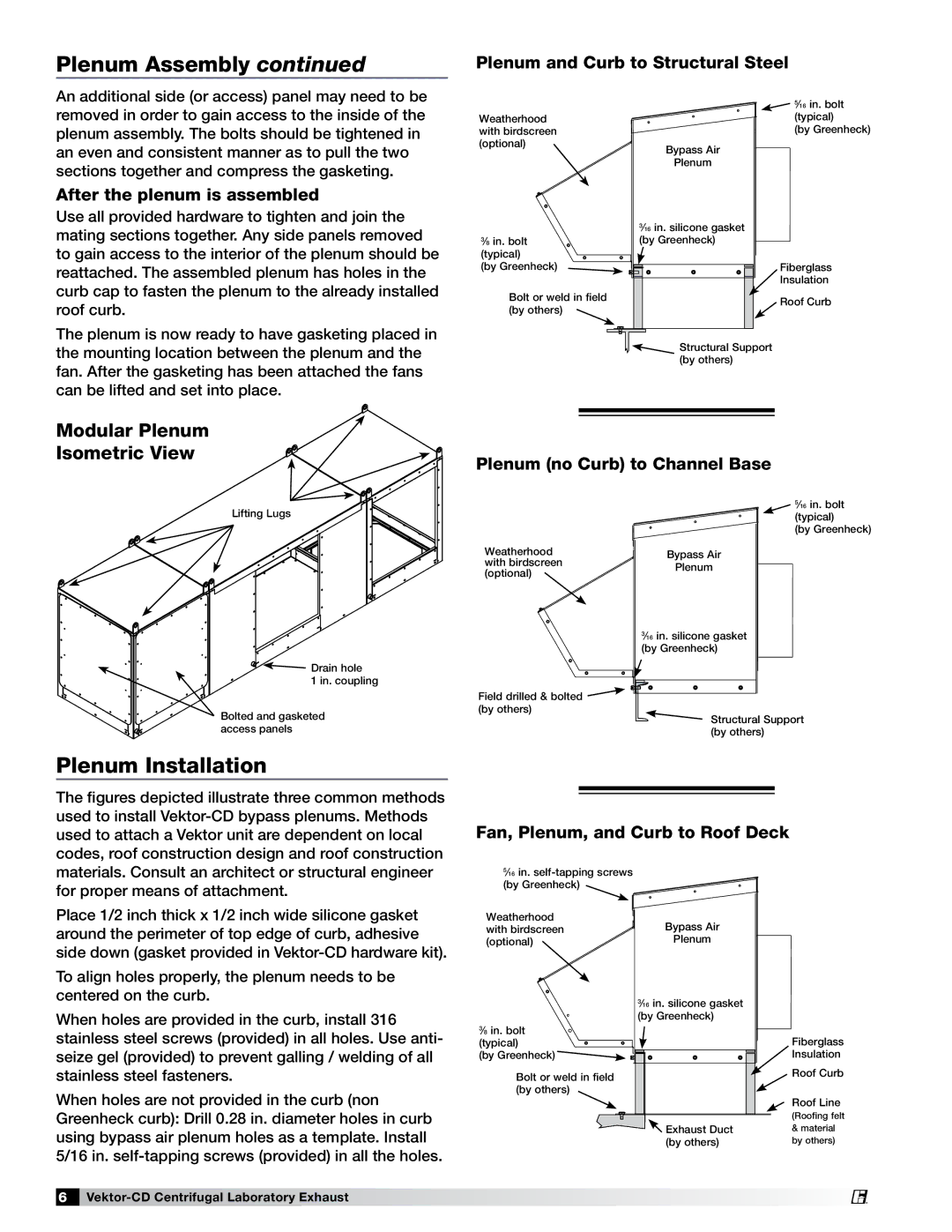47555 specifications
The Greenheck Fan model 47555 represents an innovative solution in air movement technology, designed for various applications requiring efficient and reliable ventilation. This powerful fan embodies advanced engineering and cutting-edge design to optimize airflow while maintaining energy efficiency.One of the main features of the Greenheck 47555 is its robust construction. Built with high-grade materials, it withstands the rigors of commercial and industrial environments, ensuring longevity and durability. The fan is designed for easy installation and maintenance, which minimizes downtime and operational disruptions.
The 47555 utilizes an advanced airfoil blade design, which enhances performance by maximizing airflow and reducing noise levels. The aerodynamic shape of the blades is specifically engineered to move air efficiently, reducing power consumption while providing optimal ventilation. This characteristic aligns with the growing demand for environmentally friendly solutions in today’s market.
Equipped with a direct drive motor, the Greenheck 47555 offers increased reliability and reduced maintenance needs, as there are fewer moving parts that can wear out over time. The motor is designed to provide peak efficiency at various operating conditions, ensuring that energy usage is minimized without compromising performance.
The fan also includes adjustable speed options, allowing users to tailor airflow to specific requirements. This feature enhances control over ventilation and can contribute to energy savings, especially in applications where variable airflow is needed throughout the day.
Incorporating advanced technology, the Greenheck 47555 is capable of integrating with building management systems for remote monitoring and control. This connectivity enables operators to manage airflow and energy use proactively, aligning with modern smart building initiatives.
Additionally, the unit is available in various sizes and configurations, making it adaptable to a wide range of applications, from commercial kitchens to industrial warehouses. Customization options are also offered to meet unique project specifications.
In summary, the Greenheck Fan model 47555 is a powerful, reliable, and efficient choice for those looking to maintain optimal air quality in their spaces. With its advanced features, durable construction, and energy-efficient design, it meets the demands of modern ventilation needs while contributing to sustainability goals.