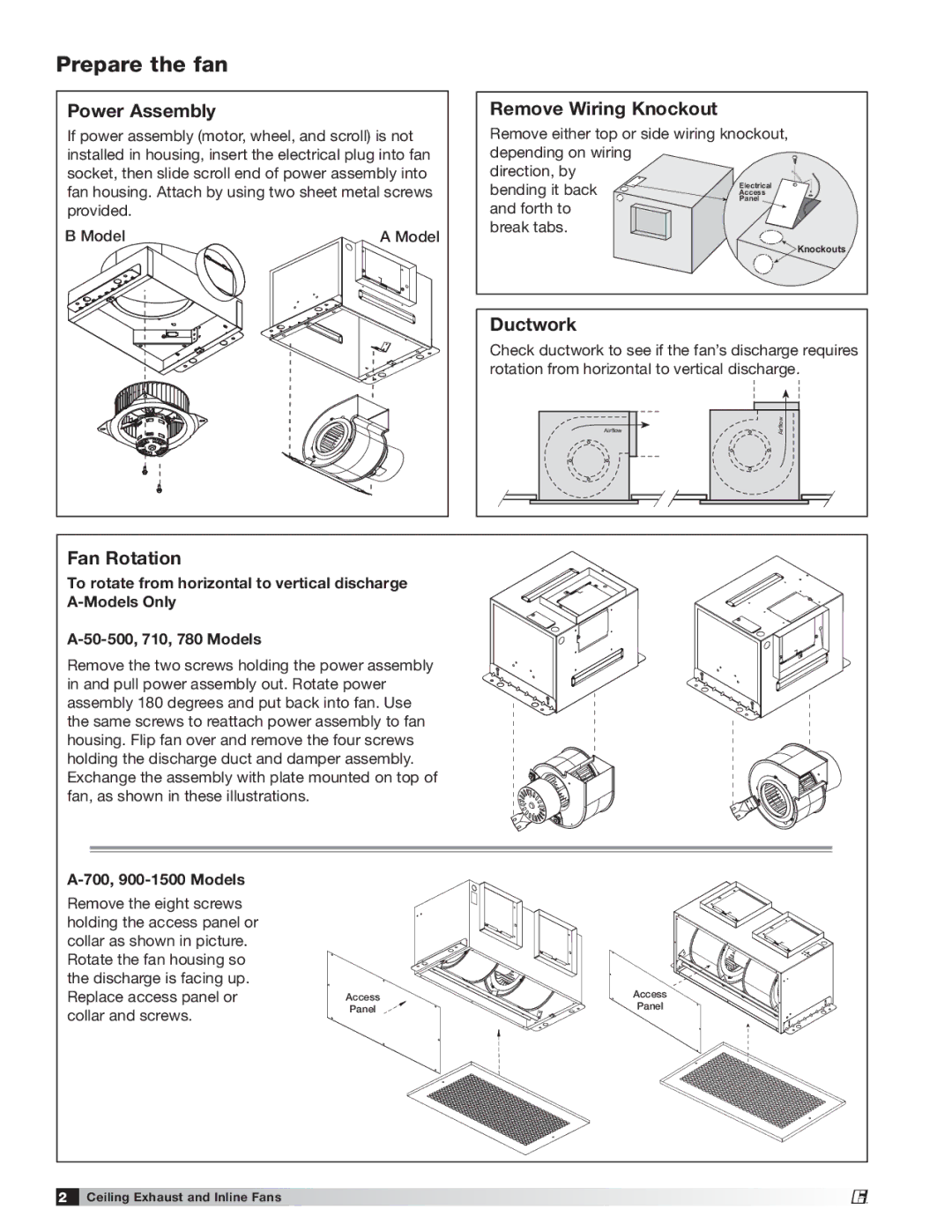Prepare the fan
Power Assembly
If power assembly (motor, wheel, and scroll) is not installed in housing, insert the electrical plug into fan socket, then slide scroll end of power assembly into fan housing. Attach by using two sheet metal screws provided.
B Model |
|
|
|
|
| A Model | ||||||
|
|
|
|
|
|
|
|
|
|
|
|
|
|
|
|
|
|
|
|
|
|
|
|
|
|
|
|
|
|
|
|
|
|
|
|
|
|
|
|
|
|
|
|
|
|
|
|
|
|
|
|
|
|
|
|
|
|
|
|
|
|
|
|
|
|
|
|
|
|
|
|
|
|
|
|
|
|
Remove Wiring Knockout
Remove either top or side wiring knockout, depending on wiring![]() direction, by
direction, by![]() bending it back
bending it back ![]()
![]()
![]()
![]() and forth to
and forth to![]()
![]() break tabs.
break tabs. ![]()
![]() Knockouts
Knockouts
Ductwork
Check ductwork to see if the fan’s discharge requires rotation from horizontal to vertical discharge.
Airflow | Airflow |
Fan Rotation
To rotate from horizontal to vertical discharge
Remove the two screws holding the power assembly in and pull power assembly out. Rotate power assembly 180 degrees and put back into fan. Use the same screws to reattach power assembly to fan housing. Flip fan over and remove the four screws holding the discharge duct and damper assembly. Exchange the assembly with plate mounted on top of fan, as shown in these illustrations.
A-700, 900-1500 Models
Remove the eight screws holding the access panel or collar as shown in picture. Rotate the fan housing so the discharge is facing up. Replace access panel or collar and screws.
Access | Access | |
Panel | ||
Panel | ||
|
2 Ceiling Exhaust and Inline Fans
®