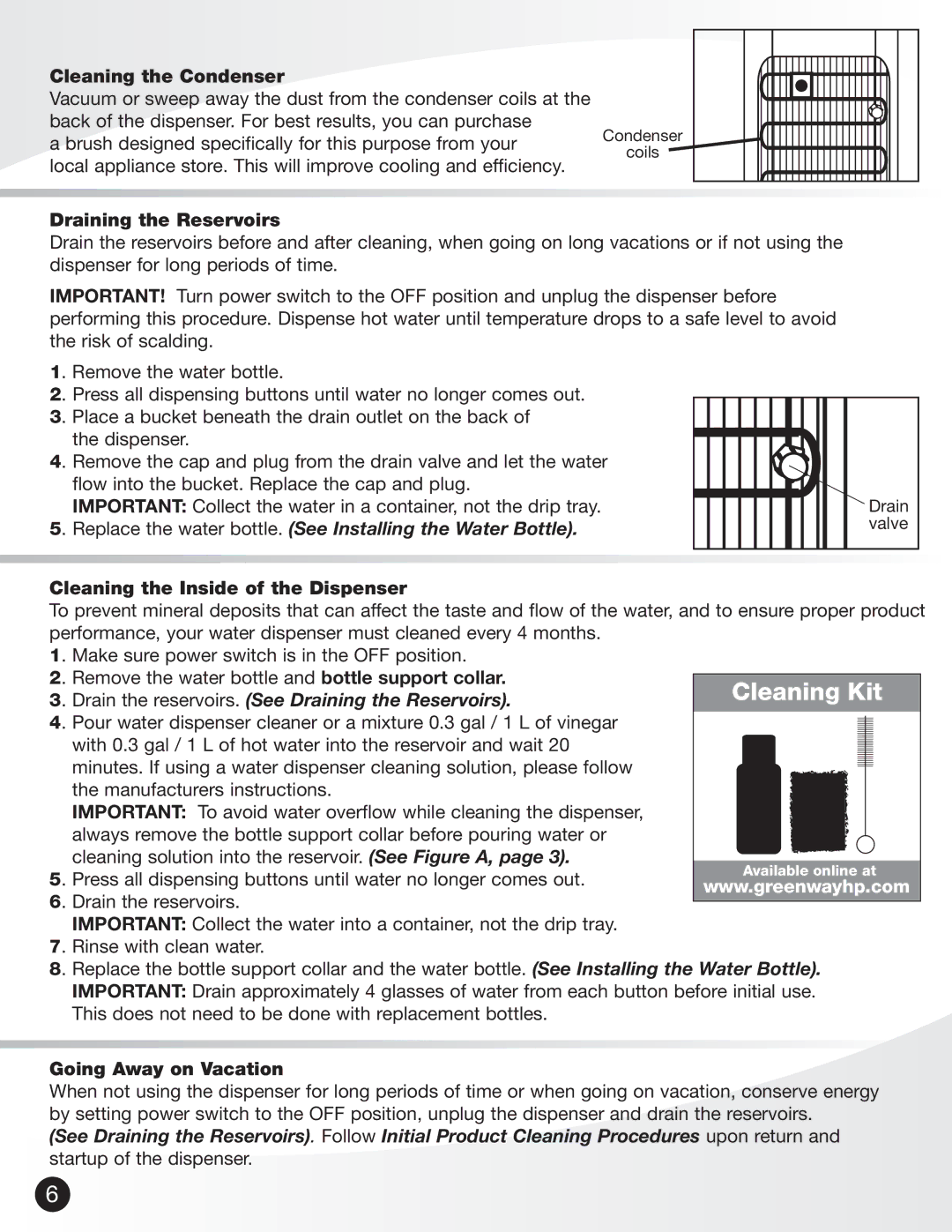Cleaning the Condenser
Vacuum or sweep away the dust from the condenser coils at the back of the dispenser. For best results, you can purchase
a brush designed specifically for this purpose from your local appliance store. This will improve cooling and efficiency.
Condenser
coils
Draining the Reservoirs
Drain the reservoirs before and after cleaning, when going on long vacations or if not using the dispenser for long periods of time.
IMPORTANT! Turn power switch to the OFF position and unplug the dispenser before performing this procedure. Dispense hot water until temperature drops to a safe level to avoid the risk of scalding.
1. Remove the water bottle. |
|
2. Press all dispensing buttons until water no longer comes out. |
|
3. Place a bucket beneath the drain outlet on the back of |
|
the dispenser. |
|
4. Remove the cap and plug from the drain valve and let the water |
|
flow into the bucket. Replace the cap and plug. |
|
IMPORTANT: Collect the water in a container, not the drip tray. | Drain |
5. Replace the water bottle. (See Installing the Water Bottle). | valve |
Cleaning the Inside of the Dispenser
To prevent mineral deposits that can affect the taste and flow of the water, and to ensure proper product performance, your water dispenser must cleaned every 4 months.
1. Make sure power switch is in the OFF position.
2. Remove the water bottle and bottle support collar.
3. Drain the reservoirs. (See Draining the Reservoirs).
4. Pour water dispenser cleaner or a mixture 0.3 gal / 1 L of vinegar with 0.3 gal / 1 L of hot water into the reservoir and wait 20 minutes. If using a water dispenser cleaning solution, please follow the manufacturers instructions.
IMPORTANT: To avoid water overflow while cleaning the dispenser,
always remove the bottle support collar before pouring water or cleaning solution into the reservoir. (See Figure A, page 3).
5. Press all dispensing buttons until water no longer comes out.
6. Drain the reservoirs.
IMPORTANT: Collect the water into a container, not the drip tray. 7. Rinse with clean water.
8. Replace the bottle support collar and the water bottle. (See Installing the Water Bottle). IMPORTANT: Drain approximately 4 glasses of water from each button before initial use. This does not need to be done with replacement bottles.
Going Away on Vacation
When not using the dispenser for long periods of time or when going on vacation, conserve energy by setting power switch to the OFF position, unplug the dispenser and drain the reservoirs.
(See Draining the Reservoirs). Follow Initial Product Cleaning Procedures upon return and startup of the dispenser.
6