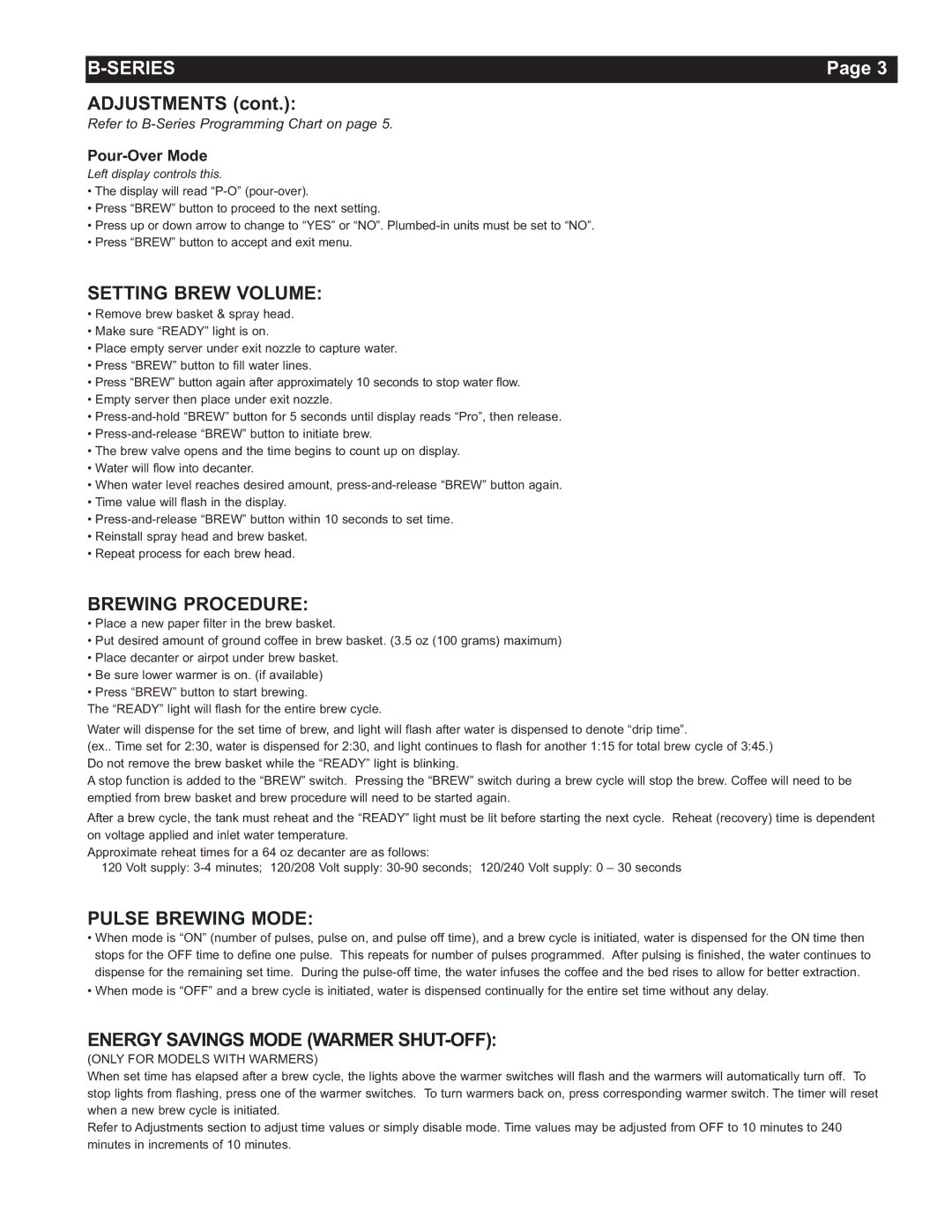AMW B-Series specifications
The Grindmaster AMW B-Series is a premium line of commercial coffee grinders that has gained popularity among coffee aficionados and café owners alike. Renowned for its exceptional performance, durability, and user-friendly features, this series is designed to meet the demanding needs of high-volume coffee environments.One of the standout features of the AMW B-Series is its advanced grinding technology. Equipped with precise, high-quality burrs, the grinders ensure a consistent particle size, which is crucial for extracting the finest flavors from coffee beans. This consistency minimizes the variations in taste and aroma that can occur with less sophisticated grinding methods, enabling baristas to offer a superior cup of coffee every time.
The B-Series also boasts a user-friendly interface, with an easy-to-read digital display that simplifies operation. Baristas can easily adjust grind settings, while pre-programmed grind times allow for quick changes between different types of coffee. This versatility is essential for busy cafés that serve a range of coffee drinks, from espresso to French press.
Built to withstand the rigors of daily use, the AMW B-Series features a robust construction that guarantees durability. The materials used in the grinder's design are of the highest quality, ensuring that it can handle the continuous demands of a bustling coffee shop without compromising performance. Additionally, the compact design makes the grinders easy to fit into various kitchen spaces, even in establishments where counter space is at a premium.
Another notable characteristic of the B-Series is its relatively low noise operation compared to other grinders in its class. This feature is particularly appreciated in café environments where a tranquil atmosphere enhances the customer experience. With a focus on energy efficiency, the grinders are designed to consume minimal power, contributing to a more sustainable coffee operation.
Furthermore, the Grindmaster AMW B-Series incorporates innovative safety features that provide peace of mind for operators. The grinders are equipped with automatic shut-off capabilities, reducing the risk of overheating and potential damage to the machine.
Overall, the Grindmaster AMW B-Series combines advanced technology, ease of use, and robust construction to create a top-tier coffee grinding solution. Ideal for any commercial setting, these grinders uphold the quality and consistency needed to produce exceptional coffee every day.