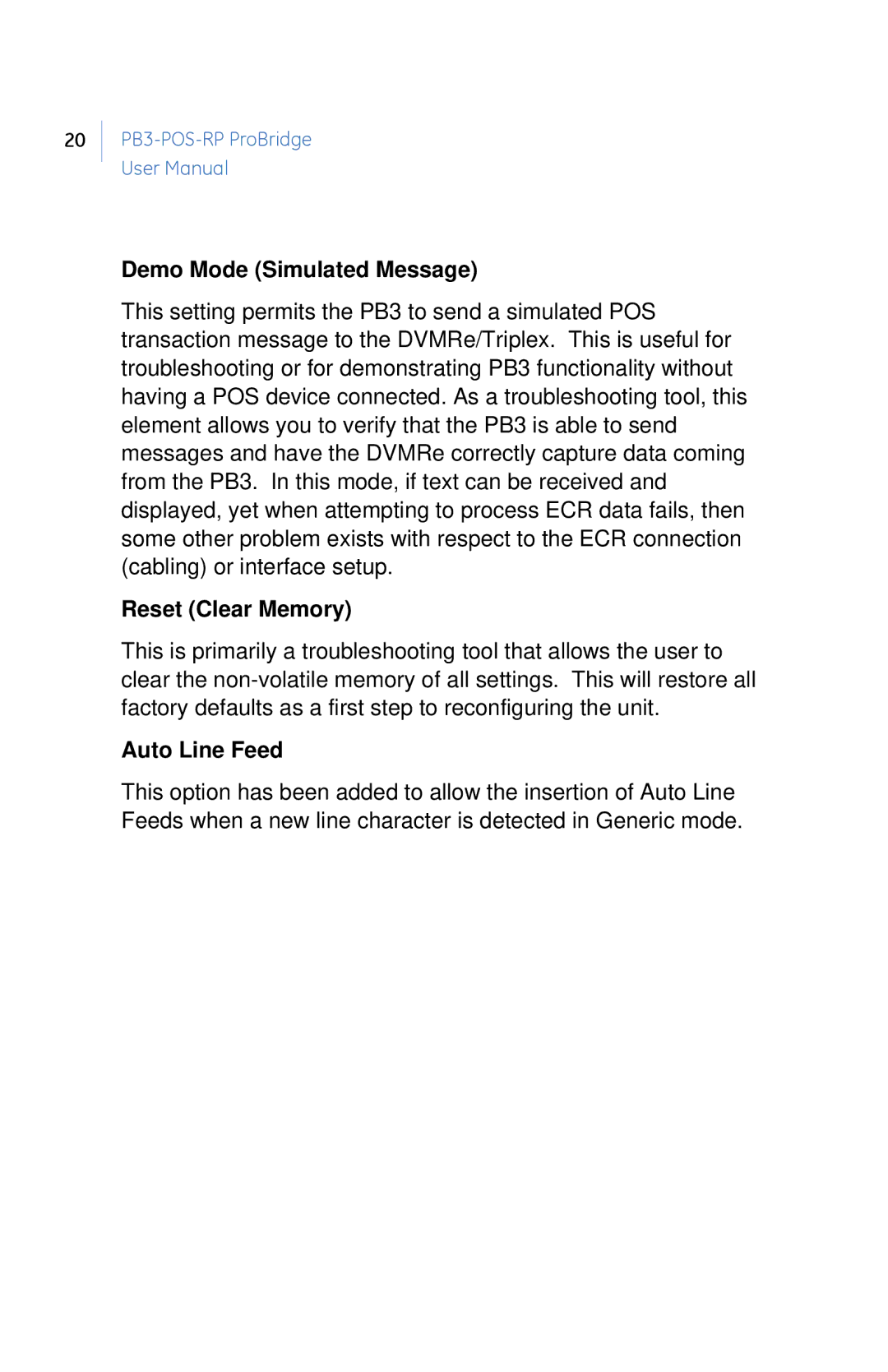20
Demo Mode (Simulated Message)
This setting permits the PB3 to send a simulated POS transaction message to the DVMRe/Triplex. This is useful for troubleshooting or for demonstrating PB3 functionality without having a POS device connected. As a troubleshooting tool, this element allows you to verify that the PB3 is able to send messages and have the DVMRe correctly capture data coming from the PB3. In this mode, if text can be received and displayed, yet when attempting to process ECR data fails, then some other problem exists with respect to the ECR connection (cabling) or interface setup.
Reset (Clear Memory)
This is primarily a troubleshooting tool that allows the user to clear the
Auto Line Feed
This option has been added to allow the insertion of Auto Line Feeds when a new line character is detected in Generic mode.