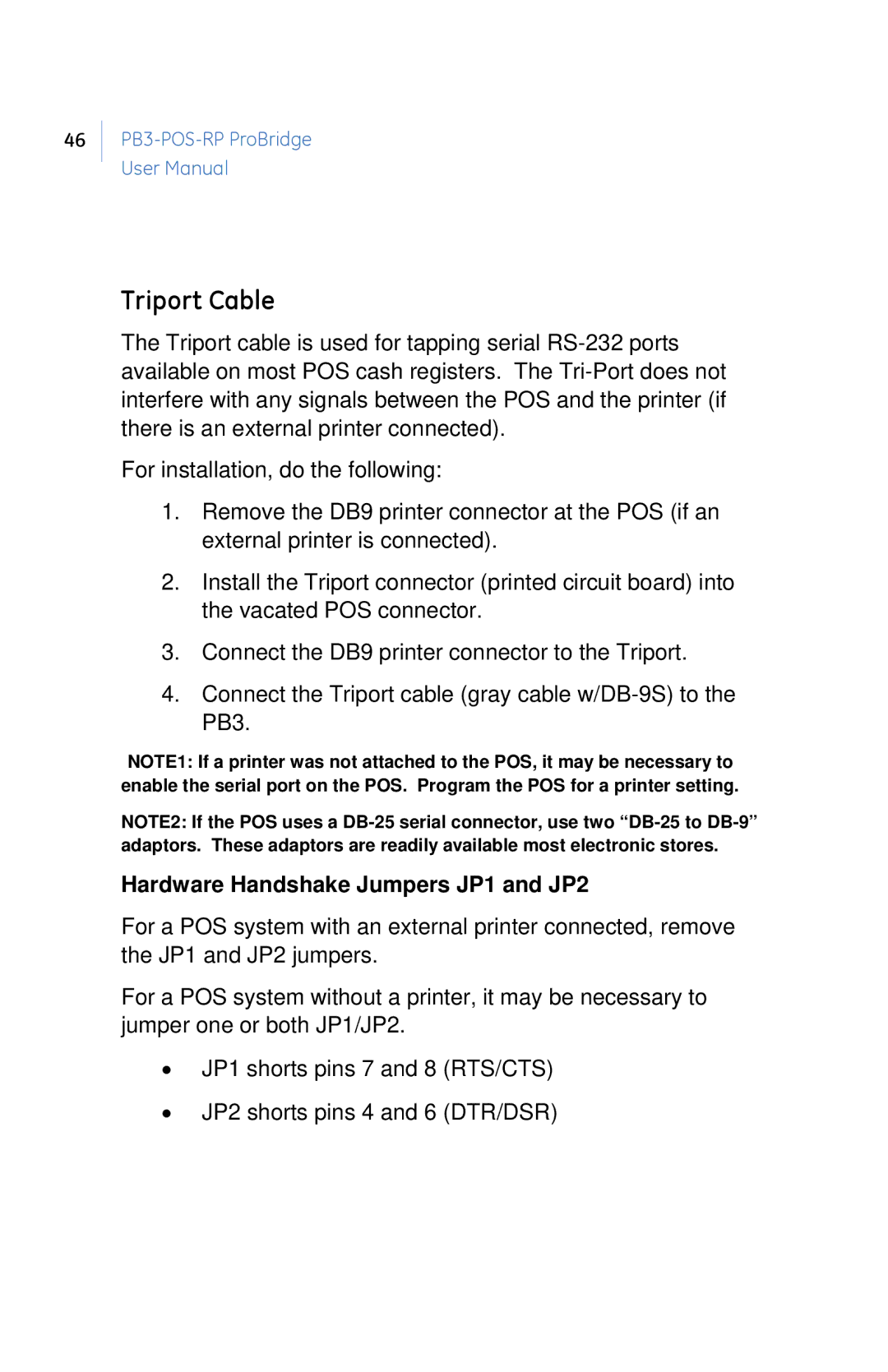46
Triport Cable
The Triport cable is used for tapping serial
For installation, do the following:
1.Remove the DB9 printer connector at the POS (if an external printer is connected).
2.Install the Triport connector (printed circuit board) into the vacated POS connector.
3.Connect the DB9 printer connector to the Triport.
4.Connect the Triport cable (gray cable
NOTE1: If a printer was not attached to the POS, it may be necessary to enable the serial port on the POS. Program the POS for a printer setting.
NOTE2: If the POS uses a
Hardware Handshake Jumpers JP1 and JP2
For a POS system with an external printer connected, remove the JP1 and JP2 jumpers.
For a POS system without a printer, it may be necessary to jumper one or both JP1/JP2.
•JP1 shorts pins 7 and 8 (RTS/CTS)
•JP2 shorts pins 4 and 6 (DTR/DSR)