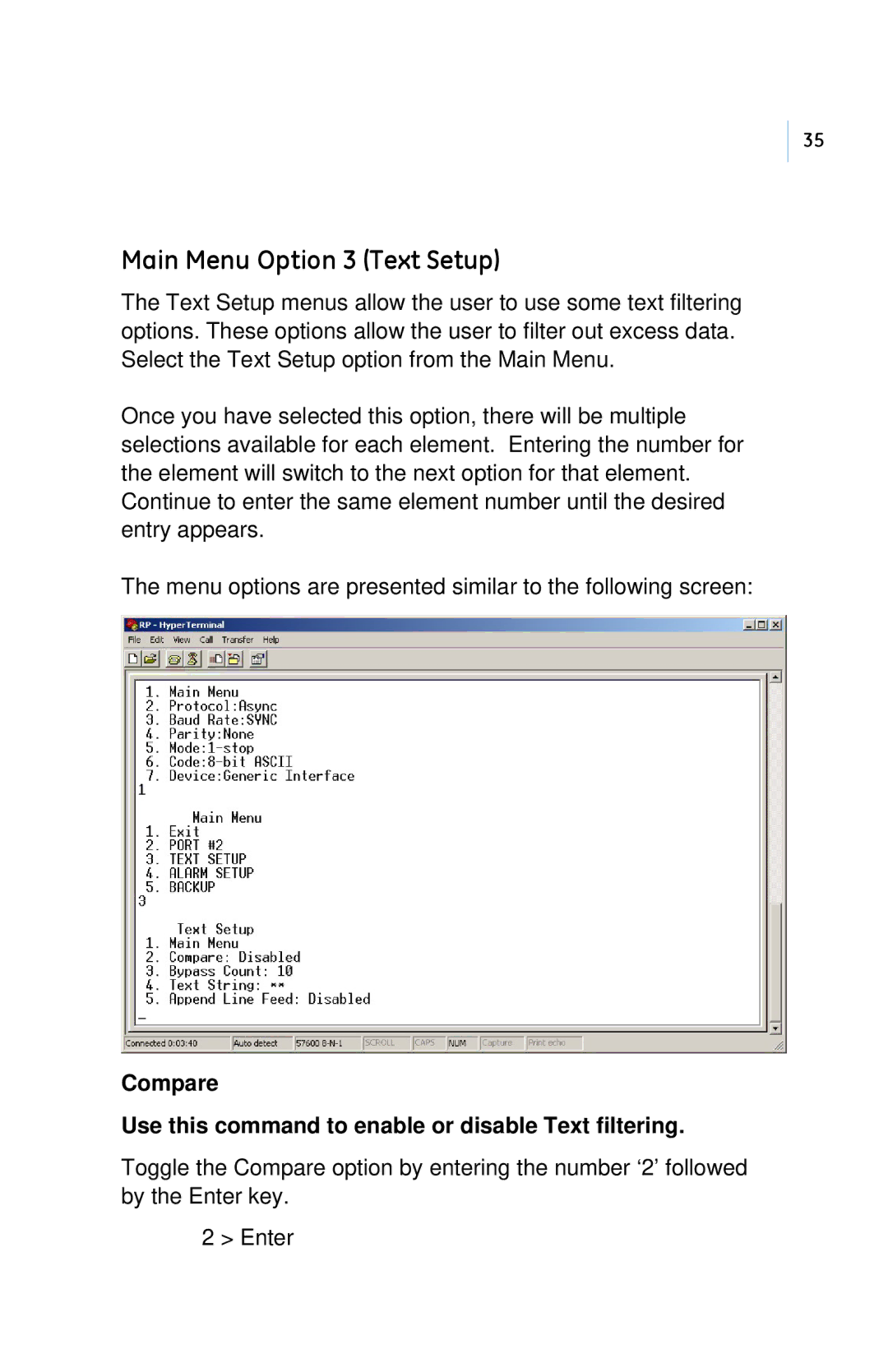35
Main Menu Option 3 (Text Setup)
The Text Setup menus allow the user to use some text filtering options. These options allow the user to filter out excess data. Select the Text Setup option from the Main Menu.
Once you have selected this option, there will be multiple selections available for each element. Entering the number for the element will switch to the next option for that element. Continue to enter the same element number until the desired entry appears.
The menu options are presented similar to the following screen:
Compare
Use this command to enable or disable Text filtering.
Toggle the Compare option by entering the number ‘2’ followed by the Enter key.
2 > Enter