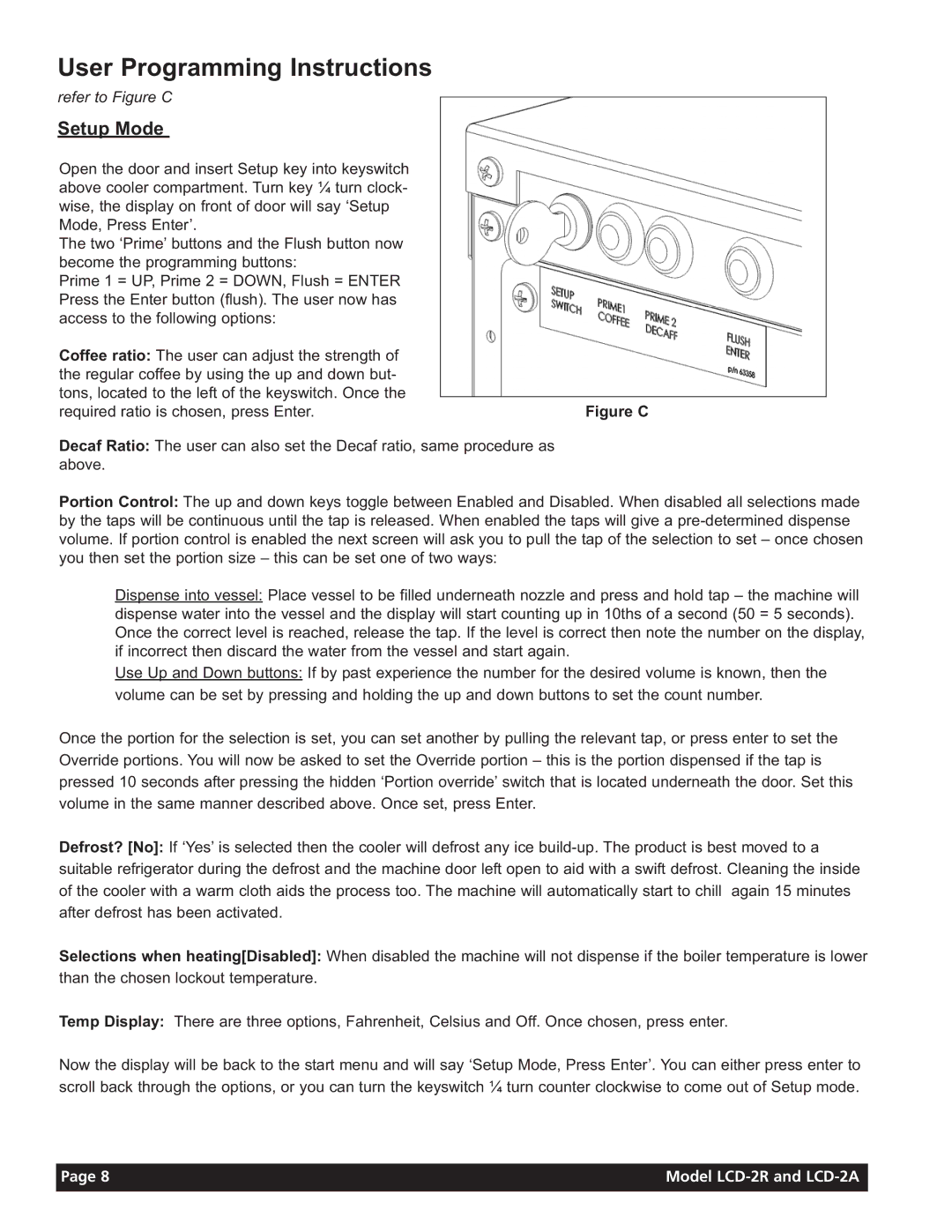User Programming Instructions |
|
refer to Figure C |
|
Setup Mode |
|
Open the door and insert Setup key into keyswitch |
|
above cooler compartment. Turn key ¼ turn clock- |
|
wise, the display on front of door will say ‘Setup |
|
Mode, Press Enter’. |
|
The two ‘Prime’ buttons and the Flush button now |
|
become the programming buttons: |
|
Prime 1 = UP, Prime 2 = DOWN, Flush = ENTER |
|
Press the Enter button (flush). The user now has |
|
access to the following options: |
|
Coffee ratio: The user can adjust the strength of |
|
the regular coffee by using the up and down but- |
|
tons, located to the left of the keyswitch. Once the |
|
required ratio is chosen, press Enter. | Figure C |
Decaf Ratio: The user can also set the Decaf ratio, same procedure as above.
Portion Control: The up and down keys toggle between Enabled and Disabled. When disabled all selections made by the taps will be continuous until the tap is released. When enabled the taps will give a
Dispense into vessel: Place vessel to be filled underneath nozzle and press and hold tap – the machine will dispense water into the vessel and the display will start counting up in 10ths of a second (50 = 5 seconds). Once the correct level is reached, release the tap. If the level is correct then note the number on the display, if incorrect then discard the water from the vessel and start again.
Use Up and Down buttons: If by past experience the number for the desired volume is known, then the volume can be set by pressing and holding the up and down buttons to set the count number.
Once the portion for the selection is set, you can set another by pulling the relevant tap, or press enter to set the Override portions. You will now be asked to set the Override portion – this is the portion dispensed if the tap is pressed 10 seconds after pressing the hidden ‘Portion override’ switch that is located underneath the door. Set this volume in the same manner described above. Once set, press Enter.
Defrost? [No]: If ‘Yes’ is selected then the cooler will defrost any ice
Selections when heating[Disabled]: When disabled the machine will not dispense if the boiler temperature is lower than the chosen lockout temperature.
Temp Display: There are three options, Fahrenheit, Celsius and Off. Once chosen, press enter.
Now the display will be back to the start menu and will say ‘Setup Mode, Press Enter’. You can either press enter to scroll back through the options, or you can turn the keyswitch ¼ turn counter clockwise to come out of Setup mode.
Page 8 | Model |
|
|