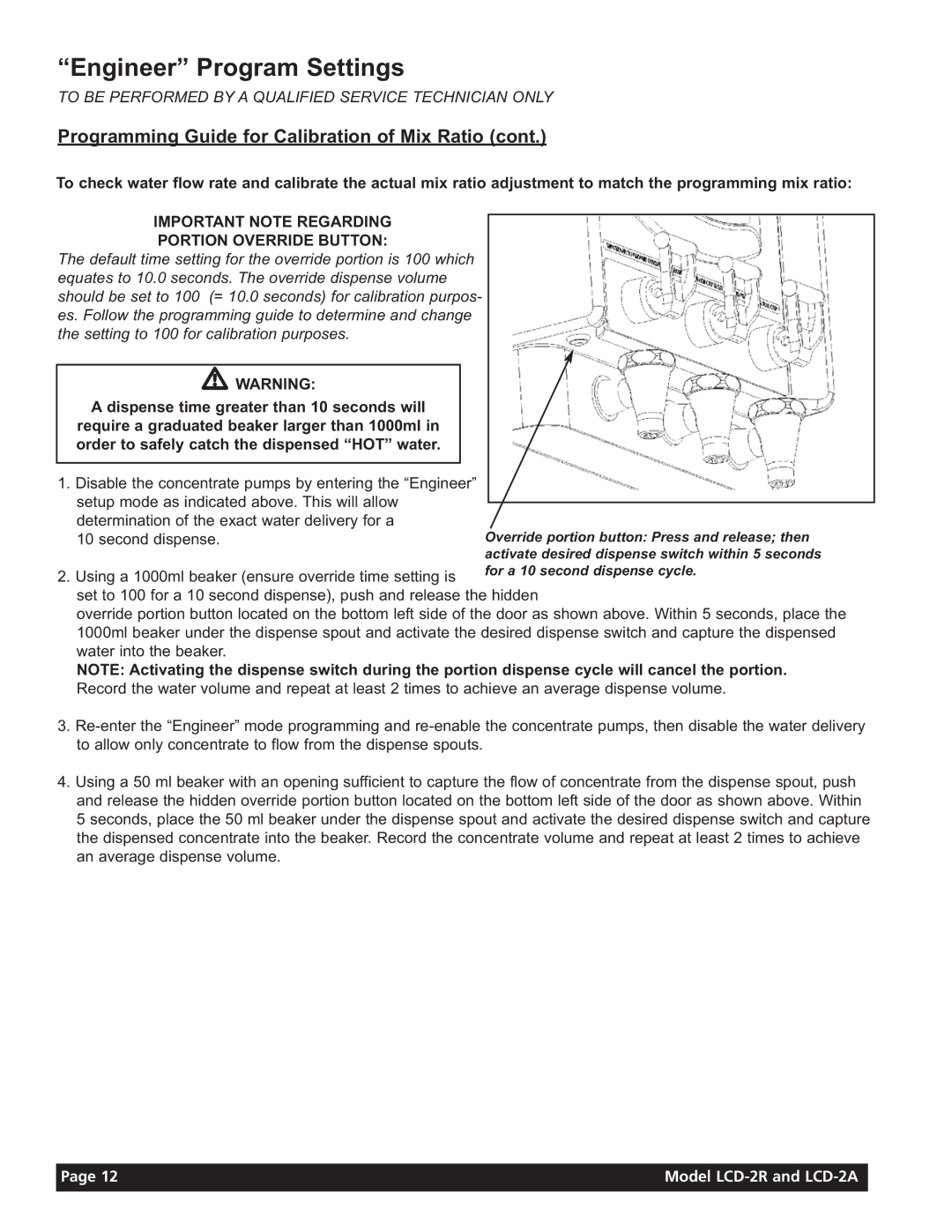“Engineer” Program Settings
TO BE PERFORMED BY A QUALIFIED SERVICE TECHNICIAN ONLY
Programming Guide for Calibration of Mix Ratio (cont.)
To check water flow rate and calibrate the actual mix ratio adjustment to match the programming mix ratio:
IMPORTANT NOTE REGARDING
PORTION OVERRIDE BUTTON:
The default time setting for the override portion is 100 which equates to 10.0 seconds. The override dispense volume should be set to 100 (= 10.0 seconds) for calibration purpos- es. Follow the programming guide to determine and change the setting to 100 for calibration purposes.
WARNING:
A dispense time greater than 10 seconds will require a graduated beaker larger than 1000ml in order to safely catch the dispensed “HOT” water.
1.Disable the concentrate pumps by entering the “Engineer” setup mode as indicated above. This will allow determination of the exact water delivery for a
10 second dispense.
2. Using a 1000ml beaker (ensure override time setting is
set to 100 for a 10 second dispense), push and release the hidden
override portion button located on the bottom left side of the door as shown above. Within 5 seconds, place the 1000ml beaker under the dispense spout and activate the desired dispense switch and capture the dispensed water into the beaker.
NOTE: Activating the dispense switch during the portion dispense cycle will cancel the portion. Record the water volume and repeat at least 2 times to achieve an average dispense volume.
3.
4.Using a 50 ml beaker with an opening sufficient to capture the flow of concentrate from the dispense spout, push and release the hidden override portion button located on the bottom left side of the door as shown above. Within 5 seconds, place the 50 ml beaker under the dispense spout and activate the desired dispense switch and capture the dispensed concentrate into the beaker. Record the concentrate volume and repeat at least 2 times to achieve an average dispense volume.
Page 12 | Model |
|
|